Installation:
Unpack the archive and move all files in your Doom 3 directory.
Launch:
To start, you need choose one of three labels, in accordance with the aspect ratio of your monitor.
To set the screen resolution is not listed game settings, you need to file valkyr\DoomConfig.cfg change values r_customWidth and r_customHeight the desired, for example:
seta r_customWidth "1920",
seta r_customHeight "1080",
and set the value r_mode "-1".
Enjoy!:)
Changes:
v1.2:
1) Fixed bug obstructive, under certain conditions, the passage of the level of "Room".
2) Updated DVD player.
3) Updated textures and lighting level "Room".
4) Fixed a bug preventing hide the flashlight at the beginning of the level of "Cellar".
5) Fixed an issue becomes more complicated when the power bump maping, passing level "Cellar".
6) Updated amount of opponents at the level of "Factory".
7) Fixed quest shortcomings associated with windows.
8) Changed the door code.
9) Updated final location.
10) A lot of small fixes and improvements.
v1.1:
1) Fixed bug obstructive, under certain conditions, the passage of the level of "Room".
2) In a the main menu, activated button 'NEW GAME'.
3) Minor corrections in the text.

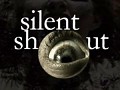



I have error at start, something with the map... error: file maps\valkyr\01room.script line 154: unknown value "guiNamedEvent"
To start, you need choose one of three labels, in accordance with the aspect ratio of your monitor:
Silent Shout (4x3).lnk
Silent Shout (16x9).lnk
Silent Shout (16x10).lnk
Need "Doom 3: Resurrection of Evil" v1.3.1.1304.