Resident Evil 2 HD mod is a texture mod for the 1998 Biohazard 2 (Resident Evil 2) game. It completely transforms the appearance of the game, removes all pixelation, while preserving the spirit of the original game.
Description
Resident Evil 2 HD mod v20220716 for Classic REbirth 1.0.9. Changes: Added some missed textures. Important: delete "dinput8.dll" in game folder from previous installation if exist.
Post a comment
Tags
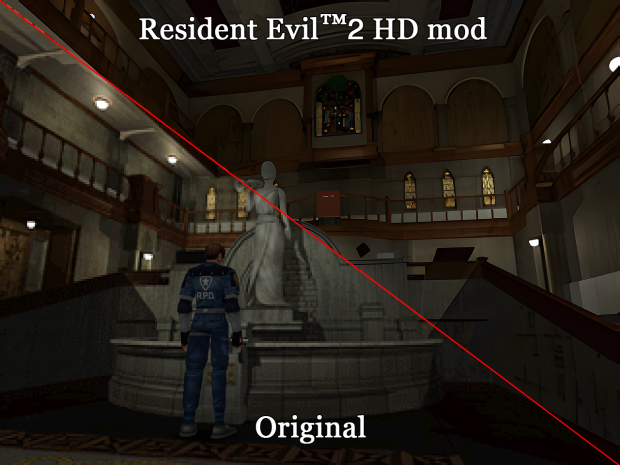


no lo puedo arranca! como hago?
Have you read the Requirements and Installation instructions?
there are no instructions to be found
edit:
nvm I found your official page on the website
Are you kidding? "Summary" page, "Installation" section:
*Install Biohazard 2 (SourceNext) game. This is a requirement for the ClassicRebirth.
*Install Resident Evil 2 Classic Rebirth by following the instructions there (dont forget to install patches). The only supported version is v1.0.9 (16 Oct 2020). Make sure you have everything installed correctly and the game is working.
*Copy the contents of the archive to the root of the game (all dll files should be in the root of the game).
*In the ClassicRebirth settings, set Color to RGB888.
*Play!
Tenes que tener la versión 1.1 de Source, me pasaba lo mismo porque tenía la versión 1.0
Hi, Your mod is great! But i have noticed something. In some backgrounds the black areas look like red. Is that something that can be fixed or it's in the texture itself? Thanks!
This is upscaling artifact. But it is visible only if monitor settings is wrong. When playing on TV you need to set TV range(16-235). When playing on PC monitor you need to set PC range(0-255).
I just tried but it does not fix. It always looks red in the dark areas. Maybe look at your screenshots for examples. It's the only mod that is like that, RE1HD and RE3HD are correct. Great mods by the way, thank you for your work. I just watched a 3 months old video on youtube of your RE2HD mod and it was correct. Maybe it's an update that caused this?
I had the same problem and I solved it by setting the correct color settings. It became darker and these red areas were no longer visible.
Ok, I have found some settings that work better. Thanks for the advice.
Look like HD Mod cannot be played at Windows 7 (32 bits) ?
cant play hunk and tofu!??!!
In the Classic Rebirth config (config.ini) set "SPECIAL" to "0x8".
My game won't start, I have the patched exe, I have rebirth, and the color is set to RGB888, but the game just doesn't start, did I miss something? =(
With or without this mod?
First, thank you very much for your hard work, it's amazing!!!
Unfortunately same problem here, after applying mod. If I rename ddraw.dll to ddraw.old and config.ini to config.old, the game boots normally. Any idea?
Your mod for RE3 works great. Again, thank you very much!!!
For RE1 background only didn't work. The game boots normally, status screen OK, items, etc. I noticed that the game slowed down a bit and the dump folder started empty and increased with some files, along I play. There I can see, it's look like background images. Any idea, too?
"If I rename ddraw.dll to ddraw.old and config.ini to config.old, the game boots normally. Any idea?"
My mod is not ddraw.dll, but bio2hd.asi. It was necessary to rename another file. ddraw.dll is ClassicRebirth.
"For RE1 background only didn't work. ...the dump folder started empty and increased with some files, along I play. There I can see, it's look like background images. Any idea, too?"
Color to RGB888 in ClassicRebirth settings.
Hello, thanks for reply.
"My mod is not ddraw.dll, but bio2hd.asi."
I know, but, for what I understood, both ddraw.dll and config.ini are necessary to play your mod, isn't it? Without them, the game boots normally, but in japanese and without your mod.
"Color to RGB888 in ClassicRebirth settings."
Yes, already configured that, thanks, but no success... For now, I'm foccusing in your RE2 HD mod.
I've got it booted following otamega's (thank you) tip, but another problem, I'm not be able to play with keyboard. The game boots normally, with your mod, but no control with keyboard. If I change from XImput or Raw to DirectInput, the game won't boot. If I choose XInput or Raw, it boots up, but without keyboard control.
Any idea?
Thanks.
open config.ini , add keyboard control rule :
KeyDef = 68 62 64 66 00 56 00 4D 00 00 58 43 11 5A 00 00 00 00 00 00 00 00 00 00 00 26 28 25 27 0D 20 1B
If this still can't solve your problem , please copy and paste your confin.ini detail here , let people check what's wrong in your config.ini.
Thanks for reply. Fully busy last week at work/job, so no time to test your suggestion. As soon as possible, I'll. Thanks, for now...
My game still works fine without it, but with the mod it won't start.
Exactly same here, man...
"with the mod it won't start"
My mod is bio2hd.asi, not ddraw.dll.
How does the game behave without bio2hd.asi?
Not tested, but forget, it already boots up, but no keyboard control, as I explained up, earlier...
RE1 and RE3 HD mod no problem , only RE2 HD mod can't start.
bio2 1.10.exe checked , ddraw.dll (1.0.9) checked , Color to RGB888 , done. LegacyFramerate to UNCHECKED , done.
Is it config.ini setting problem ?
[GAME]
DATA1 = 0.000000
DATA2 = 0.000000
DATA3 = 0
DATA4 = 0
DirectSoundEnable = 1
DisplayMode = 960x720 0bpp full:0
DriverMode = Direct3D HAL
ExFlag = 0x00000000
ExTime00 = 0x00000000
ExTime01 = 0x00000000
ExTime02 = 0x00000000
ExTime10 = 0x00000000
ExTime11 = 0x00000000
ExTime12 = 0x00000000
ExTime20 = 0x00000000
ExTime21 = 0x00000000
ExTime22 = 0x00000000
GALLERY0 = 0xffffffff
GALLERY1 = 0xfffffff0
GALLERY2 = 0xfffffffe
GALLERY3 = 0xffffffff
GALLERY4 = 0xffffffff
GraphicFadeflag = 0
GraphicPerspectiveCorrect = 1
GraphicSprdataswitch = 2
GraphicTextureInterpolation = 0
MovieEnable = 1
SoundChannels = 2
SoundDepth = 16
SoundFrequency = 44100
SPECIAL = 0x8
SuperHardSwitch = 1
KeyDef = 68 62 64 66 00 56 00 4D 00 00 58 43 11 5A 00 00 00 00 00 00 00 00 00 00 00 26 28 25 27 0D 20 1B
[DLL]
DinputEnable = 1
Vibration = 0
LastRawInput = -1
JapaneseEnable = 0
QuickturnEnable = 1
TacticalReloadEnable = 1
FocusIgnore = 0
ColorMode = full
LowResEnable = 0
RetroMode = 0
AutoAimEnable = 1
CensorshipDisable = 1
CutsceneSkip = 0
DebugMode = 1
BootConfig = 1
LegacySpeed = 0
finally problem fixed. it was config.ini problem. delete config.ini , run bio2 1.10.exe to generate a new config.ini , HD mod can start.
Thank you otamega that actually worked, I think I found the real culprit in the config, (at least for me) by default xinput is used for gamepad input method but, I use direct input, and when I turned it back on it stopped working, and when I put xinput back it worked. But my controller don't work with xinput.
Edit: Problem solved! I just switched to raw input! Everything works, and everything looks fantastic! =D
Thanks for mod, nice remaster :) I have little problem.
Why my picture, the edges are wavy, distorted? I'm watching videos on YouTube
and people have good graphics, the edges are straight. For example:
left side - picture from here, RE 2 HD mod.
right side - picture from my game, printscreen.
(You can enlarge the picture)
Pbs.twimg.com
My resolution: 1920/1080, geforce gtx 1060 6G.
Try your desktop resolution to the one of the backgrounds (1280x960). See if it helps
My is beta version, not the same like yours. Mod settings, newest graphics drivers, desktop resulution to 1280x960 and still nothing - edges are wavy, distorted :f.
No problem, I have Seamless HD from GameCube.
The main solution is to set the desktop resolution to 1280x760. But if there is aliasing left, maybe you need to change scaling settings in Application Compatibility tab (on Windows10).
hi in the description said v20211222 but in the file i see v20220111
Oops! Thanks! Fixed.
Hello everyone, I made a Mod with improvements for the HD Textures version of TeamX, if you are interested, visit here. Moddb.com
Hi guys, do you see the game in 4:3 aspect ratio?
Welcome in 1998 :)
Hi, does the mod work with an abandonware version ?
the mod is not working with direct imput
Rename dinput8.dll to dsound.dll
hey so on pcgamingwiki it says to use the brx update aswell but i cant find it where is it
This comment is currently awaiting admin approval, join now to view.
I.ibb.co
I'm really not a fan that you changed the character picture in the inventory, put the original back!
Hello. Thank you for the wonderful mod. I was only worried about one thing, but in Claire 1 edition, the texture of sherry became strange only in a part of the sewerage area. However, when I went to other areas, the texture of sherry returned to normal. .
This comment is currently awaiting admin approval, join now to view.
This comment is currently awaiting admin approval, join now to view.
This comment is currently awaiting admin approval, join now to view.
This comment is currently awaiting admin approval, join now to view.
Hi there, is it possible to just use the character models without changing how the rooms look? I really appreciate the amount of love that has gone into this mod, but I feel that RE2 loses some of its charm with upscaling the backgrounds, but I love the new character and enemy models. any chance there's a way to have just animated character sprites in hi res, but leave the backgrounds the classic ones, I dunno what it is they just feel a bit too sharp and sorta feels like a SFM map rather than resident evil 2. but if i could just have the sharper character sprites with the classic backgrounds that would be epic. as im not too keen on the backgrounds and the inventory models.
if its not possible then no worries, but if it is that would be epic.
regardless love the work that's gone into the mod
Delete or rename "hires\bgd\" & "hires\mask\".