Resident Evil 2 HD mod is a texture mod for the 1998 Biohazard 2 (Resident Evil 2) game. It completely transforms the appearance of the game, removes all pixelation, while preserving the spirit of the original game.
Resident Evil 2 HD mod
is a texture mod for the 1998 Biohazard 2 (Resident Evil 2) game. It completely transforms the appearance of the game, removes all pixelation, while preserving the spirit of the original game.
Requirements
- Japanese Biohazard 2 (1998) SourceNext v1.1.0;
- Resident Evil 2 Classic Rebirth v1.0.9 (16 Oct 2020).
Features
- backgrounds - the backgrounds in the game have been enlarged using neural networks, the new resolution of the backgrounds is 1280x960 vs the original 320x240;
- masks - masks (layers) have been re-generated from HD backgrounds;
- skins - the skins of the models (character, enemies, items) have been enlarged using neural networks;
- effects - effects (fire, smoke, and others) have been enlarged using neural networks;
- font - there are several fonts in the game and all of them have been redone manually;
- interface - the interface has been enlarged manually;
- Movies - CG-movies have been enlarged using neural networks;
- custom DLL - mod is located in a separate DLL (bio2hd.asi) and does not modify the original EXE;
- texture dump - you can save the original textures for editing
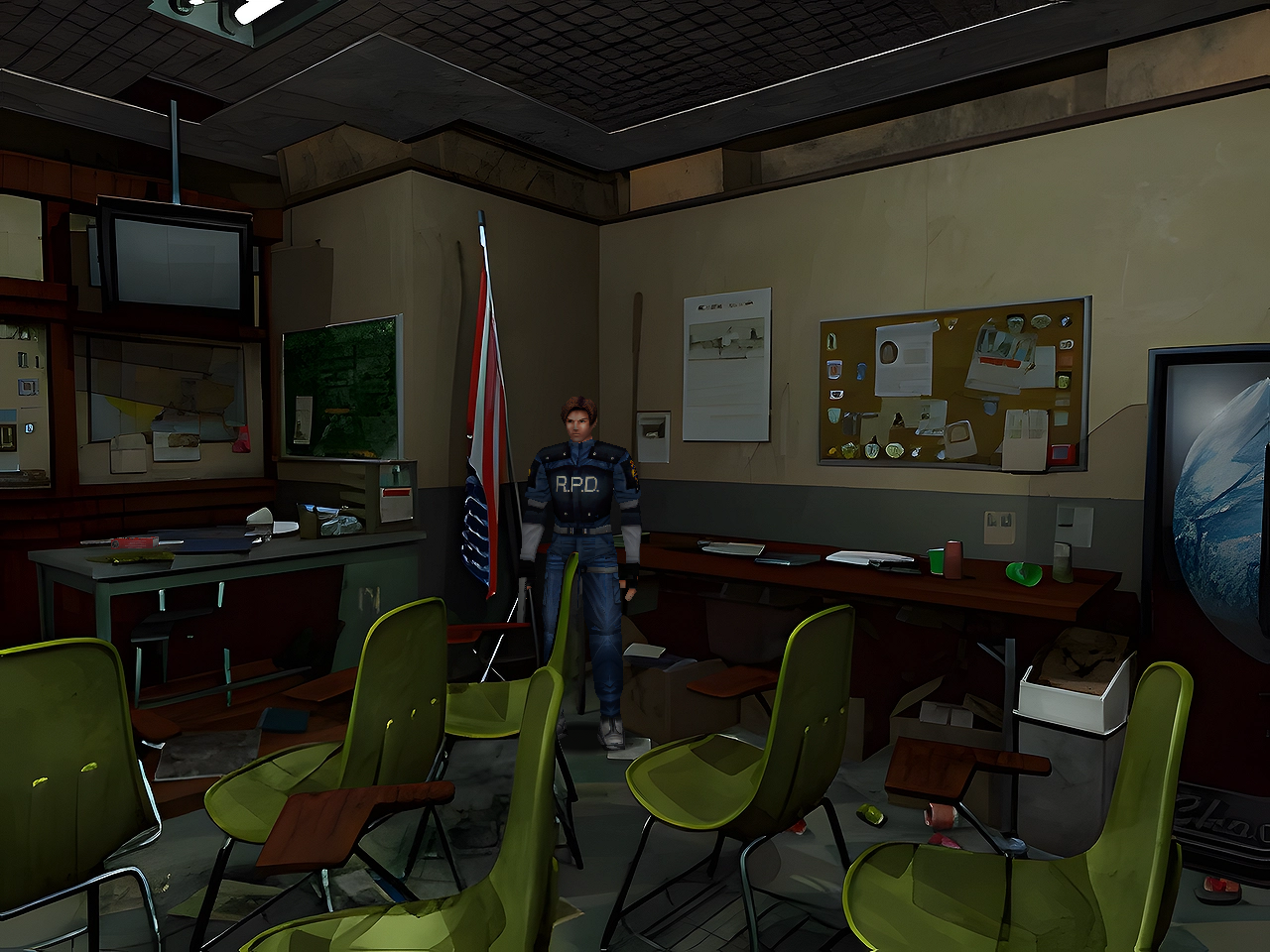
Installation
- Install Biohazard 2 (SourceNext) game. This is a requirement for the ClassicRebirth.
- Install Resident Evil 2 Classic Rebirth by following the instructions there (dont forget to install patches). The only supported version is v1.0.9 (16 Oct 2020). Make sure you have everything installed correctly and the game is working.
- Copy the contents of the archive to the root of the game.
- In the ClassicRebirth settings, set Color to RGB888; set LegacyFramerate to UNCHECKED.
- Play!
Texture Dump
- If the "dump" folder does not exist, the dump is not performed. If you need to, create one.
- The texture will be saved only if in the folder "Hires\...\" there is no texture with the same name.
- To collect all the textures, simply rename, move or delete the entire "Hires\" folder.
- Textures can only be enlarged 4 times (for example: 256x256 -> 1024x1024). If the texture size is incorrect, game will crash.
- After enlarging, the texture should be put in "Hires\...\".
NEW! Mask generator
- is a utility for generating hi-res masks for use in this mod.
- There are low resolution backgrounds in the "dump\bgd\" folder. It is necessary to upscale them to a resolution of 1280x960, put the result with the same names in "hires\bgd\". Run the utility, the result will be in "hires\mask\".
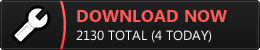
Third-party DLLs used
- dinput8.dll - Ultimate ASI Loader by ThirteenAG.
- libwebp.dll - Google WEBP Library.
Donations
Making a donation is a good way to say "thank you" to authors.
USDT(ERC20) - 0x0AFCBDf50B0464DfCC680ea97d4cC68C7B477f7A
ETH(ERC20) - 0x0AFCBDf50B0464DfCC680ea97d4cC68C7B477f7A
BTC - 3HjtG4wPLe9vpEbNr9N9cWKZotFDmuyaYS
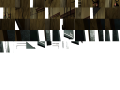
Mask generator tool for Resident Evil 2 HD mod
Full Version 1 commentMask generator for Resident Evil 2 HD mod. Usage: Upscale (1280x960) the entire contents of the "dump\bgd\". Put the result in "hires\bgd\". Run the tool...

Resident Evil 2 HD mod
Full Version 58 commentsResident Evil 2 HD mod v20220716 for Classic REbirth 1.0.9. Changes: Added some missed textures. Important: delete "dinput8.dll" in game folder from previous...







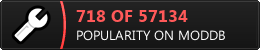





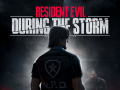


Is it possible to resize all the backgrounds to 800p? the original size of the texstures (1280x960) would be fine if the game did any kind of resampling when playing at different resolutions, but the backgrounds just look horrible otherwise.
I tried resizing all the .webp files to 800p myself, but the game just refuses to load with the resized textures.
This comment is currently awaiting admin approval, join now to view.
The audio is out of sync whenever the cg cutscenes play in the game in fullscreen, it also the same case when the game is on 960x720, but the audio syncs fine when its in 640x480, I prefer to play the game in fullscreen so is there anyway I can fix this issue?
Try this maybe : Github.com
This comment is currently awaiting admin approval, join now to view.
This mod looks fantastic, and everything works as expected... except for one thing. Every few seconds or so there is a random flicker to black. Sometimes when switching between scenes, and sometimes when bringing my weapon up to fire. I tried the game without the mod and had no visual issues. Any advice?
Hello the mod is really beautiful and im enjoying it very much but im having a small problem when camera changes while walking or when entering a door the games stuck's for 5 seconds and then continues. How can i fix this?
I have the same problem. Moreover, HD works on all parts of the original trilogy, but only freezes in the second part.
The game froz for a second when the camera changes position !
it's really frustrating, is there a way to fix it ?
Win7 has this problem,
Win10 has no such problem.
I did wonder about this. Have you actually tested it on the different OS's?
I am also having this weird delay/lagging/freezing.
I try to give more details when and how it occurs:
When you start the game after the configurations and you end or skip the intro, this is when you notice it for the first time. It takes like 2-3 seconds until you switch to the title screen.
Going to the ingame settings ... 2-3 seconds until it switches to the settings screen. Also leaving the settings has the same delay/lag/freeze.
Starting the actual game it takes the 2-3 seconds right before you get the controls of the character.
At every camera switching it takes these 2-3 seconds. The background music however does not pause. So it is not a freeze from what I can tell.
I tried different resolutions, different settings in the classic rebirth configurations. Nothing helps, unless I use the original background files again. Which removes this mod basically. Then the camera transitions are fast again.
I'm running the game from an SSD harddrive, which should be fast enough.
Also I was running the task manager and was monitoring the CPU usage, RAM usage and SSD usage to see whether my computer's hardware was pushed to its limits.
Quite the opposite ... CPU and RAM were only partly occupied, nothing fancy to report.
The SSD was sitting at idle most of the time. The only spikes appeared in the room changes / door transitions.
So I'm not really seeing what's wrong at least by judging from the usage of the hardware.
The Resident Evil 3 HD mod runs flawlessly and camera switches are really fast compared to RE2 HD for me.
Does anyone else experience this and/or know a fix?
Any help or hint would be appreciated.
Other than that, great mod of course.
I have the same problem and its very annoying...who can help and fix about the delay and freezing picture on changing angle camera?????
I am also getting this problem.