The mod you are trying to view has ceased development and consequently been archived. If you are a member of this mod, can demonstrate that it is being actively developed and will be able to keep this profile up to date with the latest news, images, videos and downloads, please contact us with all details and we will consider its re-activation.
This modification has been archived due to the ceasing of development and non-interest from the community.

TUTORIAL 2
How to use the Portal Map Editor
1. When you are on the menu, choose New game and klick the first
chapter.
2. Now you will start in a big map, shoot at the panel to make
walls, shoot at them again to change material.
3. Shoot at the X to delete, shoot at the little yellow piece to
spawn things like turrents, cubes. If you want to move them use the
gravity gun.
4. If you want to start the map press F12 if you want to edit it
press F12 again.
Press G for Gravity gun
Press G again if you want the normal pistol.

Tutorial 1 Starting The Portal Map Editor
Starting a mod Tutorial 10 commentsTUTORIAL 1 STARTING THE PORTAL MAP EDITOR By Yellowapple
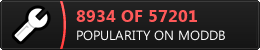
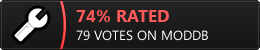




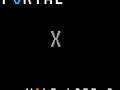

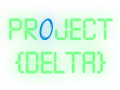
I found the solution! replace your gameinfo with this:
"GameInfo"
{
game "Portal Map Editor"
title "Portal Map Editor"
type singleplayer_only
"icon" "icon"
nodifficulty 1
hasportals 1
developer "Zteer, Yellowapple"
FileSystem
{
SteamAppId 400
SearchPaths
{
game+mod |gameinfo_path|.
platform |gameinfo_path|.
// We search VPK files before ordinary folders, because most files will be found in
// VPK and we can avoid making thousands of file system calls to attempt to open files
// in folders where they don't exist. (Searching a VPK is much faster than making an operating
// system call.)
game_lv portal/portal_lv.vpk
game+mod portal/portal_english.vpk
game+mod portal/portal_pak.vpk
game |all_source_engine_paths|hl2/hl2_textures.vpk
game |all_source_engine_paths|hl2/hl2_sound_vo_english.vpk
game |all_source_engine_paths|hl2/hl2_sound_misc.vpk
game |all_source_engine_paths|hl2/hl2_misc.vpk
platform |all_source_engine_paths|platform/platform_misc.vpk
// Now search loose files. We'll set the directory containing the gameinfo.txt file
// as the first "mod" search path (after any user customizations). This is also the one
// that's used when writing to the "mod" path.
mod+mod_write+default_write_path |gameinfo_path|.
// Add the mod directory as a game search path. This is also where where writes
// to the "game" path go.
game+game_write portal
// Where the game's binaries are
gamebin portal/bin
// Last, mount in shared Portal loose files
game |all_source_engine_paths|portal
// Last, mount in shared HL2 loose files
game |all_source_engine_paths|hl2
platform |all_source_engine_paths|platform
}
}
}
F12 wont let me test (And yes I did remap the steam screenshot to Shift+F12) whats the command instead?
This mod is interesting, it inspired me of Portal 1 chambers in hammer. But I don't normally use antlines for them, so I'll use this map.
I wanr this mod back alive please!
This comment is currently awaiting admin approval, join now to view.
no install button!?!?!
can somebody help me???
i get this editor but show the message: can't find background image materials/console/startup_loading.vtf
just replace the gameinfo with the patched one
where can i find the patched gameinfo?
somebody please help us find the patched gameinfo its 2024 now :/ so please where can we find it
Try making a random .jpeg into a vtf?