FOR COMPATIBILITY WITH MODS THAT CHANGE THE TEXTURESHEET.TGA AND TEXTURESHEET2.TGA FILES, YOU MUST DOWNLOAD A FLAT VERSION.
The Mish Mash Map Mod is a graphical modification to Victoria II. I began work on it in 2015, combining some of the .dds files of CountryColors and CoolMapMod, plus CptRobau's font mod, with my own tweaks. I also played with the vanilla political overlay, inverting the colors of the colormap_political.dds file to make land pop a bit more compared to vanilla. I also used the colormap.dds file to provide some soft terrain features on the political map, though this was low resolution and I always wanted to improve it. I also changed up the border opacity a bit. Unfortunately, college got in the way and I dropped work on this. In 2019, with more time on my hands I set to work on improving this mod once again. I got into the shader files of Victoria II and coaxed the much higher fidelity terrain effects as visible in the terrain map mode to bleed through into the political map to give it a bit more life. This has been circulating for a while, but I figured a more accessible home on moddb was long overdue. Enjoy!
Credit:
CoolMapMod
CptRobau's Font
Parallax Occlusion Mapping
So it turns out I was misguided in thinking "I don't need vertex shader 3.0 for this mod, only the pixel shader needs an upgrade!" back when I first added the parallax mapping to the mod. This is because 3.0 does not play well at all with older shader versions. This was disguised by the fact that my PC has a Nvidia card in it, and for whatever reason, Nvidia seems to silently convert mismatches such as these so that a vertex shader 1.1 and pixel shader 3.0 compilation mix doesn't break. This wasn't the case on AMD cards, which basically turned off the shader entirely upon seeing my unholy combination of versions. I got into the weeds for a while because it mimicked an alpha testing error (discarding pixels with transparencies according to certain criteria), but thankfully after lots of useful system spec info sent to me by users experiencing the problem, I was able to pinpoint the problem to AMD cards, and ultimately to the version issues.
There should be no visual changes in v0.5 (the version with the fix), aside from the addition of actual working visuals for AMD cards, so comment if something looks off!

MMMM v0.5
Full Version 4 commentsBig fix for AMD card issues in this update. Apologies for the issues experienced with v0.3 and v0.4. No visual changes from v0.4.

MMMM Opaque Flat v0.3
OtherFlat version of the Opaque mod. Compatible with mods that change the texturesheets.

MMMM Flat v0.3
Otherv0.3 but without the parallax effect. Can be used with mods that change the texturesheets.

MMMM Full v0.3
Full VersionNew version, now with parallax occlusion mapping and less repeating textures! Check out those mountains!










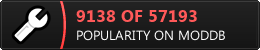








i got a problem with the GFM mod, the map turns withe
wich one of all the folders should use
Beautiful map. Probably better than Vic3 😃
Good but made the flags go wack can anyone help me ?
Are you able to link an image of the problem on imgur? Also, what's your full mod setup look like, and which version of this mod did you use (both in terms of number version and normal/opaque/flat etc)?
For all users with AMD cards, first of all, apologies for the problems you have been experiencing. Secondly, I believe I have a fix for those problems! Turns out my sloppiness with setting shader compiler targets came back to bite me - mixing vs_1_1 with ps_3_0 is silently converted to avoid problems on my Nvidia card, but AMD cards don't cover up my mess and the shader just gets disabled, causing the invisible map as seen in the first reporting comment. I have changed the vs_1_1 to vs_3_0 to match the ps_3_0 now, and will have the fix up for you all soon! Thank you for the initial report and system spec info benito, it was invaluable!
Wow! It works fine. Thank you for your work!
No problem!
Do you have any clues on how to fix this?
Imgur.com
Looking into this now!
I have the same issue!
Not sure if you receive notifications of any kind for your guest post, but if you can, could you share your specs? I've managed to find a few people dealing with the same bug and am trying to establish a pattern that might contribute to it. Thank you for any info!
Same problem, AMD FX-6300; 16gb ram; Radeon RX 570
Doing some tests now.
Having the same problem. Graphics card is a amd radeon rx 5600xt
Definitely seems like an AMD specific problem at this point. WIll plug in my old AMD card and see what happens!