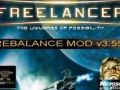The new installer adds 2 main options, due to wingmen disrupting normal Single player missions they are only available in open single player and multiplayer.
Option 3 - This is the main option for controlling your play style but is affected by Option 4.
Option 5 - This is to choose Wingmen or Commodity scanning in game, Commodity scanning is the basic freelancer routine, this is were police and other factions will scan you for illegal cargo, wingmen use this routine to work so you have a choice of either illegal cargo scanning or wingmen.
Option 1 - Difficulty
As this mainly changes npc's, it applies more to Np and Op than MP.
1.1 Hard - Hard settings for NPC's
1.2 Normal - Normal Settings
Option 3 - Play Style
3.1 Normal Single Player (Np) - Servers can use this option for the Rebalance universe but with out the advanced features of option 3.2 and 3.3 available in MP this option is compatible for 5.2 wingmen as SP is disabled.
3.2 Open Single Player (Op) - Servers can use this option to add in cluster missiles and also to work with option 5.2 to add in wingmen.
3.3 Multi Player Only (Mp) - Servers use this Option to enable Cloaking in game, this option is also compatible with 5.2 for wingmen.
Option 4 - Cap Encounters
This controls the EFA and Edge systems cap ship encounter density.
4.1 High
4.2 Med
4.3 Low
4.4 None - Used if you have High server load or just don't want Cap encounters.
Option 5 - Wingmen
5.1 Commodity Scanning - This is the default routine for Illegal cargo checks in-game, this mode is compatible with all Option one choices.
5.2 Wingmen - This enables Wingmen chips in-game but overwrites commodity scanning.
Option 6 - Cruise Speeds
5.1 Normal Cruise speeds.
5.2 Variable Cruise Speeds.
****** Advice for Server Admin - Use the Cloak option with caution. If you find people are abusing the cloak mod then change from option 3.3 to either 3.1 or 3.2 all three options only have slight differences so all are usable in combination of settings.
** Admins are Advised to do an account wipe for the new release, If this is not preferable then we would suggest heading to Digital Brilliance website and downloading a copy of Lancer Solurus's player cleaner to make sure new hash / crc's are correct with latest equipment changes.
Server Admins can use the FLHook.ini located in Freelancer/exe/ folder.
This can be used to set more advanced settings for the Hook and customise your cloak more.
Backup settings before playing too much though !