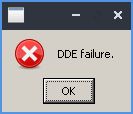Developed over the last 9 years, the LOUD Project is a complete reworking of the core code for Supreme Commander: Forged Alliance. Focusing specifically on improving not only the AI, but overall game performance - LOUD can now easily run games with 5000+ units, at normal speed, on 40k and larger maps. The package includes subsets of many of the most popular mods, adapted specifically for use with the LOUD project, and an entire collection of updated maps specifically marked to optimize performance with the LOUD project.
| Posts | ||
|---|---|---|
| Linux/Proton - SCFA doesn't launch | Locked | |
| Thread Options | ||
| Mar 19 2023 Anchor | ||
|
Anyone running LOUD under Linux/Proton? I'm running Steam on Lubuntu 22.04. Using Proton Experimental (apparently required by FAF-Linux). The LOUD client seemed to update properly, and I was apparently able to download a map. The "play game" button was disabled on first client launch but enabled on subsequent client launches. However I just get an error dialog when I click it.
FWIW I'm launching SCFA_Updater.exe as
The CLI/console/terminal is constantly spitting out "not implemented" warnings, seemingly one every time I move the mouse in the client window. I didn't see an obvious clue when I clicked the Play button but dunno. I could attempt to capture a version with duplicates filtered if that sounds helpful. Steam SC:FA seems to run fine under various Proton versions. I probably should have tried other versions before posting. Hoping to connect with someone who already has it working before I begin trying things at random. Copies of the log file and images are also stored at Overtracks.com BTW I totally get the desire to have the Discord link in one place and one place only to simplify updates. But it was a little frustrating not to be able to ask questions before I attempted the install. No simple way to satisfy every need. |
||
| Mar 21 2023 Anchor | ||
|
The good news - as I'm sure you've already worked out - SCFA works fine under Linux. The bad news - no - our launcher/installer was built for a Windows environment and doesn't behave well. To that end, the launcher does have the ability to create desktop command line shortcuts to the game, to bypass the need to launch using the launcher - it also has a dropdown link to our OneDrive folder, for getting the files without the launcher. However, I wasn't aware that the Discord link would be a problem there. Due to some spam and security issues, we isolated the Discord link, in the launcher, so we can have some idea of where connections are coming from. Here is a temporary link |
||
| Mar 21 2023 Anchor | ||
|
Tools/Create Shortcuts seemed to encounter an error. I'll try to paste a snippet of the terminal output below. Maybe someone could paste the contents of their file(s) here? Probably obvious that I'm not the best pioneer material. My tech level is pretty low on a good day. As I said in the first post, I was hoping to follow the trail someone else had already blazed. Not clear how much time/effort to expend on a single potential Linux user... I did launch using Proton 6.3 and Proton 7.0. Those behaved the same as Proton - Experimental as far as I could tell. -------- Probably not important, but for the sake of thoroughness: At the time of my first post, I had not clicked the Update button in the client. At that time the LOUD directory had ~201MB, 200 of which was the RootOfBeta map I'd downloaded. (When first ran SCFA_Updater.exe, it said it was updating, so I assumed it had.) Later when I finally tried that button it downloaded ~2.6GB of stuff. Maps, .scd files, even a spreadsheet? Yummy! And now I have a green up-to-date indicator. However, the responses to the Run Game and Discord buttons are still the same. Prompt reply appreciated. I apparently wasn't as prompt on checking for the reply. I couldn't get the link to work in either browser or desktop client. May have expired, or may have been my ineptitude with all things Discord. |
||
| Mar 21 2023 Anchor | ||
|
Ok - I'm going to see if I can get one of our Linux folks to reply to this thread - and offer some help. I'm not a Linux user so we've exhausted my knowledge on the matter. I know for a fact it works - we'll do whatever we can to get you running. Edited by: Sprouto |
||
| Mar 22 2023 Anchor | ||
|
That seemed to work! Just pasted those params into Steam and it was like a completely new game, complete with LOUD logos and such. Late here and I was too tired to even test it. Loaded a map (LEM 4.5 or something) just to see if it was functional. That turned out to be (gulp) 40K by 40K. Not sure if vanilla sc:fa even has a 40K map. Wound up quitting before I even encountered the AI I'd placed in the far corner. But all seemed to be working. Thank you! |
||
| Mar 22 2023 Anchor | ||
|
This is grand news. |
||
Only registered members can share their thoughts. So come on! Join the community today (totally free - or sign in with your social account on the right) and join in the conversation.