This mod is not for Jedi Outcast! Jedi Knight Enhanced is a graphical overhaul for the game Jedi Knight: Dark forces 2 The mod features higher poly models, and higher resolution 16 bit textures. It aims for "Quake 3 era" graphics. (Or if you prefer, similar to JO/JA) All models and sprites work with the original animations, sounds, etc. It is the aim of this mod to be compatable with vanilla Jedi Knight, as well as any other modifications and levels. At the time of the current beta (0.06) The mod has so many resources that the game can't load them all. However, a patch has been developed that allows all the resources to load. Features include: All dynamic models replaced, such as players, enemies, weapons, vehicles, and projectiles. All new higher resolution sprites. Much larger sky textures
This is everything you need to get JKE and JKR working all in one convenient Download. The Unofficial patches the Mod .Gob files and the dgVoodoo to fix the graphics card issues. And a handy link to a video tutorial on how to install everything! Have Fun!!


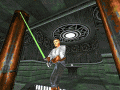

followed all of the instructions to the letter but there was one tiny problem, the playermodels were all white,i was using the Gog version
Hmmm.... go to the C:\Program Files (x86)\GOG Galaxy\Games\Star Wars Jedi Knight - Dark Forces 2\JKE
Make sure you have JKE.gob and JKR.gob in there... if you do then right click the shortcut on your desktop and make sure the "Target" points to -path JKE so the full target would be this:
"C:\Program Files (x86)\GOG Galaxy\Games\Star Wars Jedi Knight - Dark Forces 2\JK.EXE" -windowgui -path JKE
This is important make sure the path is the folder that has the modsin this case its the "JKE" folder in it if it is spelled wrong then the mod will not load and the models will be weird looking...
"C:\Program Files (x86)\GOG Galaxy\Games\Star Wars Jedi Knight - Dark Forces 2\JK.EXE" -windowgui -path JKE
typed it just like this, same results. is this correct?
Hmm... We are missing something what is your operating system?
its a dell type computer nvidia g-sync
Try the mod without the Dgvoodoo so delete the Voodoo application and the dll files that were in the MS folder from the Dark forces II director and see if you can launch the game without it... You may not need the graphic card fix since you have a nvidia card.
Make sure 3D accelerator is on in setup of the game had another user on youtube with similar issue and they forgot to turn that on. ;)
Hey man, I followed the instructions perfectly, but when I run my game it runs on a very tiny window instead of 1920x1080 with no way of maximizing it. Removing -windowgui makes it run on full screen in the appropriate resolution, but its impossible to use the mouse in the menus then. I also tried launching the game without dgvoodoo since I have an nvidia card, but all I see is a black screen.
I'm out of ideas at this point, any help would be appreciated.
Additional info:
windows 10 64x
nvidia 1070ti
1920x1080 monitor with 120hz of refresh rate
all drivers updated
For anybody having the same issue as me, after several hours of trial and error, I ended up figuring out what was wrong. In order to make this run as intended I had to install all the files, including dgvoodoo as explained on this site: Thekinsie.com
I also had to increase the screen size to maximum and disable the crosshair on the in-game video options for it to work. Afterwards, you can decrease the size of the screen by one tilt to have the HUD appear again, and you can even turn the crosshair back on. Make sure 3D acceleration is turned on and your resolution is set correctly on the in-game video options beforehand.
After that, just follow the instructions provided on this file to get JKE and JKR running, as explained by GeneralTantor here in the comments, or on the video.
Hey mate! Appreciate your work!
Unfortunately, I'm having some of the crazy texture glitches also. More like the guy from YouTube than the guy who posted here though.
Just as unfortunately, I had already enabled 3D Acceleration from within the game and also Fast Video Memory Access from within Voodoo.
I don't just get white missing textures though haha... oh no... I'm getting NPC Body Textures used as wall texture tiles and all sorts of weird, mixed up, crazy ****. It's insane lol.
Here's some Imgur links I've made. The one with the old textures is me simply removing "-path JKE" from the shortcut, the screenshot with the crazy and missing textures is with "-path JKE" included
Original Textures: Imgur.com
New Textures with crazy issues: Imgur.com
Now, I am using the Steam Version of the game and have changed the shortcut to rean "JediKnight.EXE" though pro tip, the game runs exactly the same when it's called "JK.EXE"
On that note though, would that mean I need to rename "JK-Extension"? Do I need to do anything with the Glide Files in the 3Dfx folder?
It's worth noting I've completely reinstalled the game once already with the same result
I've also tried running without Voodoo and it's DLLs. That just gives me a black screen with a UI at what I can only describe as semi-full screen lol
Windows 10, nVidia GTX 1080ti
Any help would be awesome
Cheers!
Anybody have an idea for this one?
So I finally found a solution to this!
If anyone else comes across this crazy texture issue, the solution is to start a new game...
Yep, this issue was caused by attempting to load a save game that existed BEFORE applying the mod.
Hope you guys aren't too far into it XD
Just thought I'd add, thanks to a gentlemen on the YouTube video for this mod, it also seems that the issue is corrected if you go ahead and finish the level you are currently on when you first load the mod!
Save you from starting over 😊
This comment is currently awaiting admin approval, join now to view.
Hey again mate.
So I'm up to Mysteries of the Sith and the mod isn't applying fully to it. The weapon models and textures work fine but the only NPC model that applies correctly is the standard storm trooper, even Kyle's model is still the original
Was I meant to also copy the JK-Extension.dll and JK_CD files from the Dark Forces II folder to use for Mysteries of the Sith, along with the JKM.exe? Because that's what I did. Other than that, I did everything exactly the same as the process for Dark Forces II. Also enabled Fast Video Memory Access in Voodoo and 3D Acceleration in-game and used the same parameters in the game shortcut
Thanks for any help
This comment is currently awaiting admin approval, join now to view.
This comment is currently awaiting admin approval, join now to view.
This comment is currently awaiting admin approval, join now to view.
Any virus/malware warnings are false alarms.
But you should really be using this instead:
Moddb.com
Thanks ,
though would be cool to have an installation guide/readme.txt file in the archive and not a youtube video.