dgVoodoo:
-
- Download dgVoodoo. (Find it in the "Latest stable version" section)
- Unzip it and open dgVoodooCpl.exe
- In the DirectX tab set the amount of MSAA. If you have strong GPU, use 8x MSAA obviously. (Btw you can set your amount of VRAM too in this panel)
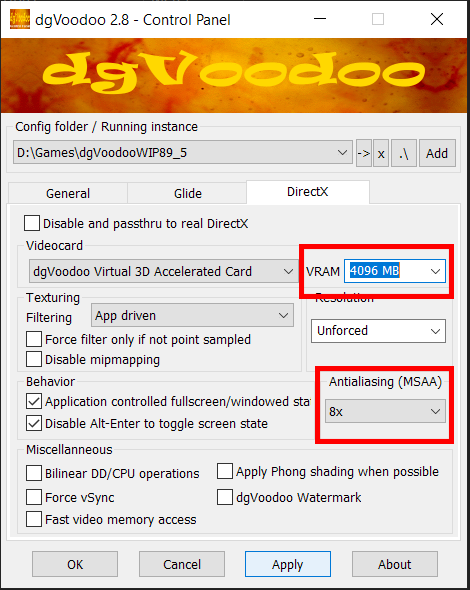
4. After clicking on "OK" or "Apply", copy the dgVoodoo.conf file to your game folder. (e.g. D:\Games\Battlefield 1942)
Game config:
-
- Open "VideoDefault.con" with notepad. (Battlefield 1942\Mods\bf1942\Settings)
- Change "renderer.mipmapBias" to a lower value.
If you play on higher resolutions (1440p or more) and better AA, AF settings, you can try very low values like -5. If you see texture shimmering, your value is too low. (Optional is -1 to -3)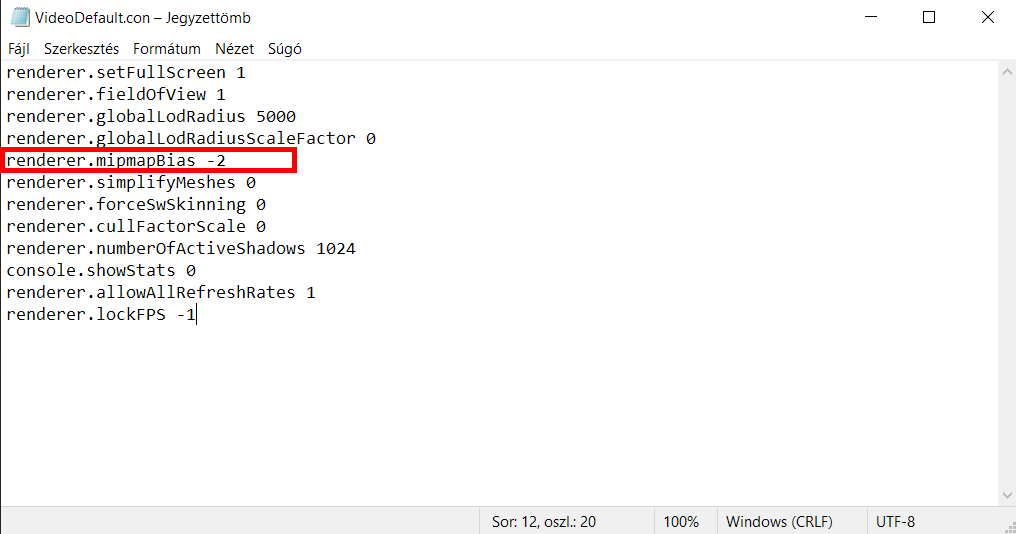
nVidia Profile Inspector:
Obviously this is for nVidia GPUs and you can set most of these in the official control panel. But this is the only way to force Ambient Occlusion.
(For AMD cards, you can open your control panel and force Anti-Aliasing, Anisotropic Filtering or better texture filtering too. I just don't have images right now for a tutorial.)
- Download the latest release from GitHub.
- Open Battlefield 1942 profile and set the values from the screenshots below.
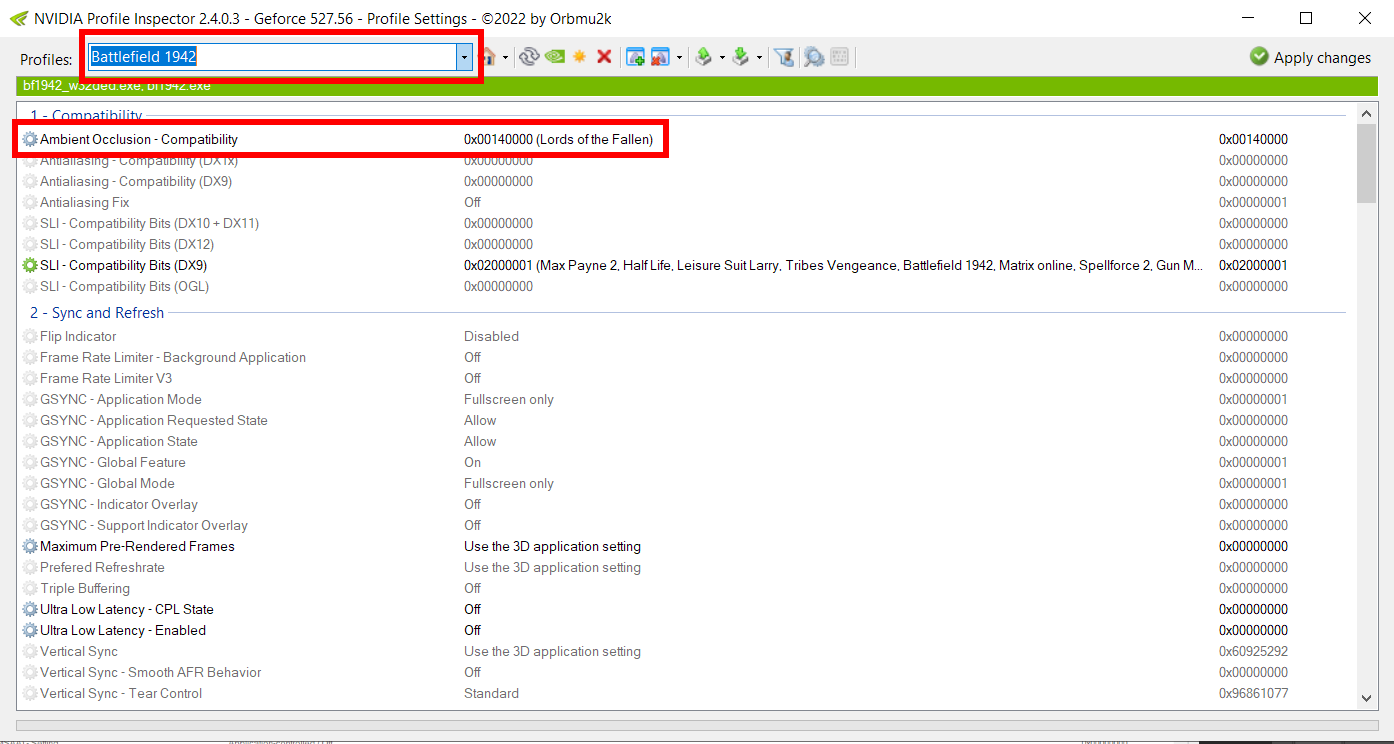
You can try other Ambient Occlusion settings too. "Lords of the Fallen" worked well for me.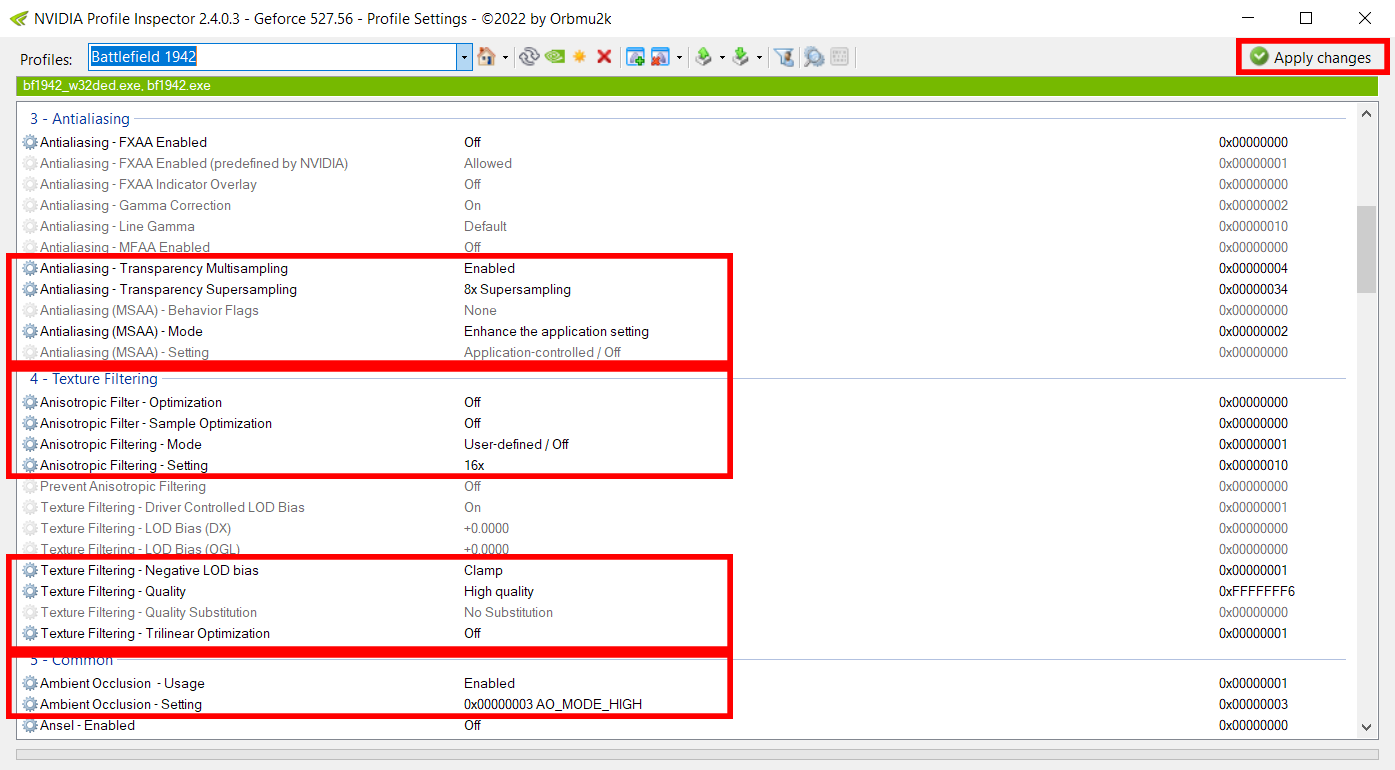
Don't force 8x AA if your GPU can't handle it. Don't forget to press on "Apply changes" in the upper right corner after you are are done.


Welche Grafikkarte benutzt du?