Heretic HD PBR v1.2
Full Version 11 commentsTo start the modification, run 1.=PLAY HERETIC HD PBR=.bat For the hi-res textures to work correctly, use the version of gzdoom supplied with the mod.
A graphics modification for old good game Heretic. Сontains hi res textures, PBR materials. Relight original maps and particle effects.
No articles were found matching the criteria specified. We suggest you try the article list with no filter applied, to browse all available. Post article and help us achieve our mission of showcasing the best content from all developers. Join now to share your own content, we welcome creators and consumers alike and look forward to your comments.

To start the modification, run 1.=PLAY HERETIC HD PBR=.bat For the hi-res textures to work correctly, use the version of gzdoom supplied with the mod.
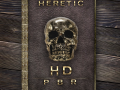
Medium Quality textures and materials (512x1024) 1.Copy your Heretic.wad to mod folder. 2.Run 1.=PLAY HERETIC HD PBR=.bat 3.Press "Home" and choose the...
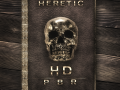
High Quality textures and materials (1024x2048) 1.Copy your Heretic.wad to mod folder. 2.Run 1.=PLAY HERETIC HD PBR=.bat 3.Press "Home" and choose the...
I am still getting huge stutters at the same points on every level. This is because the files are huge, and compressed into PK3 format.
The same thing happened with my UltraHD Texture pack for Doom. My textures are 2K and in uncompressed PNG format, so I had the same stuttering issues on my pack. Converting my textures from a PK3 format to a file/folder structure, eliminated the stuttering.
However, the directory structure must be different when in a file/folder structure. In a PK3 file the textures are in a folder titled "HIRES", but in a file/folder structure it must be named "TEXTURES". Different folder names are required for the PBR elements, so I can't recompile it into a file/folder structure as none of the PBR elements load, only the textures when I rename "HIRES" to "TEXTURES"
Outsize of the stutters, the game runs at near-constant 170FPS so it's not a performance issue, it's clearly a case of GZDoom struggling to access large files from a compressed PK3 file, and it happens on every version of GZDoom I have tried.
Just amazing, hope the project is still in development.
To avoid stutters with hd stuff enable Precache GL textures in Options>Display Options>Textures
Andrew, your work is magnificent, i don't have performance problems since by changing some gzdoom settings it works almost perfectly, however I would like to report 2 specific errors in the mod which are:
The final screen of level e2m8 has no background, when a lava background should appear while text appears.
The final screen of the e3m8 cuts the final part of the text. does not appear complete
Otherwise the mod works perfectly.
Sorry for my level of English, it is not my native language.
Greetings from Colombia and thanks for keeping this game alive
This comment is currently awaiting admin approval, join now to view.
I think I know why I get stuttering and freezing on my rig. I ruled out performance issues as the stuttering is happening in the same spots every time. An example is E1M2. When I get the yellow key and move around towards the next door that leads to the curved corridor, where the blue door is to the left as I move through, the FPS drops from 165FPS to 70FPS for about 3-4 seconds, but I can be in a large, detailed room fighting a lot of monsters at a solid 165FPS. With my own mod (UltraHD Doom texture pack), when the textures were in a PK3 file, I had similar stuttering and freezing. When I had the textures in a folder/file system it runs like butter.
I tried to unpack your fine work to see if I could eliminate the stutters, however, only the textures showed up. GZDoom requires different folder names. In a PK3 the folder is either HIRES or FILTER, but in a file/folder structure, it's TEXTURES. Can you please convert it to a folder/file structure so I can try it out and see if it stops the stutter?
If you can do that and it works, I'll let you know and you can do the same with your wonderful Hexen PBR mod. The caveat is that GZDoom versions above v4.3.3 no longer work with a folder/file structure. Thankfully, v4.3.3 supports PBR. 90% of the time my system runs at a solid 165FPS, except for a few seconds at the start of each level, loading a save game and in these certain parts of the game. Once again, thank you for your fine mod. I wish I could do PBR from my UltraHD Texture pack, but don't know how to do it or what programs to use. I use Photoshop and Filter Forge Pro to make my textures.
When my bad back improves, I will try to convert and recompile your mod to compressed JPG format to see if that improves things.
Can you post a version of the heretic_remade.WAD without the particle effects? I am getting massive frame rate drops on E2M2 when using the Phoenix Rod, especially in rooms with lots of enemies. Disabling the WAD file makes some lava areas too dark and some of the stalagmites are replaced with the "insert sprite here" sprite that Raven made, which is a red diamond with a yellow exclamation mark. Otherwise, I get a decent frame rate with my Ryzen 9 3900x/RTX3070 rig.
Drive.google.com
Thanks. I still get frame drops at random times. However, it can run at 165fps in combat in a large area and tank in a simple corridor with no action, or when I open a door. I don't know what the problem is, but without the effects, it performs much better.
Try to gl_precache 1
Most of the stuttering I was getting was due to 2 issues that I have since identified and resolved. The problems were due to power issues with my PCIE slots/USB ports, and Razer Synapse 3 playing havoc with ALL my games. I also get better performance with OpenGL instead of Vulkan. The only issue I have left is explained in a more detailed comment.