greedfall carepackage v11
Effects GFXNumerous shadertweaks see description reshade tonemap, relief texture enhancing, color balancing.
- description
Greedfall the sleeper hit of 2019. There is a certain
irony at play since spider (the developer) has been
chipping away at the rpg genre for quite some years,
bound by flame, mars war logs, etc, and then when a
title finally hits gold... the dev team is bought up...
well greedfall...
Anyway lets put a little poison on the blade and see
what we get in terms of visuals.
If you do not like specific tweaks please see 'further tweaking'
for disabling specific shader tweaks.
update 06/10/2020
- alterd reshade tonemap preserves contrast a bit better
and added a slight touch of blue. (see new screenshots)
- reduced sharpening a bit results in less prominent filmgrain
- no 3dmigoto tweaks were alterd
please see comparisons at:
3dmigoto shader tweaks:
- remove bloom and dof characters in conversation
- reduce bloom windows interior during daytime
- reduce close proximity haze
- try to fix alpha in fog banks affects hair characters B
- de-blur ambient occlusion
ui / hud 3dmigoto shader tweak:
- reduce visibility ui elements map related
The reshade shader, is customized, a tone map reduces
the rather excessive darkness plus reduces the yellow tint
and a 'poor mans form of tessellation' gives the assets
(environment, etc) a bit of relief and more definition.
Note(s):
The reshade package has customized shaders it is not advisable to mix and match.
- install
Copy the contents of the zip file to the install folder of
greedfall, the folder which contains greedfall.exe.
The following instructions are only needed
if you do not like using unverified dll's you can:
download 3dmigoto from:
Github.com
download version 1.3.16 and place the following dlls in the install dir of
greedfall:
d3d11.dll (64bits)
d3dcompiler_46.dll
then copy `d3dx.ini, ShaderCache and ShaderFixes from the zip file to the same dir aka folder.
download reshade from
Reshade.me
install *only* dxgi.dll (64bits) to the install dir aka folder of greedfall.
Then copy the reshade folder plus ReShade.ini and dxgi.ini
from the package to the install dir of greedfall.
- verify
After running the game the folder ShaderFixes should contain the .bin versions:
05107951830495a9-ps_replace.bin
2708469138f0a352-ps_replace.bin
2b0a658cf1caa540-ps_replace.bin
4650690c0e3b11b3-ps_replace.bin
c57465020b8479da-ps_replace.bin
cf31f38d4da72ddf-ps_replace.bin
of
05107951830495a9-ps_replace.txt
2708469138f0a352-ps_replace.txt
2b0a658cf1caa540-ps_replace.txt
4650690c0e3b11b3-ps_replace.txt
c57465020b8479da-ps_replace.txt
cf31f38d4da72ddf-ps_replace.txt
This means that the file(s) .txt have been compiled by 3dmigoto (d3d11.dll)
For reshade:
Press 'F1' in game to toggle reshade shaders on or off
or press 'shift F2' and use reshades gui to toggle
shaders of. Toggling originalbeforesplit and splitscreen_tech
on gives a vertical splitscreen (right side shaders on left
side shaders of).
- tested
Tested with file version 1.0 of greedfall
on win 7 / nvidia 1050gtx ti
See screenshot for settings game.
- performance
reshade / 3dmigoto gpu usage 1080p@ ~40.8fps
without - clock 1759Mhz gpu usage ~97%
with - clock 1772Mhz gpu usage ~99%
approximately 6% increase (1050gtx ti on win 7)
max gpu: 1772Mhz gpu usage 100%
**clamped frame rate to 40.8 no sync
Note:
There is quite an issue with the streaming in / out
of textures which can cause extreme delta's in the
framerate, regardless of resolution or other video
settings.
- further tweaking
If you like you can compare the modified shader, ShaderCache contains
the original shader, to alter values.
To disable specific tweaks open the shader from
the folder 'shaderfixes' with a text editor example:
4650690c0e3b11b3-ps_replace.txt
Has a remark on the top line:
// reduce visibility ui elements map related
So if you do not want that to happen
remove the shader from the folder 'shaderfixes'
4650690c0e3b11b3-ps_replace.txt
and if compiled remove:
4650690c0e3b11b3-ps_replace.bin
then restart the game.
All shaders <shadernumber>ps_replace.txt have
a similar descriptive remark.
- tips
Other useful mods:
Better Menu Inputs
Nexusmods.com
Nightgaze
Nexusmods.com
Camera mods:
Closer Camera with Wider Elevation
Nexusmods.com
New Camera
Nexusmods.com
No articles were found matching the criteria specified. We suggest you try the article list with no filter applied, to browse all available. Post article and help us achieve our mission of showcasing the best content from all developers. Join now to share your own content, we welcome creators and consumers alike and look forward to your comments.

Numerous shadertweaks see description reshade tonemap, relief texture enhancing, color balancing.

Play Titan Quest as a Gorgon, or Gorgon Minion. A loadable and fully reversible mod, complete with custom animations, sounds, adjusted timings and fitted...

Outstrip Baal and assemble Universum Control Center before he will do it! Difficulty of Mod is increased in comparison with vanilla Lord of Destruction...
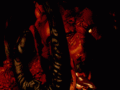
The next mod in 'The Hell' series. Aimed at just being bigger and badder version of the previous mod in the line.

My mod takes place in a fictional ancient land, with huge amount of totally new content like weapons, armours, scenery, ...

Small mod of changes I thought would help improve the game, mostly mid-end game modifications. More balanced weapons and skills, no stamina, harder bosses...

Synergies is a end game raid expansion and balance mod for Torchlight 2 that won EDITORS CHOICE BEST OVERHAUL: 2013 in the MOTY AWARDS!