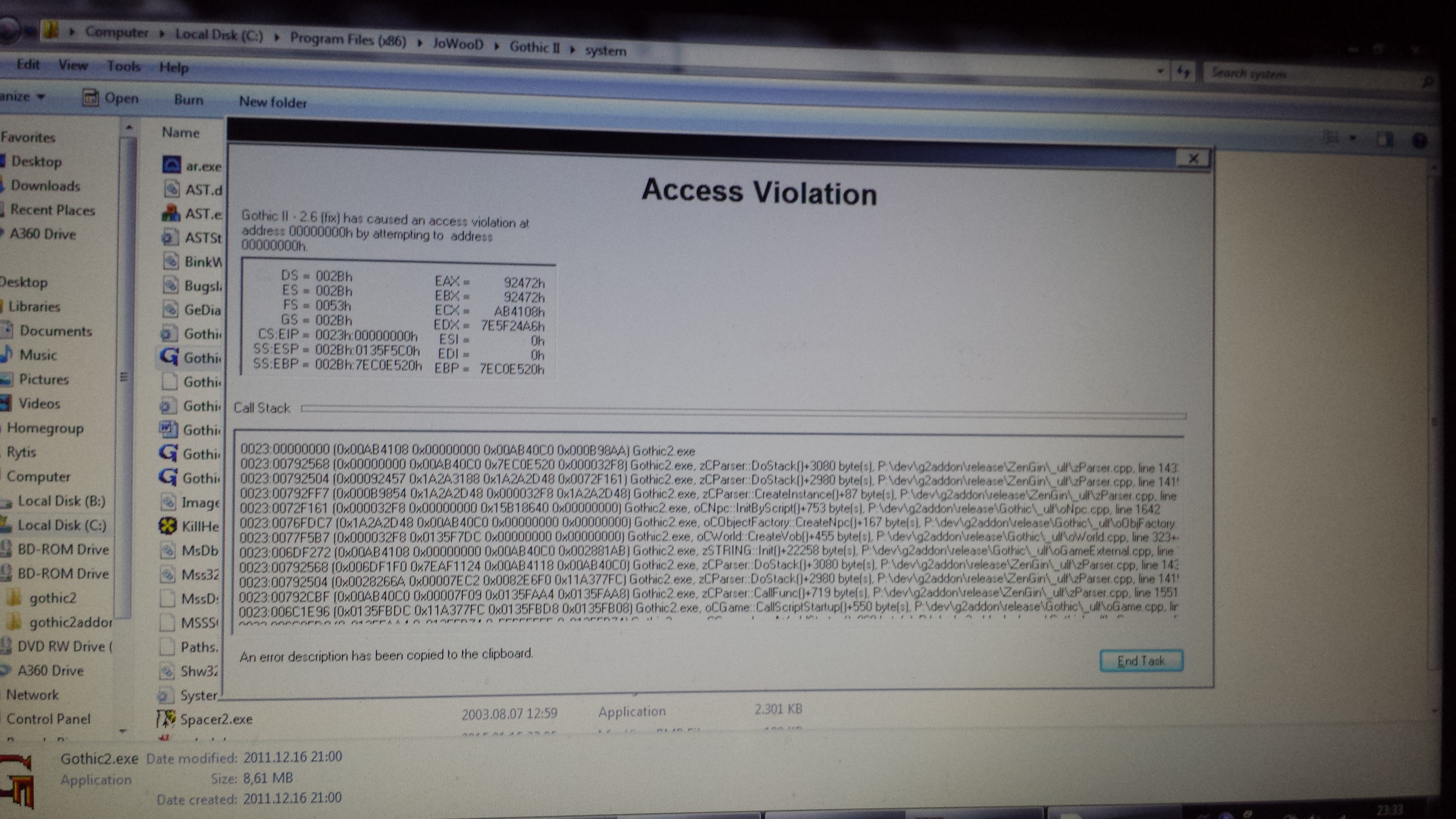The mod you are trying to view has ceased development and consequently been archived. If you are a member of this mod, can demonstrate that it is being actively developed and will be able to keep this profile up to date with the latest news, images, videos and downloads, please contact us with all details and we will consider its re-activation.
Gothic 2 - Requiem features a whole new weapon skill system, new forging system, new quests, new characters, new textures, new weapons and armor, improved AI, new & tweaked monsters and much much more!
| Posts | ||
|---|---|---|
| Access Violation New game | Locked | |
| Thread Options | ||
| May 25 2016 Anchor | ||
|
Hello,
|
||
| May 27 2016 Anchor | ||
|
playLogoVideos=0 trying this setting in the gothic.ini is the only thing that comes to mind (if i remember correctly this disables all the cutscenes of the game so it might skip a cutscene thats causing the crash) that is if the start game cutscene is the problem |
||
| May 27 2016 Anchor | ||
|
hello Edited by: Dudeee |
||
| May 29 2016 Anchor | ||
|
@Dudeee, you, sir, are a genius! I can finally play it! Yes, of course ast.exe works, why shouldn,'t it? Thank you! |
||
| May 29 2016 Anchor | ||
|
you give me too much credit sir xD the op did mention shortly that the ast.exe is the way to go but i guess its easily overlooked . |
||
| Jun 4 2016 Anchor | ||
|
And how do I fix the lag? |
||
| Jun 6 2016 Anchor | ||
Raudonas21 wrote: No fixes, sorry =( I'll try to reduce some vegetation and/or lighten the size of some textures. |
||
| Jan 29 2017 Anchor | ||
|
What should I do if I dont have the AST.exe? Where can I get one? I have the steam version, and it gives me this message when I try to start a new game. |
||
| Jan 30 2017 Anchor | ||
|
new version uses gothicstarter or gothicstarter_mod if you have 1gb ram that might be the problem Edited by: uldis75 |
||
| Jul 18 2017 Anchor | ||
|
Hi, My issue is same, was not able to start a new game at all. Loading screen goes to like 70%, the movie(g2intro) plays well and if I press ESC to skip the movie (or even if I wait it out) it crashes with access violation error right after. G-Sync is disabled and I can't figure out what to do anymore. I have counted at least 35 reinstalls of the game and requiem mod. The game works and I am able to talk to Xardas in instalation step 3, so it has to do with the new files I am adding to the G2 folder, and mainly seems to be Requiem_Scripts.vdf file. I am using gothicstarter.exe and tried both with compatibility and administrator runs. Some of my last access violation errors. I tried all possible sollutions on moddb forum and worldofgothic.de, even went to the extent of trying to assimilate steam sollutions, even though I have g2gold version. Don't really know what else I can try.. Any help would be highly appreciated. Thank you in advance. Alinslayer Edit: Almost gave up but decided to re-read everything again. Turns out it was Data Execution Prevention that was on for the game.. Hope this will shed some light on anyone else coming up with the problem. Turn off DEP here Cheers. Edited by: alinslayer |
||
Only registered members can share their thoughts. So come on! Join the community today (totally free - or sign in with your social account on the right) and join in the conversation.