2022-05-02 - IMPORTANT - Do not play this mod without the M2TWEOP-tool, and make sure to make an exception for the M2TWEOP-tool in your firewall settings - or the firewall might remove the tool which follows with the mod, it's a tool which hacks/edits the .exe of the game while the game is running - the tool is necessary or you'd experience CTD (crashes to desktop) against the Wildlings/Free Folk and the House Greyjoy faction in any battle where their 2h elite axemen go berserk!
The berserker mental state was a Rome: Total War feature that got removed from Medieval 2: Total War Kingdoms, while the mental state still works if you write "berserker" instead of "impetuous" in the area of the mental state of the unit in the EDU, the animations for it were missing in Medieval 2 - this will lead to a CTD as soon as the units reach the enemy to perform the unique berserker-animation - the berserker mental state allows the unit to become heroic in battle which makes the unit extremely powerful, and this I thought fit the elite axemen of House Greyjoy well - I also added it to Styr, the Magnar of Thenn and his unit of Thenn Axemen.
The M2TWEOP-tool has a bunch of features for the game, including the "berserker-fix" - make sure to run the M2TWEOP-tool to start this mod - not the old .bat-file - and make sure to check the "berserker-fix" with an "x" and click "apply changes" below the option - otherwise the berserker mental state will crash in all your battles against the Wildlings or the Greyjoys.
Installation video of Game of Thrones: Total War Enhanced Version 5.6 using the new Medieval 2 Total War Engine Overhaul Project (M2TWEOP)-tool.
I'm previewing all the new content of the latest version of Game of Thrones: Total War Enhanced V. 5.6 + Additional Content released on May 10th 2021.
So this mod is quite old and started development between 2011-2014 by Inarus and his team over at TWC, then it was continued by me and VltimaRatio in the summer of 2016 and we continued to update it in december of 2016, the summer of 2017 and after that it took until december of 2019 until it got a smaller update. It still used the old tiny map in the 2019 update and it wasn't nearly as good as it is now.
Since the fall of 2019 a new version was being developed by me, and then later it would seem that the user Firestorm also worked on his own project using the same mod as a base - we merged our projects in 2020 and this became the result.
Peaman ported the campaign-map made by SoulGamesInc, and we got their permission to use the map and some other content such as new strat-model generals, ships, agents and some battle-models.
The new Golden Company-unit models are made by VltimaRatio as well.
Alright - in the video I'll go through all the new additions in detail and will preview the mod.
I had forgotten to preview the roster and heroes of the Wildings in my preview-video of this mod. For some reason I managed to replace the Wildlings in the selection screen with the Free Cities of Essos and never realized this until I viewed the recorded material.
I've now made a video specifically focusing on previewing the Wildlings in this mod, a faction with a completely enhanced roster with over 7 new units - including giants and mammoths.
I'm also previewing the new custom settlement in use by the Nights Watch in the areas of Shadow Tower, Castle Black and the third castle at the wall.
I'm continuing the video where I left off in the first preview and fighting two battles in the campaign as House Stark.
I think I won't continue this and will restart the campaign if going to play a House Stark campaign. This is more of a preview.
So the battle crashed to desktop (CTD) even with the tool in use - but after restarting it the battle didn't crash. I would say CTD are less likely using the M2TWEOP-tool but it isn't 100% CTD-proof.
In battles with giants and dragons the tool will make a huge difference on windows 10 computers especially - but also on other older computers it will make the battles more stable.
Later I did figure out that if you have too many options enabled in the right upper corner of the M2TWEOP-tool then this will cause stuttering and some lag in battle. In order to reduce or entirely get rid of the stuttering/lag caused by the tool I'd suggest only to use the required features such as the berserker-fix and the creatures-fix as said in one of the videos.
2021-05-10 - I've re-uploaded the mod with the new updated version of the M2TWEOP-tool.
Changes include:
"Many stability issues have been fixed, new features have been added. The list of changes will be when the creator of the tool finish version 1.19.
Some of the changes from this patch:
1. Added an option that allows you to simply run the mod without opening the program window.
2. Spawn_army fix now works for the console command spawn_character, and now the army that appears will block the port if it is enemy.
3. The game will no longer crash when changing settings for resolution, anti-aliasing, etc.
4. The program now correctly detects the monitor resolution
and much more."
Edit as of 2020-11-07 - ADDITIONAL STEPS REQUIRED FOR THE STEAM-VERSION OF MEDIEVAL 2 ON WIN 10: (Just in case it's needed.)
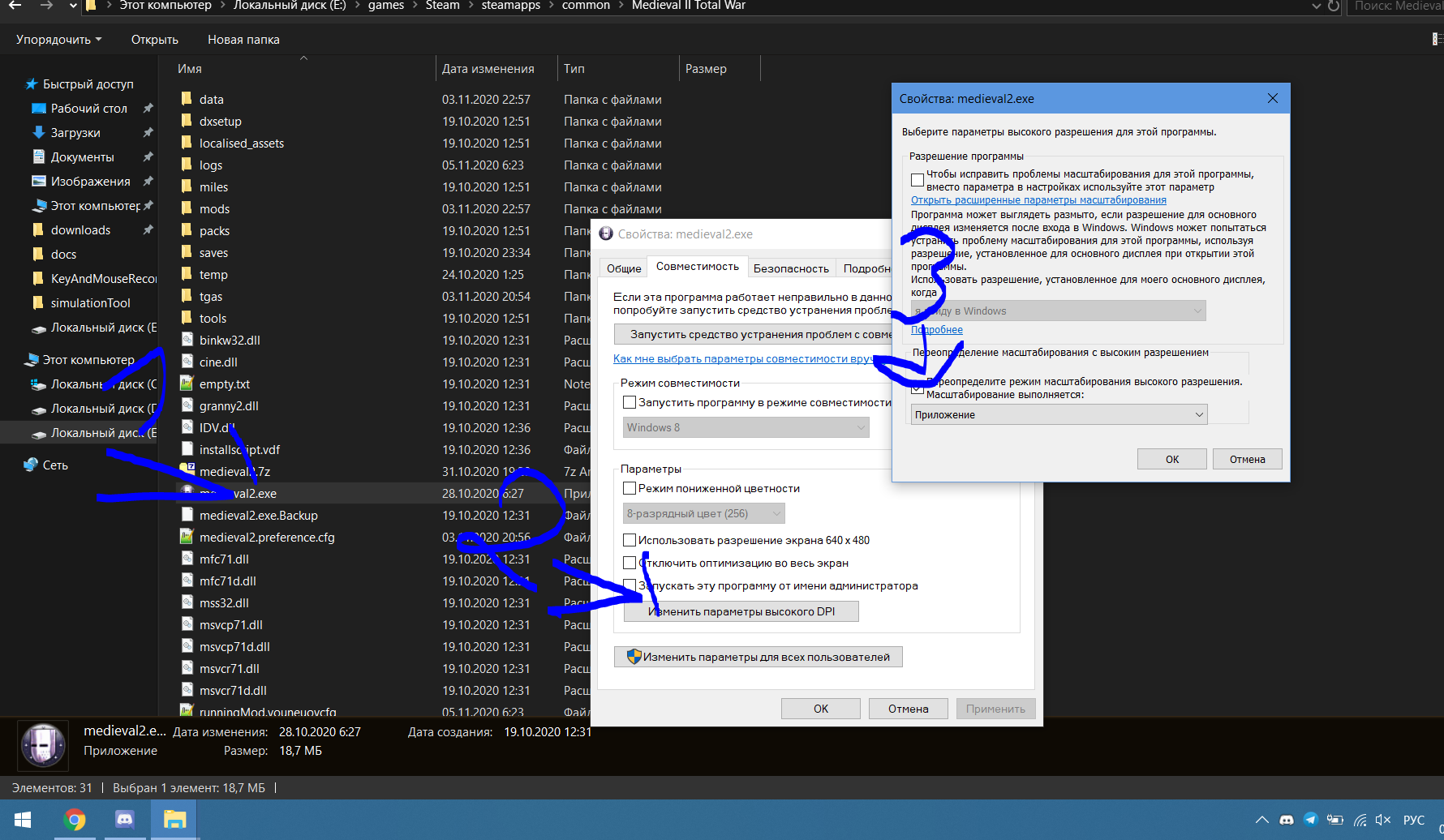
I tried it on Windows 7 - no issues, I tried it with the CD-version on Windows 10 - no issues - But according to the creators of the tool it is required to change some stuff for the Steam-version on Win 10.
You do need to right-click on the Medieavl2.exe/Kingdoms.exe and change some things in the compatibility mode. It will also need to be done with the tools .exe file.
- This is due to the scaling settings in windows 10.
"You need to open file properties-> compatibility-> change DPI settings-> check the box and select "application""
"This option also helps with med2 for some people (+20fps) (Set dpi scale to "controlled by application
So the re-upload of Game of Thrones: Total War has the M2TWEOP (Medieval 2 Total War Engine Overhaul Project)-tool already integrated into the mod - it's required or the battles will crash to the desktop in the middle of the battles quite often, and also I've added the berserker mental-state for the Wildling Thenn Axemen and the hero Styr - but also to the Greyjoy Bodyguard/Champions and their hero Euron Greyjoy - so you cannot play the mod without the tool because it will crash whenever these units reach the enemy unless the tool is used. - The mod also needs to be started through the tool which has replaced the old executable.bat-file.
This tool has fixed the giants in Third Age DCI, Hyrule Total War: Classic Ultimate etc - even on windows 7 it might make battles more stable as certain battles do crash on 7 as well - sometimes due to certain giants and sometimes due to models with too good quality. Game of Thrones: Total War only has very few elephant-based units such as the Giants/Mammoths in use by the Wildlings in a very limited number, and the Dragons in use by House Targaryen - besides these it's just the Golden Company Elephants. I don't believe the mammoths or the elephants would cause any CTD - but the dragons and the giants could be cause for such unless the tool is used. The mod did crash even without these units but seems to be stable with the tool. However, I do believe that with the Win 7 version it's easier to start the mod as firewalls/security programs of Win 10 might treat the tool as a virus - as such you should de-activate your firewall/security programs or make an exception for the tool if it's treated as a virus by your security - which it is not.
It's a tool that modifies the games .EXE while the game is running. Such tools are often mistaken for viruses by modern windows security.
To use the tool you just need to right-click the tools .exe with your mouse and run the tool as an administrator. Then the UI of the tool should be pretty self-explanatory. I would suggest not to use all the features of the tool due to the game becoming less stable the more features you are using. The features I'd use are the ones I think will be activated for you as well.
You can place ancillaries at 32 only if you wish to modify the mod and add more ancillaries to each character - the old limit was 8, you can place religions at 12 if you want more religions - the old number was 10 - otherwise I'd suggest not to use these as they might still affect the mod negatively as they are increasing the limits of the game. These options might be activated from the start so you could return them to 10 and 8 respectively if you want to. There is a button named "Click Me" - if you click on it you'll get information about the program, things you shouldn't do unless you want a crash and shortcuts to certain features like for example being able to zoom-out enormously on the map, highlighting all the troops and other stuff. The information about CTD if changing the anti-aliasing inside of the game might be outdated since the updated version of the tool which released on december 3 2020.
On the right-side of the tools UI are many options - I would only have a few activated - those are the "berserks-fix" which will enable the berserker ability from Rome: Total War to work on the units - you'll just have to hand out the "berserk"-attribute to the units you wish to go berserk in the Export_descr_units-file - in the vanilla Medieval 2 game and in mods not using the new M2TWEOP-tool this attribute would crash as soon as the units entered a battle on the battlefield - this feature is needed as 4 units are using this feature now and you won't be able to start the mod without it activated/checked, if you activate the "Unlock Console Command" feature of the tool - it will enable all the console command codes in the mod and finally I would activate the "creatures-fix" which will fix the skeleton of all the elephant-based units in the mod - such as the Giants, the giant dragons and the mammoths - This fix will make it possible to play with all these units in both the campaign and in the custom battles without the risk of a CTD (crash to dsktop). I'm pretty sure that other reasons for CTD during battle will be fixed as well.

Link to the Total War Center-page of the Tool where it can be downloaded for usage in other mods and projects, and it also has all the tutorials you may need for using it even if it's not necessary unless you wish to try more advanced features:
Twcenter.net
Credit for the tool should be given to youneuoy and Jojo00182.
Also, do not miss the new music sub-mod patch that I've added for the mod - I did update the old one to work with the new map and the additional regions and factions on it:
Download GoT Submod 5.6 - Season 1 & 2 & 3 Soundtrack - Mod DB
PS: If you still want the vanilla music then I don't know why it isn't working. I cannot re-enable it for some reason. So there is zero music unless you add the TV-show music.
Trying to add the vanilla but I get no sound.. Shit happens until further notice.
If you instead want the music of the TV-show then download the music sub-mod and follow the instructions - you'd still need to get the three albums yourself.
Other changes in the re-upload:
1. Silver surfer Jorah Mormont/Harry Strickland have been fixed.
2. Dothraki Wariors have been replaced with Dothraki Bloodriders as the bodyguards (mounted instead of dismounted).
3. Golden Company Elephants have a longer retraining time while also now only being available in Essos - no more elephants in Kings Landing. To get elephants Westeros-factions will need to conquer Myr.
4. Starting economy for House Arryn and House Martell cut in half as they have been reported to have had too much money.
5. Berserker-attribute added to two Ironborn and one Wildling-unit plus two heroes - Euron Greyjoy and Styr, the Magnar of Thenn.
6. Unit_info pictures made by Firestorm added to the mod for a bunch of factions - especially his Wildlings-roster.
Play the game to know more.
Join the Discord here (new link): Discord.gg
Installation:
1. You need to go into the folder named "Medieval II Total War" and then copy the file named "medieval2.exe" - then rename the copied file to kingdoms.exe. This is needed or the mod won't launch with Steam.
2. You do need to patch the medieval2.exe and the kingdoms.exe with a program named "4gb patch" found at this link:
3. It's a program, extract it anywhere on your computer, then run it as an administrator - then browse to both .exe-files inside of the "Medieval II Total War"-folder and select one of them and click on "patch" - then repeat the process with the other one.
4. You need to have just one folder named "GoT" as in "Steam\steamapps\common\Medieval II Total War\mods\GoT - and then You'll start it by double-cllicking the M2TWEOP.exe-file of the mod.
5. With the CD instead it would be "D:\Games\SEGA\Medieval II Total War\mods\GoT - and you'll still start it by double-clicking on the M2TWEOP.exe-file.

Game of Thrones: Total War Enhanced V. 5.6 (Win 10 compatible)
Download Game of Thrones: Total War Enhanced V. 5.6 (Win 10 compatible) - Mod DB
Credits:
Version 5.6:
Mr_Nygren and Firestorm - the work on the update!
Peaman - new merchants, priests, assassins (edited out), spies (edited out), diplomats and ships - implemented by me, but rigged by Peaman!
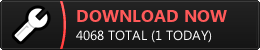



Hello loving the mod so far, is there any chance you could post a list of the console commands such as spawn army and character.
Glad to hear.
No, I think all those are on Google if you search for Medieval 2: Total War: Kingdoms cheat console codes.
This comment is currently awaiting admin approval, join now to view.
This comment is currently awaiting admin approval, join now to view.