Retro Submod 2.0 for GoT Enhanced - RELEASED! file - Game of Thrones mod for Medieval II: Total War: Kingdoms
A submod for Westeros: Total War designed to bring the look, the feel and the sounds of HBO's Game of Thrones to the world of Westeros. (Alas I have no affiliation with HBO) This submod is currently for version 0.53 of Westeros: Total War which is currently in Alpha stages but with a devoted mod team working hard to bring it to a full release. The submod is compatible with both the Standard (Vanilla) version of Westeros 0.53 and also the Enhanced version. It is highly recommended that you visit the official mod page at TWCenter.net to get precise details and installation help.
Tags
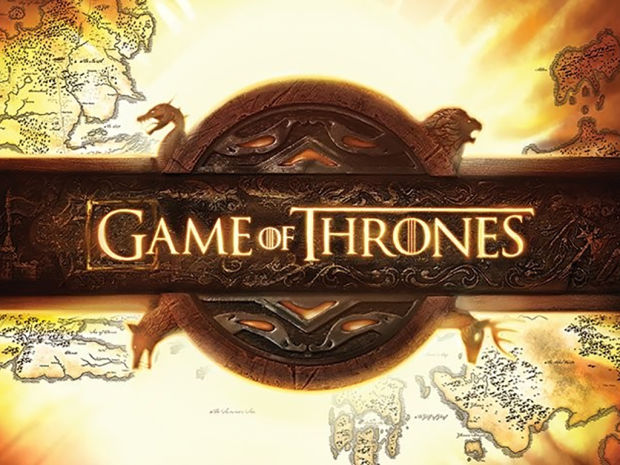


it crash every time when I try to start a campaign, no matter what faction i choose
Install the 4GB patch for Medieval II Total War please.
For me it crashes on start up. I have reinstalled 3 times, same results.
Do you have the 4GB patch and the original Medieval II + Kingdoms? Without them this mod won't work.
I've already installed the 4gb patch in the past, for other mods
I can't see any other reason why it crashes as soon as you select the faction. Your medieval game hasn't enough memory to load the heavy models on the campaign and battle map. If you have a legit MTW 2, try to repatch with the 4GB.
thank you for having active updates i love the mods :)
Hope you enjoy it. This is a bigger update than the eye can tell. I tracked several small details.
hello i can not choose a settlement in the custom battle,i made click and dont appear anithing pkease help
Sorry, I am not understanding your question.
There are no custom cities in the custom battles, they're campaign-only.
dude this does not work and has nt worked for a long time now ..can you just do a regular one like back in the day for the folks that wanna play normal..take it back to 3.0 thats when it last worked for EVEWRYBODY..i been around since 08 with you guys and everything is getting worse. not be funny just seriously wanna play a working mod
Are you saying the last one working for you was 3.0? In this case the reason are the models. That was long before I joined the team but in GoT 4.0 Mr. Nygren and Vltima Ratio introduced the TV show style models. If they won't work for you it is either because you haven't patched your MTW2 Kingdoms with the 4GB patch or your game is a pirate version and the patch won't work anyway. In any case 3.0 is still available to download in this site.
ok thanks..Question..is it possible to patch it wit the 4GB Patch then r
All the versions you see listed on the "files" page work with the 4GB patch.
Then I suggest you to download the 2013 3.0 version.. A version with vanilla units.
It's a pity that the scripts still don't work for me
Yes, such a shame, they are essential for this story. Could you try to download and install the very first version of the Retro Mod? Or any of the versions released in 2019 or before? They have far fewer scripts, if they do work, then I might simply cut down some of the scripts for the players facing issues with the current campaign script.
I've never heard of that being a cause to have to remove scripts. I strongly advice against any "removal" of features.
Everything works for me on both Win 10 and Win 7. They must be doing something wrong while installing.
this mod doesnt work, i download it and boot it up then it gives me an error. I have the original disc of Medieval 2 and kingdoms and uploaded it to steam for perspective.
I can assure you that it works, but you need to patch your kingdoms.exe and medieval2.exe with the 4gb patch or it won't work.
How would you do that with a cd version added to steam?
You'd need to download the 4gb patch on this link:
Moddb.com
Then you use a tool (it's free to download, just close the pop-up asking you to pay for it) named WinRAR to extract the RAR-archive.
When it's extracted to any random location on your computer, click the patch and browse to the medieval2.exe which is inside of your main Medieval 2 folder - Your harddrive\Program Files (x86)\Steam\steamapps\common\Medieval II Total War\ - if there is no kingdoms.exe you'd just copy the medieval2.exe and rename the copy to kingdoms.exe - then you browse to both the .exe-files and then select patch with the 4gb patch.
If you have issues with this patch, try the large address aware patch instead available from Google search.
The patch will enable the game medieval 2 to run mods while using 4gb of the computers ram-memory - without the patch the game can only use 2gb of ram memory which is not enough for the higher quality models of most modern mods.
thank you so much it is working now
Glad to hear it's working.
Hi, just downloaded the mod and did everything right since they are the same instructions as before. But this time I cannot run the game no matter how many times I click the bat file. Any thoughts?
What are the old instructions?
You know that the page of this mod is not moderated by me nor Firestorm so we can't update any instructions.
The instructions are far from the same as in 2011.
Truly a great mod !
If the game doesn't launch try making a fresh installation, and use only the 4gb patch or the LAA path, don't do both because sometimes it messes with the .exes, it's a mod foldered version so it's just drag and play like any other mod and this one it's "small" compared with others, check both .cfg files, try all the same methods around the years and multiple mods around moddb and youtube. I love the end turns and the events because it makes the campaign faster and active in every párt of the map maybe not as chaotic but for 120 turns without crashing it's insane, it's fun, if anything I would love to see more units or a recruitment system where you can recruit other faction units, something like allegiances once you take the capitals but I understand and like this system where you get your household units, the mod looks beautiful, thanks for everything devs.
The voices sound like the vanilla ones.Any mod that changes this?
Hello! No, as far as I know there isn't any submod for the voices, at least not any related to Game of Thrones. If there are custom voices mod for Vanilla Medieval 2, they should work for this one too.
I can not find the westeros 0.53. so i guess i can`t play this submod.
Hello, GoT is standalone, you don't need Westeros 0.53 or any other mod in order to play this one.
This comment is currently awaiting admin approval, join now to view.
This comment is currently awaiting admin approval, join now to view.
How do i get Dany dragons on the campaign?
The Dragons are Danny's bodyguard unit. They show up when Danny spawns in turn 70 I believe. Unlike custom battle where the 3 dragons are their own unit, in the campaign they will show up together.
No install instructions?
This mod works well for me, but i have petition, i wanted to play as lannister with Gregor Clegane, but he is normal size, intead of being larger like on this image Moddb.com
wich file does have the huge gregor clegane model?
The Clegane brothers are a bit bigger than normal soldiers. I tried increasing their size but because of model's skeleton they would like somewhat twisted, especially on their back.