T he past week has seen FUEL: REFUELED get a visual makeover as work has switched from the now complete back-end work (for this release at least) to the front-end, featuring nothing less than a complete redesign of every significant game menu and core HUD elements.
There are two objectives of this makeover - the first being to strip FUEL of all its image-based graphics. Not only do most of them look silly, but they also aren't very high-quality. In place of these images will be java-based graphics, which due to their simple shapes, can be stretched to way above 1080p resolution without any loss in quality (sadly there is currently no way to inject my own textures into FUEL). The second objective is to stop treating the player like a console gamer and manipulate the interface so that it can provide far greater function. Below is a pick of some of the new screens (note they aren't all finished yet).
NOTE: Image on left is old menu (stock FUEL) and on right is new menu (FUEL: REFUELED V15.2).
Map Menu
What's the function of a map menu? To see the map. The stock user interface obstructed most of it with silly-low res tribal decals and other rubbish. In V15.2 the map is given center-stage and is noticeably larger with absolutely no loss in function.
Garage - Vehicle Menu
The stock menu went overkill with the images, obstructing just about everything... and then adding another layer on top to obstruct that! This menu has been given more than just a simple visual makeover, but instead a total redesign of the back-end too. For instance there is a new 10-point performance rating system (because a 6-point system is confusing!) and various new concepts added such as the Vehicle class rating system. If that wasn't enough, the entire performance stats have been re-recorded from scratch (by hand I must add!), which means these values are now accurate and thus actually useful when comparing vehicles.
Online - Create Session
This menu appears to have the strongest infection of consolitus of them all! Seriously... look at the race information given - race type, max players, whether the GPS is turned off, and then a list of five of the vehicles you could choose from... providing you know what they are. Its hardly the most useful interface in the world. But i've turned this around and provided an actually useful 'session info' window that lists: zone location, vehicle type vehicle discipline, vehicle class and all original information too. I may even bring in more fields such as race length in a later revision. Some of the redundant titles have been removed as well.
Challenge Menu
One final menu that I've picked to show off is the Challenge Menu. I spent a while of coming up with an efficient design that could provide the best function to the player. The obvious difference is that all challenges are now contained on one screen, which means no more scrolling through more than one screen to view the choice of 10 races per zone. Because of the limitations of the selection indicator, I came up with the two contrasting square images to act as a selection pointer with the yellow square indicating the selected race. There is also a ton of improvements to the information given in the challenge info screen in similar fashion to the other menu's.
In-game HUD
You may have to view these images full-size to notice the details, but just by looking at the two you can get a general idea. It replaced with a new compact digital hud, which also neatly fits in a notification of your current location and the overall distance you've traveled into the bottom right-hand corner. You can still opt for the default if you wish, but personally I prefer this compact HUD.
When will V15.2 be released?
I don't like to set specific dates to release, but it will hopefully be within a week or so. Check back regularly and look out for future news and screenshots on the development progress. If you have any questions feel free to post them in comments and I'll get round to answering them, alternatively the forum can be found here.


![New Map Interface [V15.2 Rev. 3]](https://media.moddb.com/cache/images/mods/1/17/16150/thumb_300x150/FUEL_2010-12-02_09-34-55-07.png)

![New Vehicle Selection Interface [V15.2 Rev. 3]](https://media.moddb.com/cache/images/mods/1/17/16150/thumb_300x150/FUEL_2010-11-24_21-23-49-04.png)

![New Create Session Menu [V15.2 Rev.1]](https://media.moddb.com/cache/images/mods/1/17/16150/thumb_300x150/FUEL_2010-11-25_09-50-45-44.png)

![New Challenge Selection Interface [V15.2 Rev. 2]](https://media.moddb.com/cache/images/mods/1/17/16150/thumb_300x150/FUEL_2010-11-25_09-15-38-91.png)

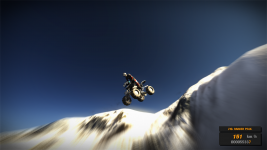


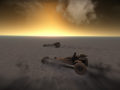

Funny name.
Speaking of HUD improvements, can you disable the vignette effect around the screen? I find it annoying.
Yes, I will package a script with V15.2 to disable this.
For those that like that effect, I've also got a script that makes the effect slightly smoother. I can also package a few other scripts to disable bloom etc.