We the Flatout Joint Community are very happy to announce the release of the long awaited FOV3 mod for Flatout 1. (see download link at the bottom of this post)
The FOV3 Mod is a major enhancement to the FlatOut game, here is a summary of its many features:
FOV3 Features
144 Tracks
Multiplayer Anti Cheat
Paint Shop - 7 Skins per car
Car Cameras
Ragdoll Cameras
Big Air
AI Driver Options
No Intro Movie
Custom Music Made Easy
Change Transmission
Change Handling
Change Driver
Cheats
FOV3 also includes all the mods that you all know from FOV2.
144 Tracks - FOV3 has increased the number of tracks in Flatout to an incredible 144 tracks. This includes the original Flatout tracks, FOV2 reversed direction tracks, FOV3 resurfaced tracks, plus community made custom tracks.
Multiplayer Anti Cheat - FOV3 provides a new anti cheat system for online racing. The host can set his race to allow custom cars. If custom cars is turned off you will only be able to select from the original 16 Flatout cars and the game will default back to a new set of original equipment files. Even if players have customs added to the game. This features only affects the equipment files, not actual models. Example: if a player has replaced car #3 Pepper with a custom car and enters a race with custom cars turned off. That player will see there custom car/tires, but it will be using the original equipment files that came with Car 3 Pepper. Also to help keep this anti cheat system secure for as long as possible, the fov3overrite.bfs has been locked. BFSunpack can't not unpack it!
Paint Shop - Muratus has opened a new place in the game of Flatout "Muratus's Paint Shop". You can now have up to 7 skins per car, and change them any time you like, even after you've purchased your car. You can even change your cars looks after every racing in single player career mode. All 7 skins are also selectable from the car dealer menu.
Car Camera's - Shadow the camera guru has come up with 6 new cameras per car! Each cars camera's have been tested and optimized for that exact car. Also if you want to stick with only using the original Flatout's 3 car cameras you can turn on/off the cars custom cameras in the FOV3 options menu.
Ragdoll Camera - Deadmans camera was introduced in FOV2.0.1. Giving you more of a view once you've been ejected out of the car. Now with FOV3 you have the ability to turn on/off the deadman's view in the FOV3 options menu.
Big Air - With this feature you can go flying around the tracks of Flatout. It resets the air time limit so when you take them huge jumps you don't get reset back to the surface if you get to much air time. This feature can also be turned on/off in the FOV3 options menu.
AI Driver Options - Now with FOV3 you can set the way you want the AI drivers to drive. You can change their Speed from Normal to Fast, and you can change their driving style from Clean (original) to Dirty. So if your ready for a challenge set them to Fast/Dirty and get ready for some crazy rough racing. These can also be set from the FOV3 options menu.
No Intro Movie Mod - This mod was thrown in for all you that hate waiting for those movies to end. When starting the game you'll see a second of black screen then jump straight to the Flatout Copyright screen.
Custom Music Made Easy - FOV3 also brings you a much easier way to add custom music to Flatout. Just like FOV2's cars.ini, FOV3 now gives you a fov3-playlist.ini. Instead of having to write and pack up a new playlist you can simply list your music's information in the fov3-playlist.ini and pack your song in to a bfs (which doesn't even need to be in FO's normal folder structure) Just list the correct path to your songs bfs file, in the FOV3-playlist.ini. You can also turn on/off the custom music feature in the FOV3 options menu.
Change Transmission - Gives the ability to switch between Automatic and Manuel Transmissions. This Menu is located in the Career Garage Menu.
Change Handling - Gives the ability to change the handling type between Normal and Professional. This Menu is located in the Career Garage / Career Options menu.
Change Driver - Gives the ability to change the current driver to Male or Female. This Menu is located in the Career Garage / Career Options menu.
Cheats - A new menu added to the Career Garage Menu. GiveAll unlocks all tracks & cars and GiveCash gives you 1,000,000. This Menu is located in the Career Garage / Career Options menu.
FOV3 also includes the new FlatOutNetPro online Multiplayer lobby.
Please read the Complete Readme.txt for credits and bug report.
You can download the FOV3 mod only at Flatout Joint:
Hey Flatout fans, Bugbear been working on their new derby/racing game, working title "Next Car Game", for now. Bugbear is self-publishing this time around, since publishers don't think there a market for a "Flatout" style, no rules racing game, Bugbear wants to prove them wrong and make a game Bugbear and Flatout fanatics can be proud of!
To that end, Bugbear started a Kickstarter page November 1:
Next Car Game: A Motorsport With Attitude!
Thursday, Nov 7, Bugbear posted an update at the Kickstarter page and shocked the Flatout community: 
"Hey, everyone!
Since we’re currently running a Kickstarter campaign for our Next Car
Game, we thought it would be a great time to share something very
special with you.
You can now download a prototype that we created over 10 years ago that has never been shown publicly. The prototype is a little rough around the edges, but it served as an initial actualization of our vision for a reckless racing game, and despite the humble beginnings, it later grew into a game franchise loved by millions of fans."
Here pic of the Beetle of Flatout lore that been talk about in many a Flatout forum over the years:

Also Bugbear looking to be friendly to modders this go around according to Bugbear Dev, Joonas Laakso:
"We have decided to support modding as we recognize it’s a large part of why FlatOut is still known and played today. How exactly that’s going to work we don’t know yet, but the goal is to have user-created tracks and cars available, though Steam Workshop or otherwise. We’re likely not going to ship actual editors, but rather tools you can use to export models into
the game."
Next Car Game Interview: Destruction Engine, Next Gen Development And Modding
And if you got the modding itch right now, go to Bugbear Kickstarter page and
download Bugbear Retro Demo 2002, now for free. The Retro Demo is unpack.
Have some fun tweaking the game files in the \data folder. :)
EDIT: Demo link don't work any more, so use this one:
So I did some testing, retro demo run under Win7 and Win10 with my tweaked game.ini file. So I packed up the whole demo this time with 7-zip and uploaded it to my mediafire: Mediafire.com
Note: Bugbear has said,
Janne wrote:the game will be released even if the Kickstarter campaign is not
succesful. It's just that a successful campaign would enlarge our player
base and give us means to make the game even better and larger in
scope.

Will there be a new Flatout for the PC? We did It!!!!
News 8 commentsWill the new Flatout that Team6 is making for the Wii, come to the PC? Maybe, but we need your help to make it happen. Edit: We did it, Team6 got the...
FOV3 Mod - Service Pack
Patch 1 commentIf you got a problem installing the FOV3 Mod, the following download will help most if not all the problems experienced when installing the mod. Please...
FOV3 Mod
Full Version 4 commentsWe the Flatout Joint Community are very happy to announce the release of the long awaited FOV3 mod for Flatout 1. (see download link at the bottom of...
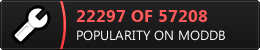
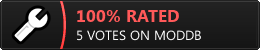





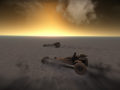
Hi bro!
I hope you can help me. I'm trying to turn off the auto resset of AI. If the AI flyout or overturns, do not resseting back. I found the ResetTimeAir, ResetTimeJam, ResetTimeOutOfTrack line in Common1.bfs\data\settings\game.ini but i don't see any change after I rewrite 999999.0. I know this file will also be overwritten in fov3overrite.bfs. I changed it there too but it doesn't help. Idea?
One more thing. Can't customcars mod be solved with old wheels? I like the new cars, but worn wheels are simply missing. :D
Postscript: Of course, I only play single player.
Thanks! :)
Doesn't work with the GOG version "The Flatout Common 1 BFS does not exist".
This is because the GOG version has all of the files loose inside a data folder.
Backup your game first and then Unpack the BFS files in order into your game Data folder to add the mod.
What do I do if I have a Steam release? The game doesn't starts cause .exe says that it's can not find steam ((
Hmmm, I just notice there no moddb link to updated Gold edition of FOv3 mod that Heddly did, here a link:
Moddb.com
This comment is currently awaiting admin approval, join now to view.
FO1 - FOV3 Mod (GOLD Edition)
I recently combined the FOV3 files into a downloadable EXE installer that copies the needed files to a new game folder of your choice providing you copy the required FO1 files and the no-cd.exe that can be found from a link in the readme.txt. Flatoutjoint.com Download Size = 914mb
It installs quicker since the FOV3 Installer unpacks and repacks the stock files to install the new tracks,etc. The files in this download have already been converted, all it does is copy the new files to your FOV3 Game Folder. Youtube.com
Also download the New SaveGame Profile. Heddly.com. There have been problems with using the Player's Original SaveGame Folder causing the game to crash when staring.
The newest version Of the FOV3 Gold Edition includes the necessary v1.1 noCd exe for Flatout 1 since my US v1.2 is not compatible with Euro v1.1. This is the only way we all can race online together with Flatout 1 since BugBear did not release a patch to make US and Euro version compatible.
Also Included is a SaveGame folder to fix the data/language/version.ini Error
You can download the SaveGame Folder here: Heddly.com
i install FOV3 on FO 1 and it installs it and when i try to open it it says data/language/version.ini cant find from the file system or something how to fix?
You can download Heddly's CarPack here:
Flatoutjoint.com
I will be uploading a second CarPack with Muscle cars and a Cop car very soon. You can download the Beta version here:
Flatoutjoint.com