1: Start your custom heightmap in Terragen or World Machine.

2: Once you are satisfied with your work with your World Machine World. Convert your world to a Terragen file (.ter). To do so, double click on file output, select Terragen, choose a name other than output.ter and set a folder where you want the file registred, then write the file to disk!

3: Now open up Terragen. Click on the landscape dialog then open the ,ter file you just created. Adjust water level so you can see your whole heightmap (however it's not important to do so, you will have to adjust water height again in the Wic Editor). Go back to landscape dialog and edit your terrain with view/sculpt if you want to add some final touchs.
Once you are ready with you're heightmap: click on export then select Raw 16 bits Intel Byte-Order then select and save your file! You will have some information in that dialog make sure your heightmap is 513 by 513. Otherwise it won't work. Name your file to Heightmap.raw.

4: Start a new map in Wiced. Save it and close the editor. Now locate your map folder in the editor folder. It should be in C:Program FilesSierra EntertainmentWorld In Conflict EditormapsYour_Map_Name. In the folder replace the Heightmap.raw by the one you created with Terragen or World Machine.
Now re-open your map you just created with Wiced editor. What you should see is something like the picture above. Notice the edges? You will need to fix those buggy edges. So go inside the setting bar and open up surrounding mesh settings, play with Transition lenght settings and Height modifier settings till your surrounding mesn match up your heightmap.

5: You are done working with you're surrounding meshes? I know your terrain still must look a bit dull. Now is the time to render a new ground texture. Create you're own texture like you would usually do by using the render functions. The final results should look like this picture bellow!
You now have a custom heightmap ready to be mapped!

6: If you have any questions regarding this tutorial. Please visit our forums at Ewmdio.startlogic.com and discuss with us in the mapping & modding sections.
Terragen Link
World Machine Link
Best Regards Dio
<!--"''"-->
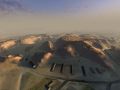

Wow. This game is truly amazing.
Ewmdio.startlogic.com
Just a link for the non cutted pics version.