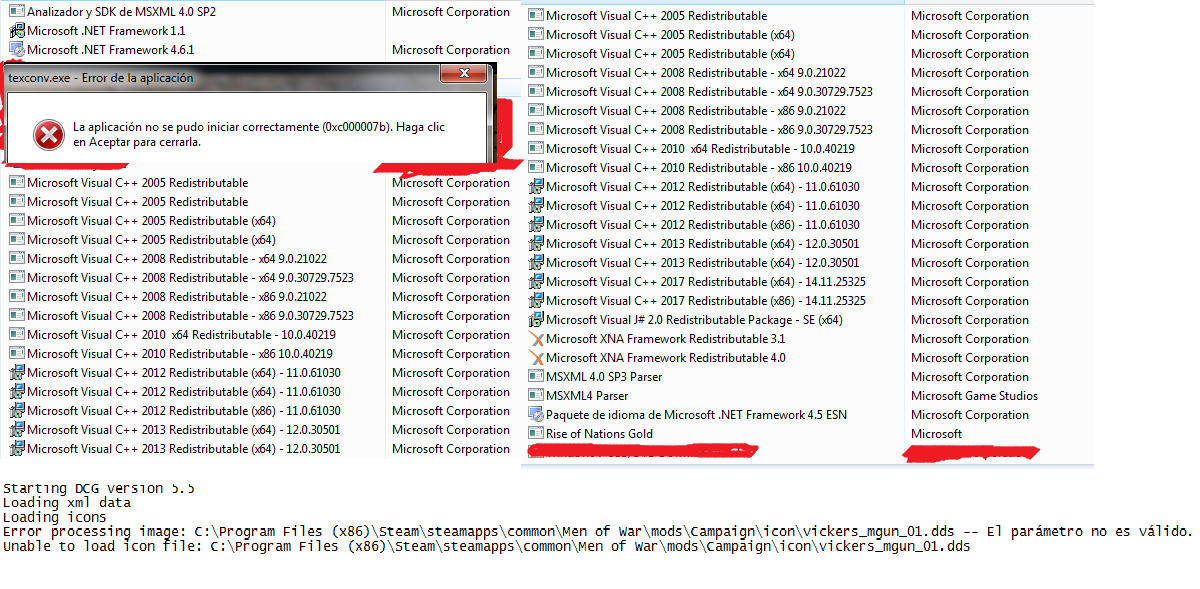Dynamic Campaign Generator (DCG) is a mod for the game "Men of War" and some of its successors that randomly generates skirmish missions and lets you keep your surviving forces from one battle to another. Some people find this mod tricky to install the first time - please read the readme.txt carefully and ask for help (if you need it) on our forums here on this site, or at the game developer's site.
| Posts | ||
|---|---|---|
| Texconv.exe (Unable to load icon file) | Locked | |
| Thread Options | ||
| Aug 11 2019 Anchor | ||
|
First of all, I thank you in advance for the great effort applied to carry out this program, in my humble opinion one of the best
|
||
| Oct 10 2019 Anchor | ||
|
Sorry for the very late reply (I recently lost a family member and after that, I havent had the will to check the forums as much as I used to do). If I understand you correctly, DCG and MoW do work correctly when you have them placed in D/SteamLibrary/etc? You should avoid installing DCG (or other games) in your C/ProgramFiles folders due to the fact that Windows isnt keen on letting other software do changes to this area of your harddrive (it is a way for Windows to protect your system from being hacked, mailware installed etc) and that is most lilkey why you get the error (textconv.exe). You can workaround the problem by setting the UAC in Windows to its lowest setting, but that isnt something that I recommend, unless you really do like to have a vulnerable system. ~Zeke. PS. I don't Speak French so don't worry about your English. I do however speak fluent Swedish if that is of any help... |
||
| Oct 20 2019 Anchor | ||
|
my deepest condolences |
||
Only registered members can share their thoughts. So come on! Join the community today (totally free - or sign in with your social account on the right) and join in the conversation.