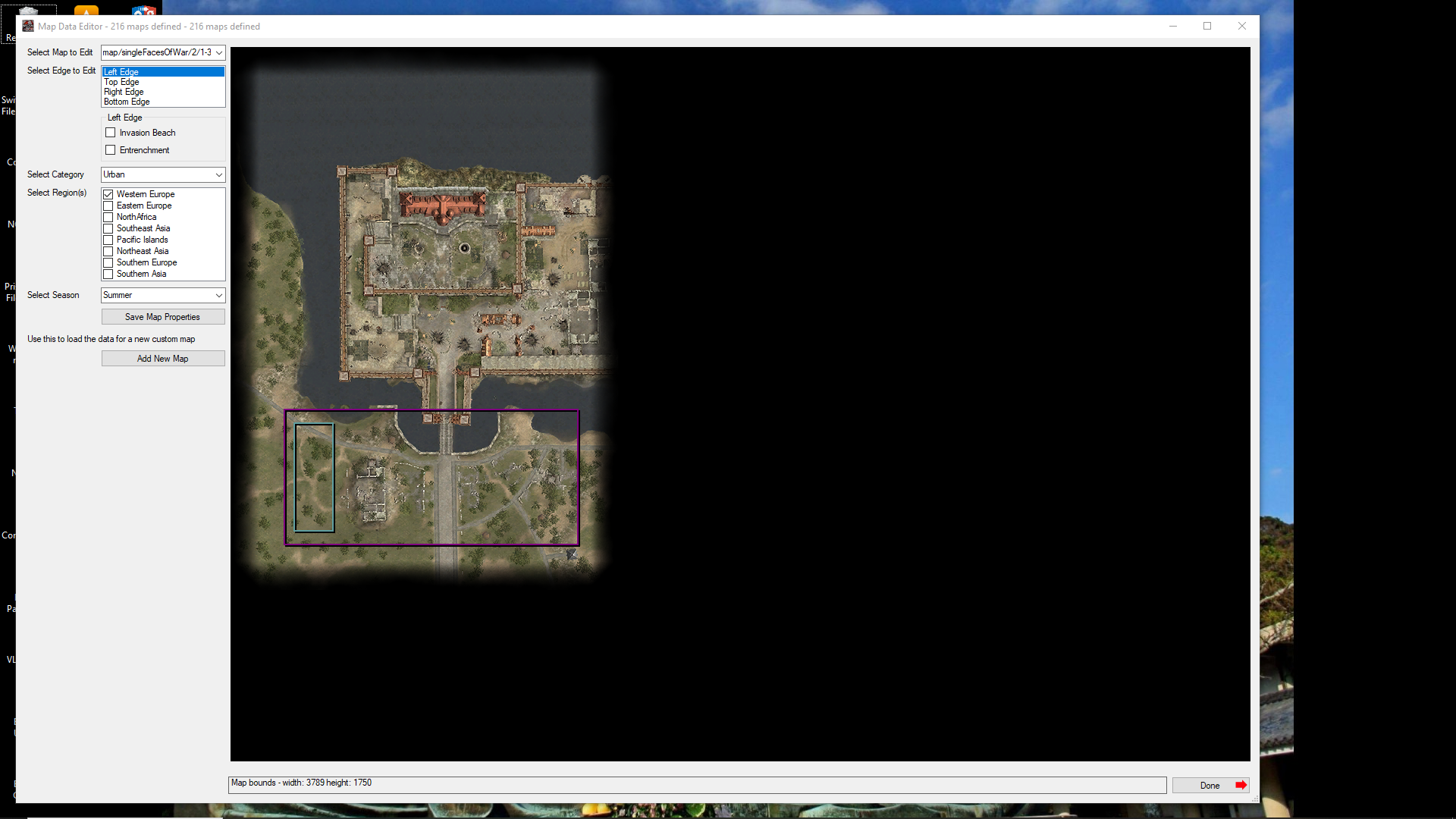changing battlefield boundaries in map editor Thread - Dynamic Campaign Generator (DCG) mod for Men of War
Dynamic Campaign Generator (DCG) is a mod for the game "Men of War" and some of its successors that randomly generates skirmish missions and lets you keep your surviving forces from one battle to another. Some people find this mod tricky to install the first time - please read the readme.txt carefully and ask for help (if you need it) on our forums here on this site, or at the game developer's site.
| Posts | ||
|---|---|---|
| changing battlefield boundaries in map editor | Post Reply | |
| Thread Options | ||
| Feb 10 2024 Anchor | ||
|
I keep running into this map, map/singleFacesOfWar/2/1-3-stronghold/map and somehow the purple battlefield outline has been changed to a small portion at the bottom of the map. How do I move those purple boundaries back to the original position.
|
||
| Mar 9 2024 Anchor | ||
|
If I remember it correctly, you click on the edge and then drag the edge where you want it to be. Then do the same with the other edges. Then click on save map and when thats done, exit the map editor since, from my experience, it doesnt save it until you exit the editor. When you fire up the editor again and reload the edited map the edges should be in their new positions. Hope I remember it correclty, hasnt used the editor for years due to family issues. Hope this helps. ~Zeke. |
||
Only registered members can share their thoughts. So come on! Join the community today (totally free - or sign in with your social account on the right) and join in the conversation.