Contains PSX DOOM CE with graphics and audio addons. Requires DOOM2.WAD (see prerequisites instructions below). Comes bundled with GZDoom 4.7.1 for convenience, but you can use an existing installation of it. Read the readme for more details.
NOTE: This version contains many internal changes, so if you are upgrading from a previous installation, any map packs from ModDB's addon section will need to be redownloaded to use their latest version. After upgrading, it is safe to delete the file named (...).Base.pk3, because it is no longer used in this version.
Version 3.0.0
- Merged the Base and ipk3 files. The PSX and Retribution TCs are no longer included without modifications.
- Reorganized all internal lumps to make it easier to maintain and understand.
- Updated the zscript api version to latest stable and fixed deprecations.
- Sector light color, light level and special colors previously read from external lumps are now baked inside the maps.
- Item pickup sounds now overlap, like the original.
- Slowed down some high tier actors back to vanilla speeds regardless of settings for better balancing.
- Improved mod compatibility.
- Slightly increased the intensity of strobing additive blends.
- Enhanced particles now preserve their transparency when GZDoom's Classic Doom Transparency is set to Vanilla.
- Added an option to use the original episode names (e.g Doom 64 instead of The Absolution).
- Added an option to display the "Entering" text in a single stats screen, like the original.
- Added an option to display the original stats screen and intermission backgrounds.
- Added an option to skip the ending consolidated statistics report.
- Added options to hide episodes and difficultes not present in the originals.
- Added a slider to control Lost Soul translucency since it will be removed on GZDoom > 4.8.
- Changed GZDoom's default night vision mode to classic style.
- Disabled motion blur by default.
- Added a CCARDS lump for compatibility with Corruption Cards.
- Many small bug fixes.
- Improved the Software lighting mode to be more accurate.
- Lost Level maps are now in their own autoloaded pk3 that adds them to their corresponding episodes.
- Corrected the aspect ratio of the fullscreen HUD.
- Added an option to use the original PSX mugshot.
- Added an option to use the original weapon sprites.
- Changed GZDoom's default invulnerability effect to classic style.
- [Caged] Fixed the correct ambient track not playing.
Prerequisites
Starting from version 2.0.5, PSX DOOM CE does not run standalone and requires the DOOM 2: Hell on Earth WAD (DOOM2.WAD) to run. This change was made because many of the map packs being ported depend on DOOM 2 assets that are not present in PSX DOOM.
The BFG Edition and Unity rerelease DOOM 2 WADs are not supported. If you have DOOM 2 installed in Steam, open its installation folder and copy DOOM2.WAD from the base folder (not rerelease) into your gzdoom directory.
If the wad is present, you will be able to select PSX DOOM CE from the list when opening gzdoom.
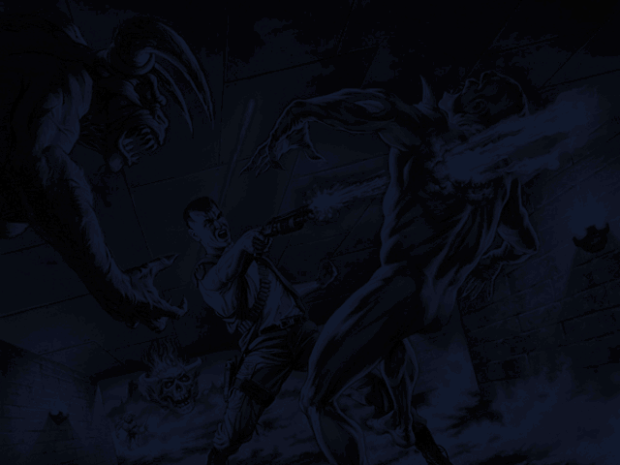


NOTE: This version contains many internal changes, so if you are upgrading from a previous installation, any map packs from ModDB's addon section will need to be redownloaded to use their latest version. After upgrading, it is safe to delete the file named (...).Base.pk3, because it is no longer used in this version.
hey thank you so much for this big update very much appreciated but just curious because I don't fully understand how you've changed the lost levels like are they still implemented into the game or have you got to select them separately or manually ?
They're still there by default. To remove them you have to delete the file called "PSXDOOM.CE.Maps.LostLevels.pk3", because it gets loaded and integrated automatically
Oh I see thanks for the feedback man and thanks for adding the psx doom mugshot and making doom CE more compatible with mods 👌🙌🤜🤛🤝
So this version replaces the PSX Doom weapon sprites with ones more accurate to the PSX port... and well I don't want that.
For some reason Smooth Weapons isn't working? It works in Final Doom CE but not in Doom CE. I presume if it did work it would use those sprites. Appreciate any help to change this.
Okay, to be more specific, it works unless Vanilla preset is selected, which I normally do then just turn on what I want (which is pretty much just smooth weapons). So maybe a bug of some kind?
*edit* okay never mind, I found the option you added, I really should have looked a bit harder before posting.
Yeah, the order used to determine which sprite to show is PSX > smooth + black gloves > smooth > PC. I’ll try to grey out the smooth weapon option if the psx sprite option is selected for the next version.
I tried the PSX weapons out and I noticed there's a bug I think with the weapon sprites they are way to high above the status bar and adjusting the status bar size lowers the sprites depending the size you have it but they seem to float above it and not sit in there proper position oh and using custom mugshots conflicts with the smooth doom mugshot but I'm just putting that out there so that you no.
But other than that I can't thank you enough for this amazing PlayStation doom reimaging you've created amazing work you've done and to whoever else that was apart of this project that's if their is anyone else evolved.
The sprites being too high above the status bar was a last minute bug, I have fixed it for the next version.
To disable the smooth mugshot, you need to remove the "Extra.pk3" addon by either renaming it temporarily to something different or deleting it. That will make the mugshot compatible with other mods.
Does deleting the extra pk3 file just remove the smooth mugshot or does it get rid of other features aswell?
It will also get rid of smooth animations for some wall textures and glowing liquids, the impact is barely noticeable.
I'm sadly having this problem too. I hope it gets fixed in the next versions soon.
The new version is being uploaded right now :)
Is there a way you can fix the features setting in the menu because whenever I use PB or brutal doom with this the features option overwrites the brutal doom options witch means I cant access any of the brutal doom options?
Project Brutality's options are in the Options menu, at least in the latest version. You just need to enable the Full Option Menu option to see it.
For Brutal Doom I can't do much, because I need to overwrite the Main Menu with my customizations. The only workaround I can think of is that you type this in the console:
openmenu brutalmenu
That will force its menu to open.
I've just encountered another bug whilst playing ultimate doom map 2 with brutal doom. I collected the red key card and when I went to open the red door it's saying red key required ??
Indeed this is another bug, only happens with mods that replace keys. Already fixed it for the next version.
oh great news man
Just a thought instead of making your version of psx doom more compliant with mods can't you just remove all your custom mods from doom ce such as all the things listed in the features menu and smooth doom? that way anyone can use any mod of their choice and there won't be any mods to conflict with the inbuilt ones. like scrap all the in built fancy features and just have the levels/music & the level neural upscales that way an mod is possible to be played with this? basically make it like psx doom lite if you've ever heard of it and I would use that but it has issues such as the meat hooks being replaced by arch viles.
That's easier said than done haha, it would involve changing almost everything inside this mod. Maybe someday.
I know I understand doing this would take some time like I'd be happy to help towards a project like this but unfortunately I don't have a clue when it comes to building wads/mods :( but like you say some day hopefully.
One more question do you know when you'll be releasing the next version of doom ce?
Next week probably, I want to give some time in case more bug reports pop up
Okay then sweet and sorry if it seems like I'm moaning not at all I just wanted to point out these bugs incase you didn't know of them.
I tried project brutality aswell and all the barrels and item pick ups flash a bright white colour it's like the contrast on all the items keep fluctuating.
This is the version I used to test: Github.com, I didn't see the issue you mention there unless I'm missing something
And is there any way you can make the psx doomguy mugshot a separate mod to load at all because even when selected through the options menu when I load brutal doom with doom CE brutal doom overwrites the mugshot and goes back to using the smooth doom venilla mugshot?
Use this: Drive.google.com
The exploding face doesn't work due to how brutal doom / project brutality is coded, though.
Hey bro when u releasing the next version I'm so excited lol