PSX DOOM and DOOM 64 total conversions for GZDoom, overhauled. This mod builds on the existing total conversions of PlayStation DOOM and DOOM 64 for GZDoom, PSX DOOM TC and DOOM 64 Retribution, to take advantage of the latest GZDoom versions and add many features that make them more faithful but were impossible to implement at their time of release. To achieve this, a large amount of the code has been adapted from GEC Master Edition (also known as DZDoom), while looking at the reverse engineered code and existing source ports of these games for reference. In addition to that, the mod is highly modular and contains many *optional* "enhancements" that deviate from the original experience. Depending on your preference, you can choose to play as close to vanilla as possible, or experiment and play with upscaled textures, PBR materials, flashy particle effects and other features that are common in other GZDoom mods.
Contains PSX DOOM CE with graphics and audio addons. Requires DOOM2.WAD (see prerequisites instructions below). Comes bundled with GZDoom 4.6.1 for convenience, but you can use an existing installation of it. Read the readme for more details.
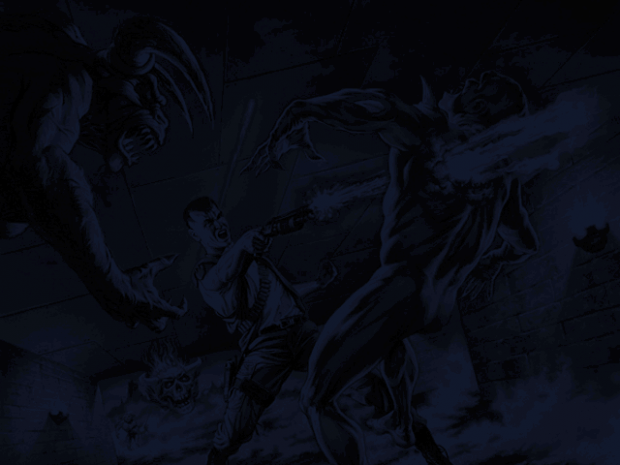


thank you very much Molecicco !
thanks to this version I would have fewer texture problems to correct on future packs maps that I will make
thank you !
styd051
Indeed that was the idea, hope it helps. I noticed PSX-based megawads take many liberties and use doom 2 textures instead of sticking to the PSX set.
Is there a way to make the gibbing sound effect the default psx one instead of that high def one? I've disabled literally every option and I still can't find a way to, it sounds really out of place and jarring when everything else is disabled.
To remove the hi def sounds, rename, move or delete this file so it doesn't get autoloaded: PSXDOOM.CE.Addon.SFX.HQ.pk3
I did, and the gib sound is still there. I did some investigating and I "fixed" it by replacing DSSLOP, gib large 01, 02, and 03 with the normal sound. Then I found out that when you ADD IN the sfx addon it actually gives the normal gib sound because something is overwriting the normal gore script sounds entirely. Might give some insight into why it's happening.
Got it, I am so used to playing with the sfx addon that I didn't notice what was going on. Some sounds that came with Nashgore were overriding the default gib sound.
I have it fixed for the next version, but I will not upload it until I accumulate more changes. If you feel comfortable making the change yourself, delete these lines inside SNDINFO.Nashgore inside PSXDOOM.CE.Base.pk3:
$random misc/gibbed
{
nashgore/giblarge01
nashgore/giblarge02
nashgore/giblarge03
}
Why doesn't this work in Doom Launcher? I tried to put the PSXDoom CE Addon files in the Doomlauncher/GameFiles/Temp and this happened:
Script error, "PSXDOOM.CE.Addon.GFX.Extra.pk3:animdefs.texturereplacements" line 101:
Unknown texture SLIME040
Edit: I forgot the base file
Yeah, I use DoomLauncher too, just add the .ipk3 as an iwad and that should be it.
Make sure you add the path to all the .pk3s inside [FileSearch.Directories] in your gzdoom.ini in case you have them organized in different folders.
Any chance you could make another version of this and final doom at all that don't include smooth doom and features menu because when I try to use brutal doom with it the brutal doom options menu isn't in the menu due to the features menu taking up the space and I can't access any of the brutal dooms options.
It's unlikely that I will, however there's a workaround to access the menus. You can open the console and type:
openmenu brutalmenu
... to open the brutal doom options menu
openmenu playerclassMenu
... to open the brutal doom new game menu
And by the way does this psx doom include the lost levels?
It does, they are merged into the episodes to provide the full PC level sets.
but great work mate done a great job especially sigil thats class how you've converted that into the psx look.
loving the realistic effects on the doors when u shine your flashlight on them.
Sadly I wasn't able to work too much on them, they retain the PC geometry. For a real PSX look, I would have needed to simplify them a lot. I have other priorities in my list now, but maybe someday I'll get to it.
hello again mate is there any chance you can edit the weapon speed from 35hz to 34hz because I remember the weapon speed from the uk version of playstation doom and you've made it a little too fast so I'd recommend 34hz
You can change the weapon speeds in the Features > Gameplay Features menu.
I just compared the speeds against PsyDoom (accurate PSX Doom source port) and this is what I could notice:
- Vanilla (30hz) matches the PSX NTSC speeds
- Faster (35hz) matches the PSX PAL speeds
They felt pretty close to me, but probably not 100% accurate. Gzdoom doesn't allow changing the tic rate, so this is the best I could do with some workarounds.
Oh alright then then friend no worries 👍
This comment is currently awaiting admin approval, join now to view.
This comment is currently awaiting admin approval, join now to view.