Divide and Conquer V2.1 & V2.2 Installation Guide
IMPORTANT NOTE: IF YOU HAVE DAC V2.0, YOU WILL NEED TO RE-INSTALL THIRD AGE 3.2 AND INSTALL DAC V2.1 INTO THAT FRESH, NEW THIRD AGE 3.2 FOLDER. DAC V2.1 IS NOT A PATCH, IT IS STANDALONE. WHEN YOU SWITCH TO DAC V2.1 YOU WILL NOT BE ABLE TO USE YOUR DAC V2.0 SAVE GAMES.
IMPORTANT NOTE #2: IF YOU HAVE DAC V2.1 AND WANT TO INSTALL V2.2, YOU WILL NOT BE ABLE TO USE YOUR EXISTING SAVED GAMES FILES. DAC V2.2 IS A PATCH TO V2.1 WHICH MEANS YOU INSTALL IT OVER V2.1 BUT YOU WILL HAVE TO RESTART ALL CAMPAIGNS.
Here is a short tutorial/guide which will give you all the links necessary to install Divide and Conquer V2.1 & V2.2.
Remember, ModDB is our secondary forum which primarily is used to host the files, our primary forum is on Total War Center.
DaC V2.1/V2.2 has many more high detail assets compared to DaC V1.2, Third Age 3.2, and especially the base Medieval 2 game. So, do not expect to easily run DaC if you just barely run Third Age or can only run Medieval 2 Total War.
If you have a 32-bit Windows system, then you're going to have a hard time or not even be able to play DaC V2.1/V2.2 because we now require the use of the Large Address Aware (LAA) patch which increases the game's default RAM usage from 2GB to 4GB thus giving the game double the room to operate which results in the number of random crashes dropping significantly but it doesn't eliminate all crashes since the game's code still has bugs which cause crashes.
That said, 32-bit Windows systems will not be able to utilize the LAA patch so you will have a harder time running the game and will have to deal with potential random crashes. In addition to that, you'll need at least 4GB of RAM in your computer for the LAA patch to work.
Lastly, MaC and Linux are not supported by our team and you will not receive any help troubleshooting your technical issues if you use those operating systems. We only support Windows.
1. Go to our Installation and Download thread on TWC and read the first post by Arachir Galudirithon regarding installing DaC V2.1/V2.2: Twcenter.net
2. Disable UAC and Virtual Store before you even begin downloading or installing Third Age or Divide and Conquer! UAC especially needs to be disabled as it can interfere with the files when they are getting installed and you will end up missing files thus resulting in your game to crash thus requiring you to do complete re-installs.
WATCH THIS VIDEO: Youtube.com
3. Download and install Third Age 3.2 (from step 1).
NOTE: DO NOT RENAME YOUR THIRD_AGE_3 FOLDER AFTER IT IS INSTALLED TO ONE OF THE KINGDOMS EXPANSION FOLDERS. IF YOU DO THAT, THE CUSTOM SETTINGS FILE FOUND IN THE THIRD_AGE_3 FOLDER WILL NOT WORK. JUST USE THE BAT FILE (IN THE THIRD_AGE_3 FOLDER) TO LAUNCH THE GAME.
NOTE: If you want multiple copies of the Third_Age_3 folder in case you want to download other Third Age sub-mods to try them, we suggest you keep the Third Age 3 installers so that you can run them again whenever or keep a copy of the clean Third_Age_3 folder and keep it in storage until you need it again.
That said, you can rename your Third_Age_3 folder to something else (AS LONG AS IT"S NOT A KINGDOM EXPANSION FOLDER NAME) so like "Third_Age_3_DaC" but then you'll have to edit the "Third Age.bat" (right click, Edit) and edit the path to use the new name you used. Then, edit the "TATW.cfg" file by editing the path to also use the new name you used for the folder.
4. You should play a couple turns of the Third Age 3.2 campaign just to confirm that it loads properly and everything looks ok. We recommend that you play some Third Age 3.2 campaigns if you're new to DaC so you can get a feeling for how Third Age 3.2 plays (we recommend that same for playing the base Medieval 2 Total War game so that you understand the base, core mechanics, and features).
NOTE: MAKE SURE YOU DOUBLE CHECK THE INSTALLATION PATHS TO MAKE SURE YOU DO NOT HAVE DUPLICATE FOLDER NAMES IN THE INSTALLATION PATHS!!! PLEASE ALSO READ THE INSTALLATION NOTES IN THE INSTALLERS SINCE THEY ARE VERY DETAILED!!!
Then, install DaC V2.1 by watching this video: Youtube.com
*Then, install DaC V2.2 by watching this video: Youtube.com
5. Enjoy! :)
Other Important Links
1. DaC V2.1/V2.2 has officially-made sub-mods which add or change features which some of the community may want. Please check out the official Submods thread on Total War Center to see a list of officially-made sub-mods and community-made ones as well.
LINK TO THREAD: Twcenter.net
SUBMODS INSTALLATION VIDEO: Youtube.com
2. DaC V2.1/V2.2 FAQ and Changelog Video: Youtube.com
3. DaC's official Total War Center sub-forum where we have our own space to have dedicated threads to multiple topics. Please check this link out and you'll be able to see more detailed threads.
LINK: Twcenter.net
Regards,
TheEliteDwarf
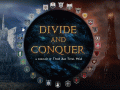


This is what I get when I click on your twcenter link in step one.
"Invalid Thread specified. Check that the URL is correct. If it seems to be, the resource you requested probably no longer exists, and links pointing to it should be deleted or updated."
Maybe you should post the install instructions here also? No disrespect intended but your mod is on moddb, so it kind of goes without saying that your install instructions should be on moddb too.
That link has been updated. The original thread was removed and replaced due to some rules on TWC hence why the link broke.
We have stated and continue to state that TWC is our primary forum and that our main focus is on TWC and that ModDB is mainly used to just host the installation files for DaC.
However, since I joined the team I decided to moderate our ModDB page but we, including myself, still consider and claim that TWC is our main forum and tell people to go there since we have dedicated threads to different topics among other things like a large community presence which can help troubleshoot issues/answer questions.
The reason I created this tutorial thread is because ModDB users in the past didn't know how to install DaC even though we put a link in the summary of this ModDB forum telling people to go to TWC to read the installation guide and get links to the installation videos. So, I figured to help make things even easier and to reduce my workload, I would create this tutorial article.
Anyway, thank you for reporting that dead link, it has been fixed as I said.
Well that definitely makes sense. Thanks for fixing the link and for making such an amazing mod.
where do you get the LAA patch
It's in the installation files. Watch the installation video and you will see. It's linked in the installation tutorial guide in the tutorial tab of this page.
This comment is currently awaiting admin approval, join now to view.
This comment is currently awaiting admin approval, join now to view.
I'm facing a problem. I successfully installed the mod (without naming the folder mind you.) I can't see the shortcut for the Divide and Conquer. Did I incorrectly install it?
NVM, already figured it out
I'm having issue testing Third Age 3.2 before I install DaC. The error says that it cannot find "kingdoms.exe"
Did I do something wrong or did I miss a step to be able to test it?
This comment is currently awaiting admin approval, join now to view.