Hello and welcome to our newest update. We have a few things to go over before we get into the meat of the update though. First I want to address the title change of the mapping updates. Since these are not true bi-monthly updates, one month is for Space Crusade (a game I am writing) and the second for CI, I will use the month that was dedicated to CI for the title of the mapping updates.
Next I did not get as much mapping done as I wanted, a redesign of a certain building to be shown today took longer then expected and much of the month was dedicated to working on the source code. That said I did manage to make quite a bit of progress of that, the SRC, front which is why we have both the SRC update and a gameplay update. First however the maps and screen shots.
Mapping Progress Update March 2012
I wanted to work on several more maps this time around instead of just the same one in order to give you guys a break from looking at the same stuff with just slight changes. Well there is some stuff that you have seen before but there is also some completely new stuff. The three maps I worked on this month were City 23 from Chapter 4, the Black Mesa tunnels from Chapter 2, and the 2nd Underground Floor in the Combine Bunker in Chapter 3. The City 23 map took up most of the time, as mentioned earlier, because I underestimated how crappy of a mapper I was back then I made that map in 2006/7.
I essentially had to remake the building from the ground up in some respects and had to deal with a lot of invalid objects trying to get the roof to look right. There are still some problems (vertices moving on their own after compile/reload of the map) and a lot of work to be done on the building and the map but I wanted to show a comparison between the old version and the new one. Unfortunately I do not have any screen shots of the inside of it as it was, I did however luck out and have one of the outside uploaded in our images section. This is also a taster of what to expect out of future work on this map as I un-horrify it.
The second map was the tunnels map. This one took the second longest because I went back and redid all of the bend parts, again, so that the textures did not stretch. This made the map much bigger as well and I also started putting up a new blended texture for the map to kind of change it up from other like maps in other mods/hl2 where it is just solid concrete hollow tubing kind of tunnels for a more organic approach where the walls are supported by concrete but the ceiling is left natural. This is why I wanted a blended texture because I can blend from the concrete to the stone/rock section and make it look more natural without the visible seems, if I do it just right, that plagued the previous texture. I am still working on the precise method to get a perfect blend but I have failed thus far more then I have succeeded, which you will see in a few moments.
The final map was the 2nd floor of the bunker where I did nothing but work on the lighting all of yesterday. I also removed some of the "breen_light" models and those that I kept I added point_spotlights to for a more realistic effect. I am still working on getting the width of these spotlights correct, right now they are too small, and some of the lighting in parts not shown later on. Over all the lighting is nearly done and I am doing it out of sequence, lighting is usually last, but I wanted to work on it and all I had time for was the lighting.
I am hoping to get more done on this front next month (May). So without further espousing, here are the screen shots:

What you are looking for is that tan building there on the right of the screen shot.
City 23 After:

As you can see there are a few differences including the height, more obviously are the windows and the angular section at the front. It is not finished, but this is the basic style it will retain with a few more structural changes as I work them out.

Here is the inside of that building, still need to work on the lighting a bit.

Here is one familiar section of the tunnels map where I have done the alpha painting. When I moved stuff around I had to delete some lights for some reason (in truth I forgot the reason) and forgot to add them back in until I took these screen shots and noticed how dark the pair of them were. Will be fixed next work month.
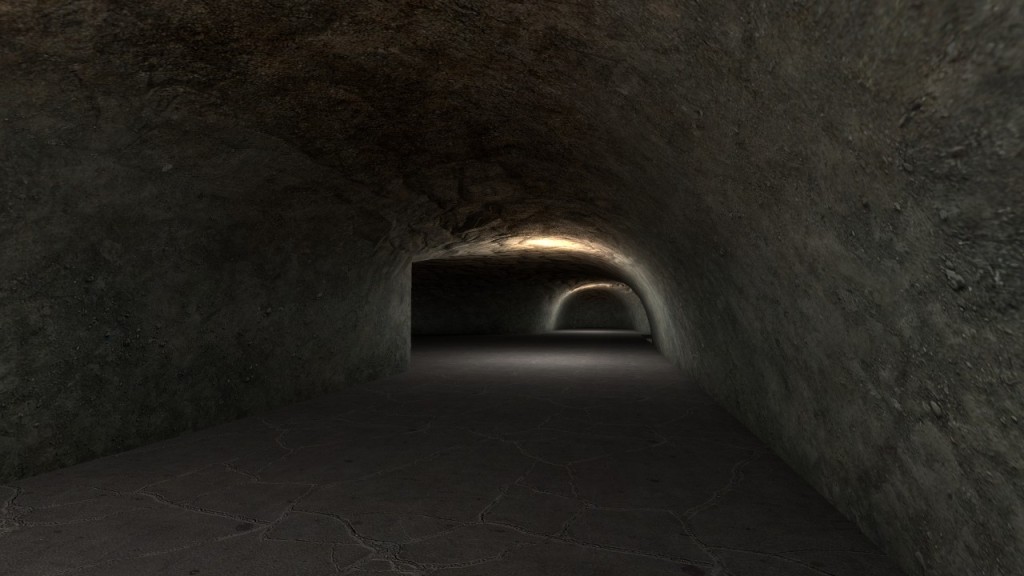
Same as above although here the seems are a bit more noticeable on the left.
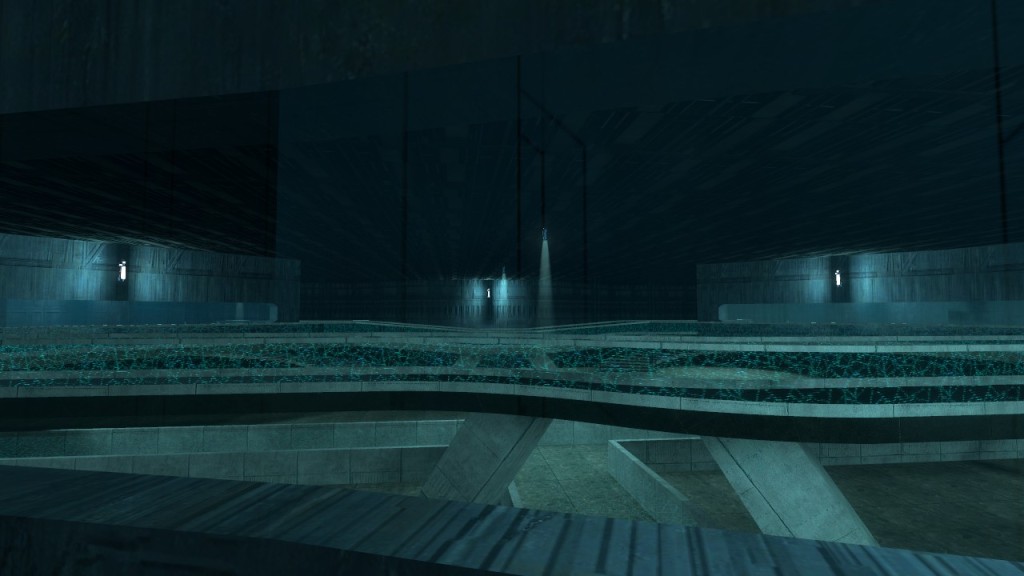
I added lights around the perimeter of the room in order to brighten it up over the last update. Instead of using extra brightness I used fall off distances to achieve this. You can see that many of those breen lights are gone, there are four left; the two you see here and the two you do not centered in each staircase hidden behind the hallways on the right and left of the shot.
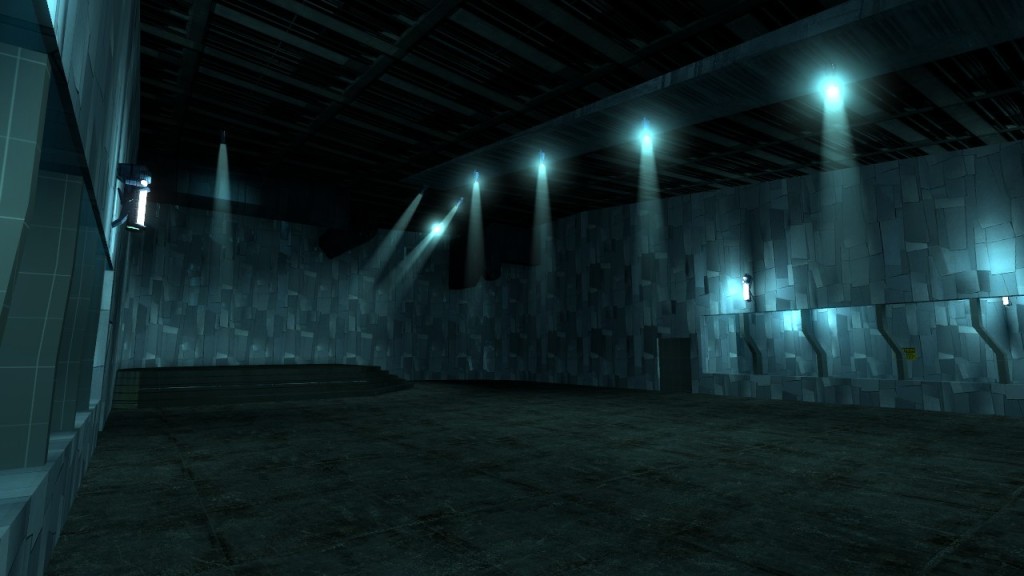
And here we are at the start of the underground2 map. As mentioned the spotlight sizes as still a bit off and I need to work on the brightness and fall off distances for all of these some more. What you cannot see are caution overlays I placed around the floors in the side rooms in this area.
That is it for the screen shots, now we move on to more interesting territory.
Gameplay Update #3
The past few weeks I have been talking about a new feature I was going to be adding for out White Matter Weapons. Well I have a prototype worked up for this week of our overheat system. The way I created it overheat can be applied to any weapon through the use of weapon script file values and the various metrics can be adjusted on the fly as well so if you want 200 over heat units instead of 100 you just change the value in the script file for the weapon of your choice. You can even alter the rate at which heat dissipates.
Here is how the system works now and will work in the future. As you shot the weapon it gain an overheat float value per shot, for the Pistol it gains 10f per shot up to 100 max overheat. Once the maximum value is reached you will no longer be able to fire the weapon for a set amount of time. Here is where the current code does not work correctly, my overheat counter either does not decrement correctly, if at all, or I had it set for too long.
If the weapon over heats in the future you will receive a certain amount of burn damage as the gun scorches your hand. This may change to shock damage with WMW since it is not so much an overheat as an over charge of energy in their cases (think of the Gauss Cannon from HL1 if you charged it for too long).
Once the over heat counter (to be made into a moddable variable as well) reaches zero the overheat value is reset and you can use the weapon again. Since the overheat is tied to each specific weapon each gun with overheat enabled will have self contained values. The problem here is that they will not de-heat while not active, a problem I am still contemplating on how to resolve or if it needs to be resolved at all.
There will be other HUD and possibly even animation or particle effects used for when a weapon overheats and I may make a visual que for the overheat cool down counter in the future.
Multi Media Update #8; GU3; Weapon Overheating - Mod DB
SRC Update #4
As mentioned above we now have the overheating feature working. I also added back in all of our other stuff over the course of this month and fixed any problems that arose. I need to rework the HUD Tasklist because I named it something different in a previous version of the code and since I used an earlier project version the two are in discontinuity with each other such so that the Hammer entity is not named the same in the source code.
I also still need to work on the HEFG, I think I may have found the place where I can get the new ammo type working though so I may have that sorted out for the next update, or I may not as I have a track record of not being able to get the damn thing working.
Right now the code for the overheat updating is very barbaric and uber complex grouping of If/Then/Else statements and while it works I just know it is causing some kind of issue and may be why the over heat counter does not seem to be working. In hind sight I should have made a visual element for it as well seeing as it is pretty important and would tell you how long until you can use the weapon again. I will continue to work on the feature for the next update as well.
Well that is all I have for this update, I am hoping to get more done mapping wise next month and maybe even solving some ancient, in modding time, issues with my additions. Thanks for reading and following the project!
~Geowil


The overheat seems a little excessive... I could understand it for the mounted AR2's, but for the small pistols it seems like a bit much.
The system will not be used on normal weapons, unless I change my mind about that. It was meant for the White Matter Weapons I will be getting to making eventually. However I decided to take a safe approach and make the system work for any weapon so if I wanted to add it to the regular weapons all I would need to do is change the settings in the weapon script file instead of mucking around in the source code. As they say work smart not hard.
i like what you do with the weapons, but the mapping needs more work i am afraid. especially the outdoor scenes shown above are really very empty and odd looking. please don't get me wrong, i don't want to bash your project, i just am looking at this as a mapper.
ofcourse is it all still wip, but personaly i would not have shown screens of a map that is still in a early WIP stage as these are.
sorry,
Leon