A bugfix, rules compliance, and expanded content modification for Troika Games' 'The Temple of Elemental Evil.'
Location
Games : The Temple of Elemental Evil : Mods : Circle of Eight : FilesFilename
Circle_of_Eight_Modpack_8.1.0_New_Content_Edition_Setup.exeCategory
Full VersionUploader
GaearAdded
Size
623.64mb (653,933,332 bytes)Downloads
50,561 (3 today)MD5 Hash
3d236ac2d9b4d0631cf2c861a952f0a7Embed Button
Embed Widget
A bugfix, rules compliance, and expanded content modification for Troika's 'The Temple of Elemental Evil.' CLICK 'READ MORE' FOR SYSTEM REQUIREMENTS, COMPATIBILITY NOTES, AND INSTALLATION INSTRUCTIONS.
SYSTEM REQUIREMENTS
The Circle of Eight front end utility, TFE-X, requires Java Runtime Environment (JRE) v1.6.0 (also known as Java 6) or higher to run. Most modern systems will have this installed. To check if it's installed on your system, go to Control Panel > Add or Remove Programs and look for 'Java.' Both the standard Oracle package and the open source OpenJDK are fully supported. If you are on Microsoft Windows, you can download Java at this URL: Java.com. If you are on Linux, your distro repository should contain a version of Java (e.g. OpenJDK) that you can use.
COMPATIBILITY NOTES
The Circle of Eight modpack is compatable with all retail versions of ToEE, including the boxed, jewel case, Anthology, and Good Old Games download versions. The Anthology and Good Old Games versions of ToEE come fully patched. You don't need to add any Atari patches.
INSTALLATION INSTRUCTIONS
STEP 1: INSTALL ATARI PATCH 1
If your version of ToEE is not pre-patched, install Atari Patch 1. It is available here: Ftp.infogrames.net
STEP 2: INSTALL ATARI PATCH 2
If your version of ToEE is not pre-patched, install Atari Patch 2. It is available here: Ftp.infogrames.net
STEP 3: DO NOT INSTALL ATARI PATCH 3
There is no need to install Atari Patch 3. The only additional feature Atari Patch 3 contains is a fix for the infamous DirectX 9.0c looting bug, but this particular issue is also fixed by the Circle of Eight modpack. If you have installed patch 3 already or if your game comes pre-patched with Atari Patch 3, dont worry. It doesn't matter.
STEP 4: INSTALL THE CIRCLE OF EIGHT MODPACK
Double click the Circle of Eight Modpack Setup utility to begin installation. When prompted to choose an installation location, make sure to select the location where your game is installed. The default location as defined by the Circle of Eight Modpack is C:/Temple of Elemental Evil. If you are using a modern operating system like Windows 7 or 8, it is best to avoid installing to the Program Files directory, as those operating systems may not allow unrestricted access there. The Circle of Eight Modpack and Installation Utility require unrestricted access. The default installation location for most versions of ToEE is generally in Program Files. We recommend you change this and install to the root directory of your C: drive.
Follow all on-screen promps. After the modpack has been deployed, the Circle of Eight front end utility, TFE-X, will automatically launch.
If this is a new installation, TFE-X will perform the necessary operations to convert your installation for use with the Circle of Eight Modpack. Be patient; this can take some time. When TFE-X is finished, it will report the status to you in a popup window. IF YOU HAVEN'T SEEN THIS POPUP NOTIFICATION WINDOW, THE CONVERSION IS NOT COMPLETE. DO NOT CTRL-ALT-DEL OUT OF THE TFE-X APPLICATION. WAIT FOR THE POPUP WINDOW. Next, select the Circle of Eight Modpack from the TFE-X menu and click 'activate.' This can also take some time. WAIT FOR THE POPUP WINDOW TO TELL YOU THAT THE MODULE ACTIVATION IS COMPLETE. DO NOT CTRL-ALT-DEL OUT OF THE TFE-X APPLICATION. After the module has been activated, you may customize various options through TFE-X and launch the game.
If this is an existing installation to which you are simply adding the Circle of Eight Modpack, simply select the Circle of Eight Modpack from the TFE-X menu and click 'activate.' This can also take some time. WAIT FOR THE POPUP WINDOW TO TELL YOU THAT THE MODULE ACTIVATION IS COMPLETE. DO NOT CTRL-ALT-DEL OUT OF THE TFE-X APPLICATION. After the module has been activated, you may customize various options through TFE-X and launch the game.
Version 4 of TFE-X will give you feedback on the progress of conversion and module activation. Pay attention to this feedback and no not interrupt any of TFE-X's operations.
STEP 5: IF YOU ARE INSTALLING AN ADD-ON MODULE
If you are installing an add-on module like a patch or some other specialized mod, double click its setup utility and follow all on-screen promps. Be sure to select the correct game directory as detailed above in Step 4. Launch TFE-X after installation, click Add-On Packs, select the add-on pack you want to install, and click install. WAIT OUT THE INSTALLATION.
The module that you are adding the add-on pack to must be activated and selected in the TFE-X module menu prior to activating the add-on pack.
You may only have one add-on pack activated at a time.
We hope you enjoy the Circle of Eight Modpack for ToEE!
- The Circle of Eight team
26.5K623.62mbFULLCircle of Eight Modpack 8.1.0 New Content Edition
50.6K623.64mbFULLCircle of Eight Modpack 5.8.0 BETA
697121.87mbFULLWorldEd and V2Brute
4081.97mbFULLCircle of Eight Modpack 5.0.0
2.9K74.3mbFULLCircle of Eight Modpack 7.8.0
2K183.16mbFULLCircle of Eight Modpack 8.0.0 New Content Edition
17K495.09mbFULLCircle of Eight Modpack 7.9.0 NC
3.2K456.48mbFULLCircle of Eight Modpack 7.6.0
1.6K159.64mbFULLCircle of Eight Modpack 8.0.0 Standard Edition
7K495.08mb
Developer
Circle of EightContact
Send MessageHomepage
Co8.orgRelease date
Mod watch
Follow

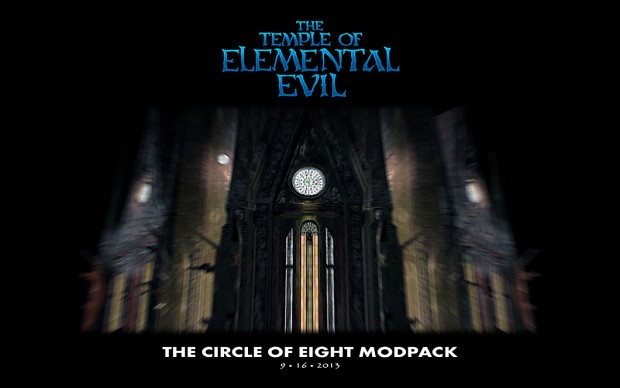

Many Thanks.
Salu2
So sweet...
Some menus and option buttons has nothing written on. I just started to playing in Ironman mode, radial menus and quantity buttons has no visible words on them!
Ironman is not recommended, lots of problems with it. See forums for details
Can anyone help me??? I downloaded the ncmodpack, but when I try to play I get this message: START UP ERROR COULD NOT DETECT A VALID, COMPATIBLE VERSION OF TOEE IN CURRENT FOLDER PLEASE MAKE SURE YOU ARE RUNNING TOEE FRONT-ENDX FROM THE ROOT GAME FOLDER AND THAT THE ATARI PATCH 2 IS INSTALLED, THEN TRY AGAIN I have downloaded and installed patch 2, but am not sure about the root game folder...any assistance in this matter would be greatly appreciated!!!
Did it happen to install it to c:/program files(x86)/ ? Some folks have had problems with it on windows 7 if it is installed to the program files directory, your best bet would be to reinstall the game to a folder not in program files. Older games (and even some newer ones) have problems with the way windows operates while inside the program files directory.
run as administer is what i had to do
You didn't install into the correct folder. Make sure that you install into TOEE folder so that the mudpack overwrites existing files.
I am running ToEE (from GoG's recent sale) on my MBP via BootCamp, and am wondering if this patch will work for me.
It seems that I am unable to get trainers I have downloaded from elsewhere to work, hence my concern as to whether this will work with a BootCamp edition of ToEE or not.
Any heads up would be greatly appreciated.
ok,but, What does this MOD do!? What content am I adding? An explanation of the mod would be helpful.
i try to run the game (with all patches previous) and it'll start to load, gets about 90% (saying Loading protos (clearing old)... then get message saying:
toee.exe has stopped working
A problem caused the program to stop working correctly. Windows will close the program and notify you if a solution is available.
Hi! I have the same problem! I know it will sound awkward, but yesterday it was running well, and today I encountered this problem. Did you manage to sort it out?
I try to run the game (with all patches previous) and it'll start to load, gets about 90% (saying Loading protos (clearing old)... then get message saying:
toee.exe has stopped working
A problem caused the program to stop working correctly. Windows will close the program and notify you if a solution is available.
I have the same problem. I use Win 8.1 on a Dell Inspiron notebook. Any advices?
Is there any compatibility issues with windows 8.1? I just installed my GOG game on a friends computer with WinXP and it ran ok.. I used to run it on Win7, and it was fine. Now with Win8.1 it freezes as it is loading the game.
Any help would be very much appreciated.
Thanks
Ok, I'm running Windows 7. I CAN NOT OPEN THE DOWNLOADED FILE! I have tried every trick I can think of. I am running as Admin. I tried opening it with a half dozen different programs. My PC simply does not recognize the file. What is the File format!? It is now 2015 and we have No choice but to use Windows 7, can you update this thing to work on newer machines or maybe add a Win7 installation instruction. Because the one you have is worthless to me. Also, why are there NO forums on your site about this!? I have been scouring the internet and found dozens of forums with people talking about this problem and asking for advice, but your site has none. Why is that? Wouldn't this be the place to go for advice on installing your own product? Or, do you purge your forums of "unpleasant" topics and posts.
This happened to me as well. I noticed my file didn't have a file extension at the end. Is this the case with yours?
I renamed the file by adding ".exe" to the end of the file name, and then it worked fine.
This comment is currently awaiting admin approval, join now to view.
Wow, I just realized something! There are posts here that are 6 MONTHS OLD and still are awaiting admin approval. WTF!!!!
This comment is currently awaiting admin approval, join now to view.
Circle of Eight Modpack 8.1.0 New Content Edition download link doesn't work. windows 8.1
Grazie per il vostro mod/pack!
Please direct any installation problem queries on the Circle of Eight Forum: Co8.org
This comment is currently awaiting admin approval, join now to view.
This comment is currently awaiting admin approval, join now to view.
This comment is currently awaiting admin approval, join now to view.
Retail copy.
The game crashes on loading screen when trying to run either the Standard or New Content modpacks.
The base game will run through TFE-X.
I've tried multiple things along with instructions I've read online.
None work.
UPDATE
I figured it out.
The game must be installed this way:
(Any drive will work) C:\Temple of Elemental Evil
(Or in my case) D:\Games\Temple of Elemental Evil
It will not work this way:
D:\Games\Atari\Temple of Elemental Evil
I tried multiple folders. All worked except for when I tried the above. For some reason TFE-X doesn't like it and crashes.