Update: Added Russian localization for mission objectives (Thanks to GrAZ).
Summary: This patch adds a new mission selection menu and a few missions that were left out of the campaign in 1.0. It includes most of the features of the Overhaul Mod, but doesn't replace any of the original mod's skins or models except for the Mauser C96. An optional realism addon is also included. Read the description below for instructions and answers to frequently asked questions.
This patch contains 2 files - the main file with the bug fixes and an optional realism mod.
Installation:
1. Download the UF1.0 mod, and extract "ZUnitedFronts.pk3" into the uo folder, which is located at:
"C:\Program Files\Call of Duty\uo"
or
"C:\Program Files\Steam\steamapps\common\Call of Duty\uo"
2. Download this patch and extract "ZUnitedFronts1.0_Patch4.pk3" into the uo folder.
3. (Optional) Extract "ZUnitedFronts1.0_Patch4_Realism.pk3" into the uo folder.
You should have these files in the uo folder:
ZUnitedFronts.pk3
ZUnitedFronts1.0_Patch4.pk3
The file "ZUnitedFronts1.0_Patch4_Realism.pk3" is optional.
Any other installed mods should be removed or renamed so that the patch files are listed last alphabetically.
Play the mod by starting the single player mode for United Offensive.
Before starting a new game, change the memory allocation to an amount greater than 128 MB. To do this, go to the options menu, click "General", click "256" or "512", and restart the game.
Frequently Asked Questions:
Q: The game shows this error message: "Failed to load default cfg. Make sure that Call of Duty is running from the correct folder."
A: Open the uo folder, then open the "localized_*yourgamelanguage*_pakuo00.pk3" using Winrar. Then, extract the "default.cfg" and default_mp.cfg" into the uo folder.
Q: The main menu is displayed as MENU_NEWGAME, MENU_LOADGAME, MENU_OPTIONS, etc. and clicking on them does nothing.
A: Start the game once without any mods installed, and quit the game. Then install the mod and start the game again.
Q: The game shows a "recursive error after: Hunk_AllocAlign failed" error.
A: After installing the patch, open the options menu, click General, select 256 or 512, and restart the game.
Q: The game shows a "max ammo mismatch" error.
A: Make sure there are no other mods in the uo folder, and make sure the patch and realism files are listed last alphabetically. If the problem continues, then you will have to play without the realism file until the next update.
Q: The game brightness is very low and changes made are not saved.
A: Right-click the CoDUO SP shortcut, click Properties, open "Compatibility" tab, check the box "Run this program in compatibility mode for", select "Windows XP (Service Pack 3)" in the drop-down list, and click Apply.
Q: The game lags when aiming down the sight.
A: Go to the uo folder, open uoconfig.cfg and change the line - seta cg_nopredict "1" to seta cg_nopredict "0".
Q: Why are the yellow objective stars missing and how do I get them back?
A: The realism file disables most of the HUD. Remove it from the uo folder if you want to play with objective markers.
Features:
:::: ZUnitedFronts1.0_Patch4.pk3 ::::
New custom menus that allow you to select missions and view custom briefings. All content can now be accessed through the main menu.
Missions that were in the mod but not part of the campaign have been implemented and are selectable.
Longer credits sequence that includes the original game credits as well as several custom credit scenes.
Difficulty selection menu with a new "Very Easy" setting.
Sounds, skins, and bug fixes from the Overhaul Mod.
Added a few missing textures which caused some objects to be invisible.
New world models for the Gewehr 43, SVT-40, and Panzerschreck.
New viewmodel/worldmodel and animations for the Mauser C96.
New weapon - Gewehr 43 scoped.
New weapon hud icons.
Adjusted weapon spawn rates - Fallschirmjagers and Waffen will use the scoped G43, Officers will sometimes carry the Mauser C96, Russians will occasionally carry sniper rifles.
You will get random weapons each time you start a mission.
Corrected all typos in the objective lists for custom missions.
Fixed localization issues for people who have a non-english version of the game. (There may still be issues: leave a comment if you get any problems)
New options menu where you can set the hunkmegs and toggle on/off crosshairs.
:::: ZUnitedFronts1.0_Patch4_Realism.pk3 ::::
Selectable WW2 menu music for all 3 nations.
Removed all HUD elements except for the compass, health bar, and ammo counter. Objective and ally markers disabled.
Changes to weapon stats - decreased hip fire accuracy, realistic fire rates, corrected magazine sizes, realistic ammo loadouts, decreased zooms, damage based on caliber.
Accurate scope zooms - 4x for Kar98k and Gewehr 43, 3.5x for Enfield and Mosin Nagant, 2.75x for Springfield, 1.5x for FG42.
Weapons that use the same type of magazines share the same ammo pool. These include the scoped/unscoped FG42, scoped/unscoped Gewehr 43, scoped/unscoped Mosin Nagant, G41/Kar98k, Carcano rifles, M1 carbines, MG34/MG42, MP38/MP40/MP41, Sten/Sten Silenced/Sten Mk V, Thompson 1928/Thompson M1.
You cannot reload a bolt action rifle in the middle of a clip.
Closed bolt weapons get an extra round when reloading.
Disabled tracers.
Note:
How to keep the shared ammo from two different weapons when using the realism mod:
When you pick up two weapons that use the same ammo, your ammo pool will increase. But when you drop one of the weapons, all the ammo will disappear. To keep the ammo on the weapon you want, first drop the weapon you want to keep, then switch to the weapon you want to get rid of, and swap it with the weapon you just dropped.
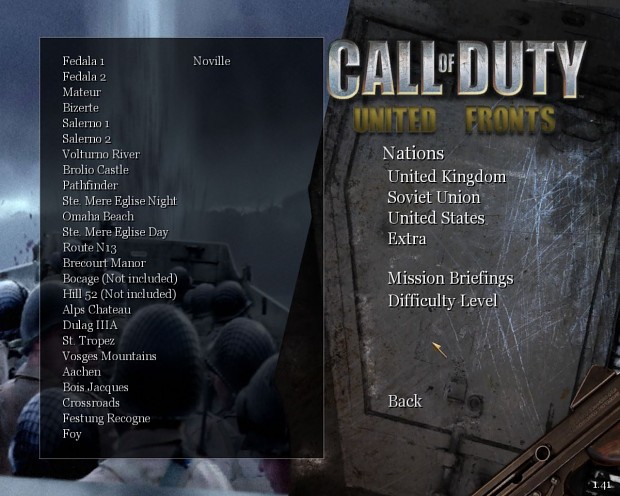


Ooh! ^^ Joy of joys! I look forward to trying out this patch!
Quick question though, will this work your Overhaul Mod 1.1 from the addons section? Or will all those fixes come in the next update?
I would like to know that too, I find the overhaul pack very useful especially for the bug fixes
Yes, it should work fine, there's no conflicts between the two files. I forgot about the bug fixes, probably should have included them. Maybe I'll put them in a future patch.
Oh god I remember asking if this was possible in cod, thank you very much guys and happy new year!
In some missions (the originals of both the game and the expansion) have no difficulty selection.
That's because there's a limit to the number of popup menus you can have in the game. I solved this by making a single difficulty menu that you can use before starting any mission.
I was seriously looking for that so long. It won't be perfect but hey, It'll do.
Thank you so much to let it happen!
I thought merciless had blood and gore in this mod. I downloaded UF last week and no blood or gore?
Never mind I guess that’s coming with an update. Anyone no a good blood mod for UF
Why does it say not included on Bocage and Hill 52?
Because those maps aren't part of 1.0, but they're coming in the next version. I just moved over the menu files from the new version of UF for this patch, and I didn't want to reposition everything, so I just put that note in.
I suppose all these patches, mission selects, and so on will be covered when the new United Fronts update is released?
Yeah, this is just for people playing United Fronts for the first time. I don't think the next update is coming soon, so that's why I'm posting these.
I see.
According to what I hear though, the update should be more or less ready once djole22lt and I have finished the Market Garden campaign.
ehm, wrong.
there are lots of things to do before the release of the update
-fixing and enhancing omaha beach map
-implementing the market garden missions
-adding some custom dialogues in the custom missions
-fixing some weapon animations (we'll need an animator for that)
-sound overhaul (this won't take much time)
I stand corrected then. :P
As for some custom dialogues, I can perhaps help with that. I just need the voice lines and/or scripts so I may record my voice for them.
I just discovered your mod and look forward to trying it. I notice that in addition to this patch for the mod, you've also created 3 separate downloads for 'overhall', graphics and sounds. It would be great if you could a definitive all-in-one version of the mod, perhaps with an installer. Just a suggestion that I think would make it easier for for people to use your mod. Either way, your mod sounds great and I look forward to trying it.
I'm not the creator of the mod, that would be Marcomix. To clear things up, only the downloads in the Files category are meant to be essential. The downloads you see in the Addons section are optional customizations of the mod made by players.
Oh, thanks very much for this helpful information. It's fantastic that many people collaborate to develop mods and addons. Best wishes
any plans for an option to disable crosshairs?
I was thinking about making an extra addon that decreases hip fire accuracy and max ammo, takes away most of the hud, and disables crosshairs. I'll try to get this done.
What about disabling all that stuff when player clicks on the hardest (Veteran) difficulty?
I could probably get the crosshairs to turn off like that, but the other changes would be present on all difficulties. I don't think it's possible to change weapon stats through the menu, that's why I wanted to make it optional.
that would be amazing, you're doing a great thing with this mod! keep it up!
A scoped G-43? Impressive!
I suppose the British might get a PIAT in their anti-tank roster much later on.
Yeah, there is a PIAT available, but we would need to insert into the maps. I could see it replacing the Panzerfausts in the Market Garden missions.
might just be me, but getting this message when trying to load up any of the missions after installing Patch 4
Gyazo.com
really looking forward to playing though, the changes to the realism sound awesome!
If there are other mod files in the UO folder besides the ones in this patch, make sure to remove them or rename them so that they're listed before the patch files alphabetically.
that worked, the new features are amazing, excellent work from all of you!
i keep getting a error: sten silenced ammo set to 320 but already set to 224. how do i fix it
Are you trying to edit the weapon files in the pk3 or moving them around? The mod in the UO folder should look like this:
ZUnitedFronts.pk3
ZUnitedFronts1.0_Patch4.pk3
ZUnitedFronts1.0_Patch4_Realism.pk3
They should be in that order and at the bottom of the list.
That’s exactly how I have it and no other mods. Still the Sten ammo mismatch
Remove ZUnitedFronts1.0_Patch4_Realism.pk3, that should fix your problem.
I got a problem here, I follow all the instruction, but it gets to a point that everything on the Menu has the "Menu_xxxx", like Menu_Resume game, Menu_NewGame.... all of them have this, and sometimes the "Menu_" overlap, and I cannot even quit the game. I have to go out to task manager to close it,and I try to start a mission but I cannot...
Note that game was originally in my language so I don't know whether that bother or not.
Please help. Thanks!
Ok thanks finally I sort it out. I reinstall everything, it should be the language problem...
So I can run the patch but I can’t run the realism patch. Sten ammo mismatch again?? Any fixes?
I don't know why you're getting this error, the realism file should override everything else. Try reinstalling the game.
Another problem occur, when I try to load the mission of sicilly it says recursive error after: Hunk_AllocAlign failed on 20016...
and the mission star is missing as well...I have no idea where I should go.
It says in the mod instructions:
"To play, it's required to edit the Uoconfig.cfg file:
change the line
seta com_hunkmegs "128"
to
seta com_hunkmegs "256"
You have to change the memory allocation to a number greater than 128. An easy way to do this is to go to the options menu, click "General", click 256 or 512, then restart the game.
If you are confused about where to go, try playing without the realism mod. You can take the ZUnitedFronts1.0_Patch4_Realism.pk3 out of the UO folder and all the HUD icons will come back.
Yes I see. 512 do not work for me.
Thanks for your help.
I find that disabled tracer can make me really get lost. I struggle almost 30 minutes in the Dendre River trying to find the detonator and not to get overrun...haha
Wow, with the Recruit difficulty, I could just literally run and gun into enemies even when facing MG42s with less skill xD
I have some problem because of this- Max ammo mismatch"gewehr43" ammo: 'gewehr43_scoped" set it to 60 but "gewehr43" already set it to 250. How to fix it ? Please reply.
when i load a non-vanila map the game crashes to main menu and i get a script error somebody pls help
Is there a way to put old sound files in the new patch's zipped folder?
Hello there, have a question. First of all amazing work ! I loved the first mission. However i face an problem. I dont see the mission objectives at the ingame radar and it took me quiet long to find explosives and even the radio in the first mission withoug having shown it on the radar. I saw a youtube video where it worked just fine... can you let me know whats the problem?
Thanks a lot and best regards
A
Hello there, have a question. First of all amazing work ! I loved the first mission. However i face an problem. I dont see the mission objectives at the ingame radar and it took me quiet long to find explosives and even the radio in the first mission withoug having shown it on the radar. I saw a youtube video where it worked just fine... can you let me know whats the problem?
Thanks a lot and best regards
A
Hey buddy! First of all i really thank you about this awesome mod, congratulations!! I have a issue in mod gameplay, my compass is not working, i can't see yellow thing what show us to the objective. How can we fix this issue? Thanks in advance.
Hello anybody knows how to fix the bug that the game is not saving brightness option and goes back to dark?
It's a problem that comes from playing the game on new Windows versions. Try this:
1. Right-click CoDUOSP.exe
2. Click Properties
3. Open "Compatibility" tab
4. Check "Run this program in compatibility mode for"
5. Click the box and select "Windows XP (Service Pack 3)"
6. Click APPLY
If that doesn't work, then do this:
1. Open uoconfig.cfg in the uo folder
2. Change the line r_ignorehwgamma "0" to r_ignorehwgamma "1"
3. Save your changes