When the amazingly generous folks behind Armada 3 and Ages of the Federation (Stellar Parallax) granted me use of their models, I asked what they would like in return. “You name it,” I said.
The answer: a way for names to show up on units. Ha see what I did there!?
I gotta admit, a solution to this one stumped me for quite a while. Could I make a plane and bend it and then lay it down on top of the ship? How would I generate a texture for such a plane?
Then came decals with Unity’s new HD Render Pipeline. Essentially, this new system lets me to “project” a sticker on top of any surface in the game and alter material properties (color for instance).
So, now I could go into Photoshop, make a quick registry using the Starfleet2 font, and stick it wherever I wanted. But why stop there? In Armada 3, you can select a ship and rename it to whatever you desire! I want the user to be be able to do the same AND have the names on the ships reflect said name.
Fortunately, I discovered Substance Designer, a software for developing procedurally generated textures on the fly, has a text node.
Last night, I finally opened up Substance Designer, and before I knew it I had a complicated network of nodes that all come together to make one iconic decal.
And now, let’s see a demonstration!

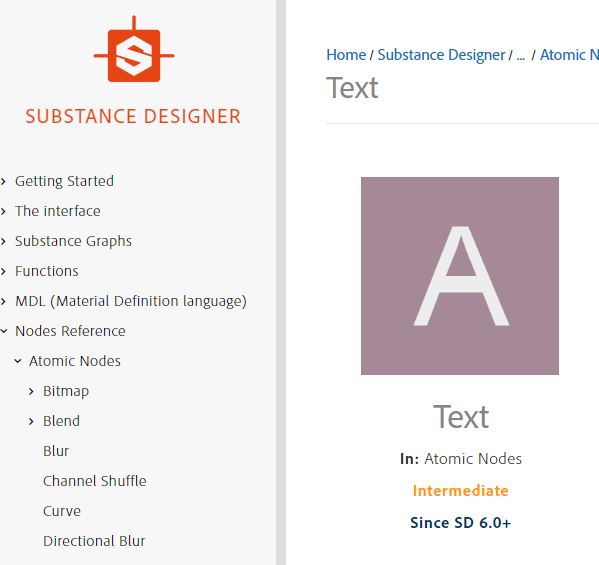
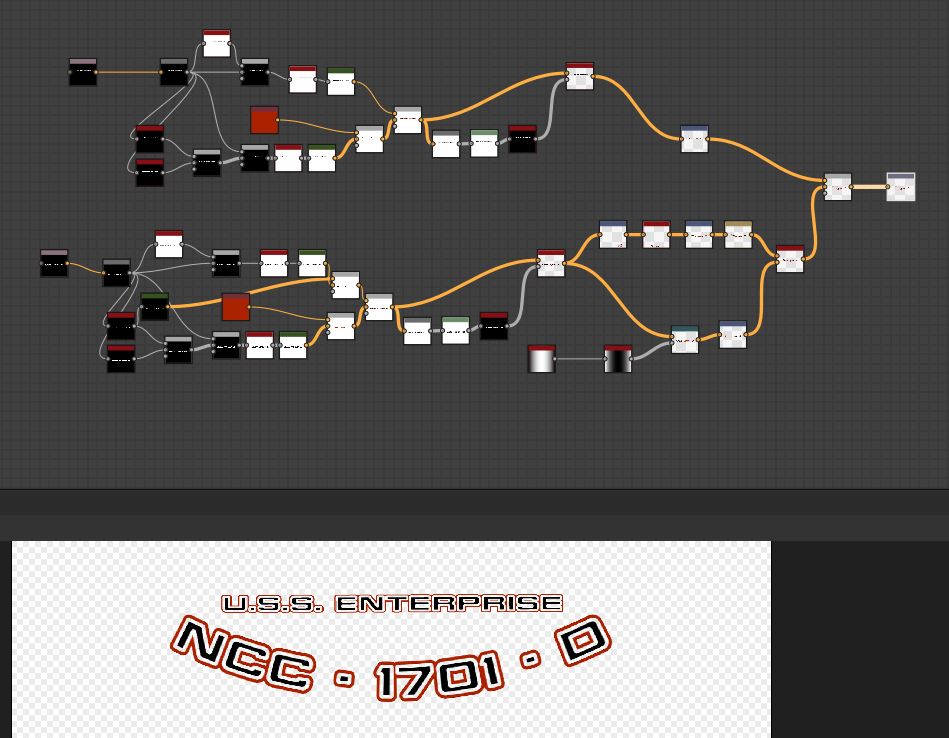
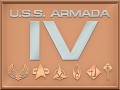

Cardassians!
Cardassians; you got it mate!
P.s. the name of the article was a play on words regarding ship name decals. Dad humor is strong with me.