AWoIaF Shaders Patch file - A World of Ice and Fire (Game of Thrones) mod for Mount & Blade: Warband
Welcome to A World of Ice and Fire. A modification for Mount&Blade;: Warband based off of GRRM's A Song of Ice and Fire and the HBO TV show Game of Thrones. This mod has used Brytenwalda's source as a base to re-build upon. Be prepared to create your own house and challenge the Seven Kingdoms in this adaptation of Game of Thrones. A gritty world awaits you full of treachery and traitorous kings, lords and knights. Will you survive the slaughter and take the Iron throne, or will you succumb to the traitorous ways that goes forth in Westeros and Essos.
Description
If you have a Mac and have issues with shaders or graphical glitches then try this patch to remove them.
Post a comment
Tags
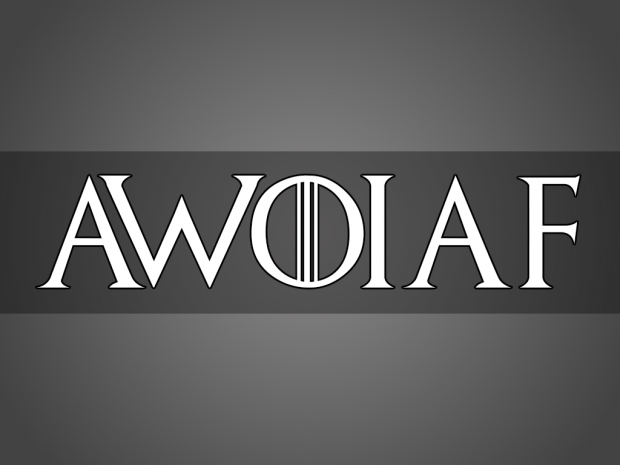


Excuse me I have a problem every time turn off my computer, Then turn it on all of my stuff disappear out of my inventory, After that I tried going to a
merchant to buy food cause it was all in my inventory, But there is nothing but two items. I spend so many hours on this game yesterday and it just frustrates me, Then I have to restart the game and delete my save tried the current patch but then I switched to patch 2.0 and still keeps doing it. I really like this mod it's way better ACOK mod I don't know if it is my computer.
I don't really understand what you are saying. Are you sure you are saving before you turn your computer off? You should play the updated version. If you want, you can enable cheat and get as much money as you want to get back where you were before (just as an idea)....
change your pc
Could you bring the add item back I always cheat on this mod because they're some cool stuff in there. I don't know why people bitch and moan about the add item, Its simple if you don't like the add item don't use it, Its that simple.
The cheatmenu caused some buggs, so that's why it's taken out.
I used the cheat menu to test the new stuff with a test character.
If anyone has problems with textures go into data and delete fontdata.xml and then delete font.dds in textures thats what I did on mac and it runs well.
It's not working for me
When you use a port in King's Landing to travel to Pyke you get stuck on a map
you can't travel to pyke from kings landing lol go to lannisport
I love this mod, is my favourite. But can you do something about the banners??? thanks.
This comment is currently awaiting admin approval, join now to view.
This comment is currently awaiting admin approval, join now to view.
This comment is currently awaiting admin approval, join now to view.
This comment is currently awaiting admin approval, join now to view.
This comment is currently awaiting admin approval, join now to view.
Hi, i have a problem with the mod, with the 4.3 version. A texture problem, I have some white forms on the ground when I'm playing... I don't know what i can do. I delete the mod many times, i download it again, i install that patch, i changed my graphics level many times, i reinstall mount and blade warband and the mod.. I don't kons, nothing changes...
I'm sorry for my bad english, i'm french...
Thank's for you're help :)
This comment is currently awaiting admin approval, join now to view.
This comment is currently awaiting admin approval, join now to view.
This comment is currently awaiting admin approval, join now to view.
Crashing everytime at start. "Unable to open file: Modules/A World of Ice and Fire 4.3.6/Resource/AWOIAF_shaders.brf"
This comment is currently awaiting admin approval, join now to view.
Major problem I have with thise while using it with 6.0 is that water textures completely dissapear.
I have a PC and I have white bushes problem
Unfortunately you need to start a new game. That fixed it in my case. Try waiting in your save file beforehand but I think New game is the only way. Do you have water in your game?
does anyone still needs help with the white bushes?
I do, I can't seem to get rid of them even after installing the patch
I only took the texture file from the patch and put in the awoiaf module. This worked for me,but I have a windows laptop no clue if this will work for you too
Where do you put it? Like in which file?
This comment is currently awaiting admin approval, join now to view.
This comment is currently awaiting admin approval, join now to view.