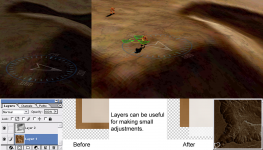In a previous tutorial I showed how to convert DEM files to Height Maps. Now to give the Height Map a texture.
Layering is placing one image on top of another. Each image can be moved independent of the other, so an image can be adjusted, tested in game, and then adjusted a bit more, repeat until satisfied.
Scale the Height Map up. Add noise or scale down from there as required. Scale can be adjusted for the type map being created,huge for mini-me, real for simulations, and small for mega-me.
Adjusting the opacity of the height map layer is an assumed requirement. Pay close attention to the angle of the sun in the texture as it can be easy and WRONG to align the brightest point on the height map with the brightest points on the texture. Typically the brightest point on a texture is related to the number of light sources, strengths, reflectiveness of material, angle, etc. Similar caution needs to be placed with the darkest points. Expect that you will have to make at least one tweak after getting everything together and in game.
Contrast and brightness can be temporarily adjusted to help see the edges in the height map. Using clearly distinguishable features on the edges of the textures (like craters) and adjusted contrast and brightness getting the alignment relatively close is much easier. When aligning and resizing the further out from center things are aligned the more exact the alignment will be in the center.
Bracketing, by going to far when lining up or resizing textures can and save an engine startup. And finally think about rotating the images to best fit the given map shape. Square maps staring points are often in corners.
This tutorial, the height map, and terrain texture can be downloaded.