SinKing
Martin joined
I've been going around as a writer, but started getting drawn into Concept Art and 3D modeling. I'm currently finishing my studies as a 3D artist and will then be let loose on the world. Beware!
Ouroborus Station
(view original)
Post a comment
Description
The nice thing about this scene is that it is lit by Global Illumination (GI). Which means there is no baked lighting, everything is realtime and there are no 2nd UV channels. And it runs at 40-60 frames with all effects enabled. This scene is for an Intro Animation and I will add to it and texture it during next week.



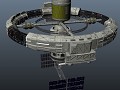


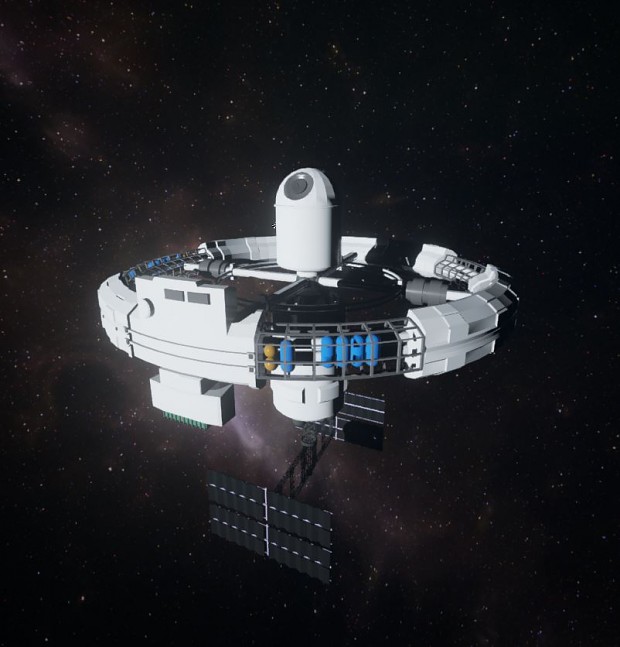
Something I have always wondered about with cut-scenes...
When visuals look this good in-game, can you just screen capture the shots you want and then edit into a video or do you actually use an in-game recorder?
UDK had a function that would dump any image rendered into a folder. So it would create image sequences, which you could then compile into a movie later. That meant you could render with more detail and higher resolution, because the movie was rendered out in frames anyway. Mass Effect and a lot of other games that use "in-engine" cutscenes use this technique. It still looks in-game, because it is using the same models (or slightly higher res versions), but it is actually a rendered movie.
With Unreal 4 it is still unclear if there is an imagedump option. If not, or if there is no lag at all in the final version of the scene, I can just keyframe a camera that flies through the scene to create the cutscene.
Wow, so you setup your camera movements and animation, then hit record and it drops thousands of stills in a folder? Thats crazy! But would be nice for high quality editing.
I think the Source Engine has a built-in video editor too. I remember seeing in-game movies for UT3 called machinima.
I was just wondering if it was easier to make cut-scenes from in-game footage or exporting to a 3rd party editor.
Definitely easier in-engine, because you have your lighting, models and animations all set up. It may not look as good as a fully rendered scene with all the high quality lighting and effects you can get through unbiased renderers in a 3D program.
More importantly - this is Global Illumination working in Unreal Engine! That means no more 2nd Lightmap Uvs, no more lightmap baking + waiting for results. You should be happy about that, too :)