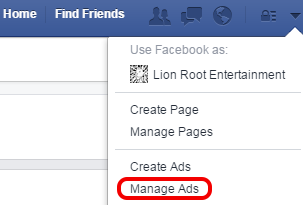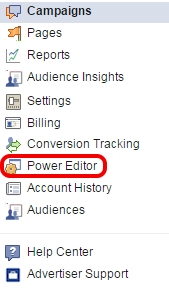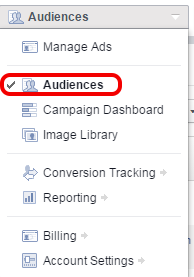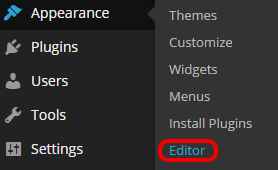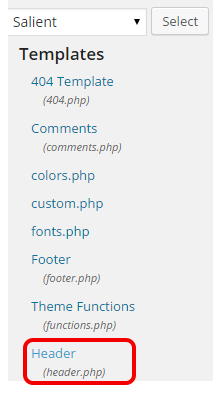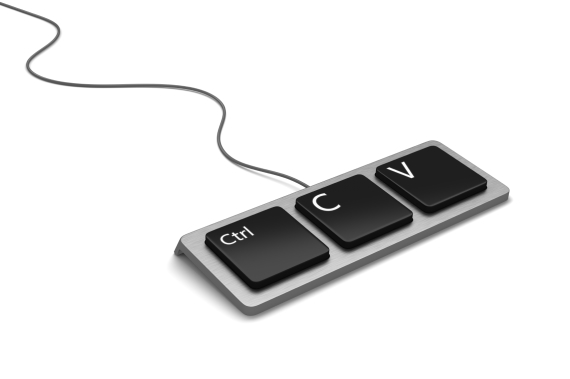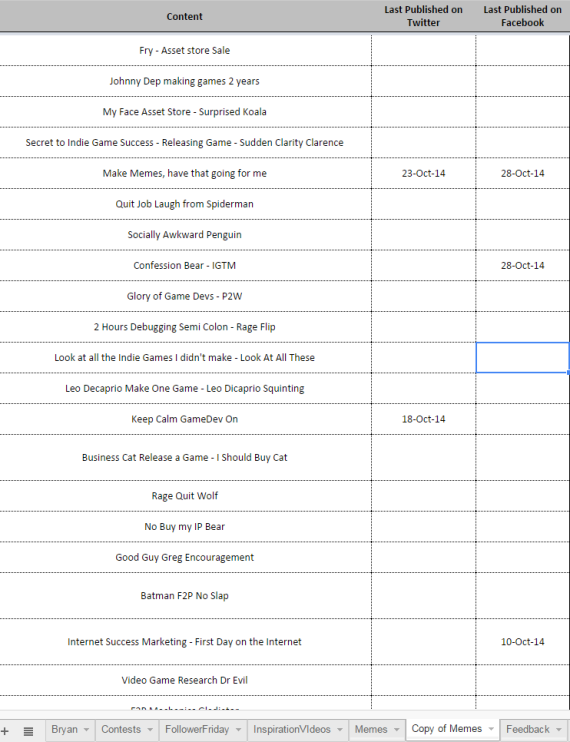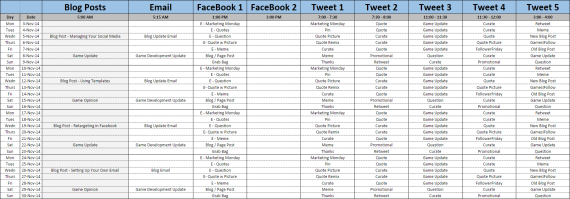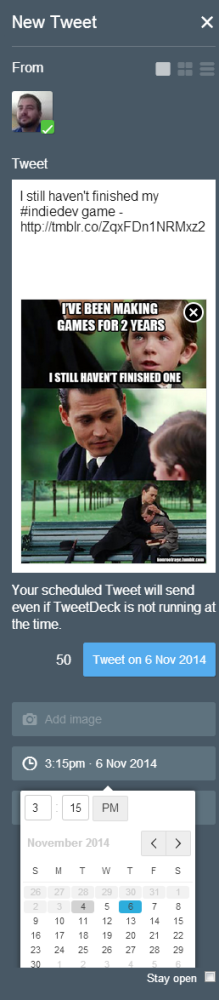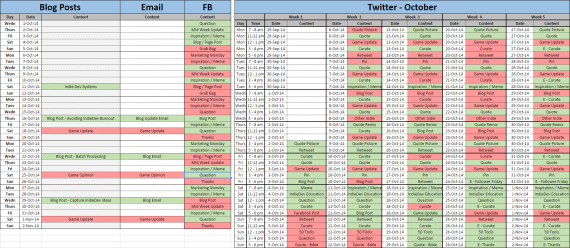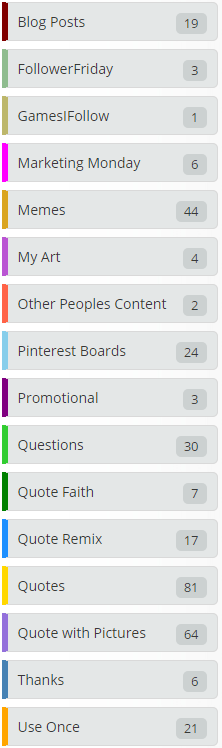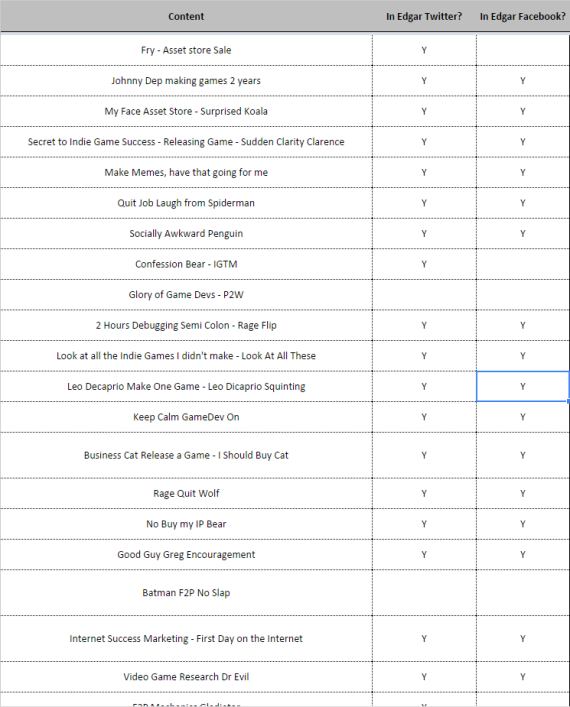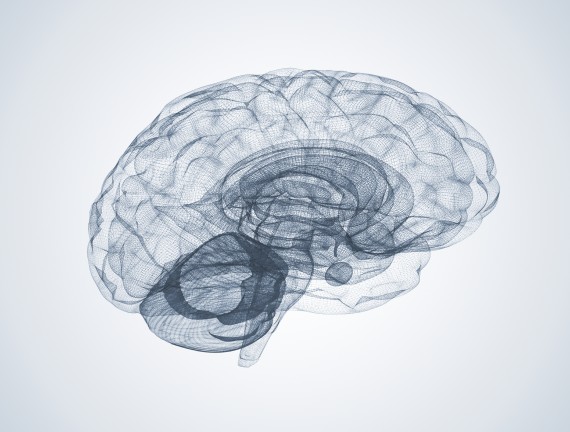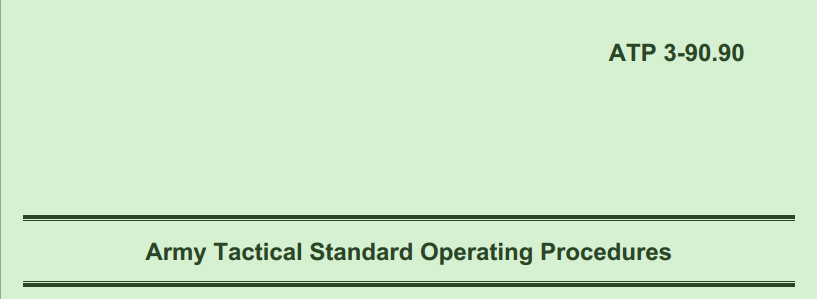lionroot
Bryan joined
I'm an Independent Video Game Developer who loves making games and learning.
Not an Instant IndieDev Master
When I switched careers from being in the Army to making Games, a lot of skills didn't come naturally, but I learned to push through them.
Struggles
It's been trying, learning to make video games. With all the wealth of information there is, and skills needed to succeed, it seems like I'm in a never ending race to try to catch up. Not only that, but even after a few years of learning, I feel like I'm no closer to being able to support my family than when I started. It's painful to reflect on, and sometimes scary.
When I tell people that I'm a Video Game Developer, they usually reply about how awesome it is. I normally immediately follow up with, "but I haven't made any money yet," or "I'm still learning." I work and I work and I work, and I'm still not seeing the results I want, nor what my family needs.
Becoming a Master
In the book, Mastery, the author George Leonard, a martial arts master, describes the necessary path to becoming a master of what you do.
He reflects on our culture, where commercials, TV shows, and movies teach that life is at its best "an endless series of climactic moments."
With that kind of expectation, it's no wonder we can get discouraged. He describes three different kinds of people that everyone can fit into:
The Dabbler
The Dabbler approaches each new sport, career opportunity, or relationship with enormous enthusiasm. He or she loves the rituals involved in getting started, the spiffy equipment, the lingo, the shine of newness.
The Dabbler loves the new jobs, new offices and new opportunities. But when he hits the wall, where things get tough, he's gone and off to the next thing.
The Dabbler might think of himself as an adventurer, a connoisseur of novelty, but he’s probably closer to being what Carl Jung calls the pure aeternus, the eternal kid.
The Obsessive
The Obsessive starts out by making robust progress. When he inevitably finds himself on the plateau, he doesn't accept it. Instead, he doubles his efforts, and pushes himself mercilessly. He works all night at the office, and is tempted to take shortcuts for the sake of quick results.
Ultimately the Obsessive burns out, and becomes bitter of his experience. In the military, this was me. I pushed myself so hard, redoubled my efforts over and over again, and burnt myself out, becoming a bitter wreck.
The Hacker
He’s the physician or teacher who doesn’t bother going to professional meetings, the tennis player who develops a solid forehand and figures he can make do with a ragged backhand. At work, he only does enough to get by, leaves on time or early, takes every break, talks instead of doing his job, and wonders why he doesn’t get promoted…
Do any of these three categories sound familiar. You can be in different categories for different areas of your life. For me, I was an Obsessive in the Military, but a Dabbler in sports. But is that it? No, there is another...
The Master
A Master understands that, if there is any sure route to success and fulfillment, it is to be found in the long-term, essentially goalless process of mastery – the path of patient, dedicated effort without attachment to immediate results. The master of any game is generally a master of practice. To practice regularly, even when you seem to be getting nowhere, might at first seem onerous. But the day eventually comes when practicing becomes a treasured part of your life. Masters are dedicated to the small incremental step and to challenging previous limits, to take risks for the sake of higher performance, exploring the edges of the envelope.
Key to Mastery
The author goes on the describe 5 keys to Mastery. One of the ones that stuck out to me the most though, was learning to love the plateau.
To love the plateau is to love the eternal now, to enjoy the inevitable spurts of progress and the fruits of accomplishment, then serenely to accept the new plateau that waits just beyond them. To love the plateau is to love what is most essential and enduring in your life.
I can remember being on the plateau a few months ago, being all bummer out. I just recently went through a small burst in accomplishment, followed by small decline.
But the difference for me now, is that I'm learning to love being on the plateau. I'm loving practicing making games, practicing making art, and practicing my IndieDev skills.
We'll see how long I'm on this plateau, but however long I am, I'm going to be happy practicing for the next level.
Do you have experience being on the plateau? Leave a comment below!
Library Budget
I felt terribly far behind when I first started learning about being a Video Game Developer.
All my knowledge through college focused on Aeronautical Engineering. After that, my Infantry Officer life after College taught me how to engage the enemies of my country, but not create skills for running a business and making games.
Not wanting to spend the next 4 years getting an MBA, I decided to start learning on my own.
Young Library Experiences
When I was in Middle School, I spent time helping out at the school library. I can remember the kind, quiet nature of the librarians, but also the vast amounts of books that the library held.
I admit, I didn't spend much time reading up on factual books at that time, and mostly spent the time catching up on the years of Peanuts, Garfield, and Calvin and Hobbes, which were all published before I was old enough to read.
Older Library Experiences
Fast forwarding about 20 years, there I was fresh out of the Army. I spent some money purchasing development books for programming and modeling which after about 3, came out to $100 (see them here).
I knew while my wife finished her time in the military, that if we were going to survive financially when she got, we needed to start penny pinching now.
So I started seeing if the business books recommended on The Personal MBA, were held at my local base's library. What I didn't realize at the time, was that libraries across the military inter-loan with each other, and upon exiting the military, I learned that the local public libraries do as well.
As my thirst for knowledge increased, so did the diversity of books. I started requesting Art Books, Marketing Books, Books of Faith, and even a very obscure technical book for programming Voronoi Diagrams.
5 Reasons to use Your Local Library
Having used my local library extensively over the past two years, here's the benefits I've taken advantage of:
- Free Books - It's free. Really. It's crazy. The minds of geniuses all for free.
- Free Audio Books - Going on a long card ride or a plane flight? Put that CD player to use, and get some books for the road
- Free Deadlines - I quickly found that compared to books that I bought, the books that needed to be returned in two weeks, were read faster when there was a deadline
- Free Creativity - Just like when I was a kid, I rent Comic Books to catch up on the lives of Marvel and DC Comics. I also request the books I find my audience likes from my marketing analysis.
- Free Family Books - In addition to my gains, my 16 month old daughter is also learning to love books. Her seeing me read books encourages her and our local library has a kids section full of new toys and pillows to play with.
Free Resources are Free
I honestly believe this is one of the best sources for educating myself, and is right up there with the internet.
If you have a suggestion for a book that I can borrow from my local library to level up my education, post it in the comments!
IndieDev Retargeting
When I first started to learn marketing, I remember hearing the words retargeting.
It was used casually, as if everyone knew what it meant. I'd taken some Marketing Courses and finally after about the fourth course, I took Amy Porterfield's Facebook Profit Lab, understood what it meant, and I've used it ever since.
Fellow n00bs
So if you don't know what retargeting is, retargeting is sending ads to people who've already visited your website.
The benefit of retargeting, is that you're not sending your ads into the internet, you're targeting someone who's already familiar with your brand.
If you think of your website as part of a sales funnel, the very outer edge, would be the social media channels, and one ring farther into the funnel, would be your website.
How I Use It and Plan to Use It
Starting off using Ads can be overwhelming, so I took it one step at a time like the course recommended.
Ads can also drain your savings. Thankfully, on the Dashboard of my Bluehost account, I found a free $50 Facebook Advertising Credit. (If you don't have a website for your IndieDev, click here!)
So I started to create a "Like Ad" for my website that focuses on the things I'm learning as an IndieDev. This same Facebook Ad, gets me a Like, and then if they visit my Facebook page, the topmost pinned post is that same picture linking to my education page. When they visit my site, a cookie is placed, and I'm now able to broadcast to them more of my useful posts.
I admit, I felt very disheartened after a few months, because it takes time to enlarge the size of your audience. It took about 1 month, and a few really good blog posts, to get my audience to the size that I could retarget them. Once in, if they forgot to like my Facebook page, I target them that same initial ad, and hope to increase the size of my likes.
I also experimented with conversion tracking. You can eventually target those same people (as meantioned above) and specify the type of ad to get them to sign up for your newsletter. When they get to your thank you page, Facebook, will calculate the cost of the ad that it took to get them to your newsletter. Of course, your newsletter is farther into the sales funnel, and those people are now officially called, "Leads."
When I have an IndieDev course to sell, I will be able to make sure those people who showed interest, are one of the first people I target for ads.
Similarly, when my game is farther along, I'll also target those people who visit my site to see my games. Facebook allows you to seperate your audience based on keywords, so if you ever wondered why I use IndieDev so much, it's so I can keep the gamers separated from the developers in the future.
How to Set Up Retargeting with Your Wordpress Blog
First things first, go to your Facebook settings and click Manage Ads
Then Click on Power Editor (You'll Need Chrome)
In the Top Left click Manage Ads and Choose Audiences
Now Click the Green Create Audience button in the Top Right, and choose Custom Audience
You'll choose Website Traffic, and come to a point where it says to add your Facebook Pixel Code (why it's called a pixel, I don't know)
Add the Pixel Code to Your Website
Now go to your Wordpress Dashboard (If you don't have a Wordpress site, Click Here)
You'll add the Pixel Code to your WordPress Header file by going to the Wordpress Theme Editor (Note, if you update your theme by deleting everything and then reinstalling it, make sure the pixel code is still there when you're done!)
Click the Header.php file (Note, this is the theme I mentioned in my IndieDev Marketing Templates article)
Find </Head> in the code and Paste the Pixel Code above it!
Be Patient
Unless your mega awesome and known, you'll have to wait for your audience to build to 100 before you can retarget them. Be patient, you'll get there.
If you benefited from this blog post, please #indiedev Facebook Retargeting thanks to @Lionroot Lionroot.com" target="_blank">Click Here to Share a Tweet that you benefited from it
IndieDev Templates We All Know
A game engine is pretty much a template to build a game upon.
Rather than building an engine from the ground up, Indies use templates to hasten the speed of their developments. There's no reason you can't do the same for your marketing.
Trial and Error
When starting out in Marketing, I knew nothing. Over the course of the last few months as I built my marketing education, I've been searching to find what can make my website, and other marketing materials stand out.
In my search, I've purchased some things that turned out I didn't need, but some things did turn out the way I wanted them.
A Lot of Effort
If you decide to go down the path of using templates, it's probably not as magical as you might think.
I remember thinking that with a game engine, all I'd have to do is press a button, and voila, an instant awesome game.
Not so much.
Using templates still requires a good deal of energy and learning to get right, but often times, they multiply the quality of the outcome if you hadn't used templates.
Here's the templates I use for marketing and why:
- Michael Hyatt's Blog Post Format - I like the way Michael uses personal stories in the begginning of his posts, and then ends it with the advice. The reader gets to know a bit more about Michael, and then gets thoughtful insight. The posts are mostly short as well, making sure the user doesn't succumb to TLDR (too long didn't read).
- Wordpress - Wordpress manages your content so you don't have to. Pretty much instead of trying to code your fancy website from the ground up, you pick a theme, some plugins, and get started writing. Here's my post on how to get started with it.
- Salient Wordpress Theme - I've gone though about 4 different themes since starting my website. You can get some free themes, but I found them lacking. You can even buy super expensive ones, but I found them to be overkill. Ultimately, I think this theme is the best, and it's still supported by the developer (one theme I bought discontinued about 4 months after I bought it). Plus, it's responsive.
- phpBB - I don't know much about forum software, so when I started out, I compared a few, then went with phpBB. I installed it using the Bluehost Installer. It works well for what it's doing now (not a lot going on in my forums...yet!)
- Marina phpBB3 Theme - I wanted a theme that I could color match to some colors on my website, and a theme that was responsive. After some perusing, I went with this one.
- Taurus Newsletter Template - I also wanted an e-mail newsletter with color that matched my site, so I purchased this one. I had to do a lot of gutting and learning HTML to get it to the point where I liked it.
What Do You Use
These templates I use took a good amount of time to develop, but I also learned a lot of skills along the way implementing them.
What templates do you use? Share a comment below to help out other developers!
Managing Your IndieDev Facebook and Twitter
Ever since learning about Social Media, it's been terribly difficult trying to stay on top of it.
After reading more and more about Facebook and Twitter, I found that I'm supposed to be tweeting multiple times per day, at strategic times, saying strategic things, and still looking personal.
I'm about to provide you with a free way, and a paid way that I go about taking care of my Facebook and Twitter. The good news is, the free way leads into the paid way if you decide to spend the money.
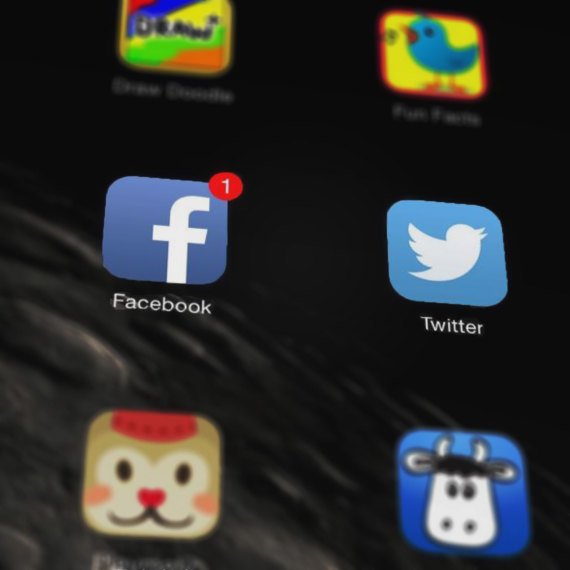 Anyone else have apps for a 15 month old?[/caption]
Anyone else have apps for a 15 month old?[/caption]
Time's Up, Let's Do This
<!--more-->
The strategy consists of two spreadsheets, one for scheduling your content, and one for managing your content.
First, start with your content.
If you Build it, They Will Come
What kind of content should you post for your company? Especially when you're first starting out? I'll provide mine at the end of the article, but for now, let's use the Memes that I batch processed a few months ago.
Within the Category of Memes contained in the Sheet, I have a separate row for each piece of content (in this case, each meme I created).
If you don't have any content, I'd suggest start curating things that your audience may like.
Check out my marketing analysis, if you're an IndieDev, and you can get some ideas (photography, video games, certain books).
Once I have my separate categories and content in each category organized, it's time to make my schedule.
A Decent Plan Executed is Better than a Perfect Plan Never Executed
Based on an analysis I did, I found the optimal times I think my audience is on, and plan my Tweets and Facebook posts around those time periods.
Copy and Paste your categories into the time slots you've chosen while ensuring you're adding diversity to the mix.
No one likes to be sold to all the time.
Scheduling Tools
I use Tweetdeck and Facebook to schedule my posts.
As you schedule them, mark the date you scheduled it for in your Marketing Schedule, and highlight it green (so you can remember you scheduled it).
You can leave some categories, like Retweets to be scheduled that day as you peruse your social media. If I forgot or was too busy doing other things, I marked it red.
I felt super optimistic that I'd get to all of them, but seeing the red, you can see how I did...I needed help.
How Much is Your Time Worth
Last month, the first month I did this, it took all day to schedule the whole month out.
Way too long, and I didn't even cover everything.
Then I met Edgar.
Edgar is a Friendly Octopus App
Edgar makes all the scheduling you did above, automatic for $50 a month (there's a trial if you want to test it out).
Here's how I use Edgar.
Start using Edgar by putting your content into different categories (Like the Spreadsheet I Use).
You take your content, and you input it one at a time into Edgar, for each category and each social network (LinkedIn, Facebook, and Twitter currently).
For that Meme above, since I want to hit the hashtag #indiedev, my wording is slightly different than the Facebook one.
Once everything is in there, Edgar will rotate the content in the category, ensuring the posts that were just published get put at the back.
It even supports adding images (great for artwork and screenshots).
In my Marketing Content spreadsheet, I mark that my content is in Edgar.
Once your content is in, set your schedule.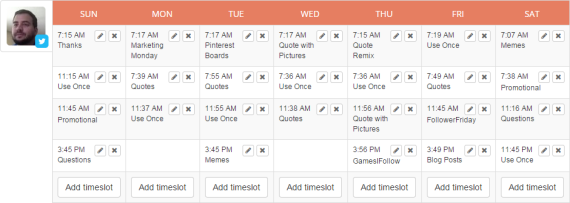
And mark your Marketing Schedule green for what's scheduled for that month.
[caption id="attachment_1085" align="aligncenter" width="570"]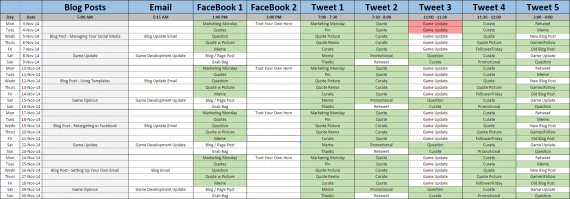 So Much Better![/caption]
So Much Better![/caption]
Freedom to be Social
With all that business stuff out of the way, you're free to use social media whenever you want to.
I personally go on when I need a break from work, and look at the pictures being posted, the things people are saying to me, and my favorite indies.
I still do some manual schedules, like when my IndieDev systems tell me to, but other than that, a significant amount of pressure is taken off me.
I know a whole day of my time is worth at least the $50 it currently costs to use Edgar.
Show Your Appreciation
I'm not making any money off this article, but as you can see, it takes time (look at all those red game updates in my schedule!).
This article won't cost you anything, but I would greatly appreciate your support. If you got something out of this, you can consider yourself to have paid in full by sharing this on Twitter.
If you want a jump start on managing your Twitter and Facebook, Sign up for my Newsletter and I'll give you my Spreadsheet as it is right now (picture quotes, memes, batteries not included).
If you're already a subscriber, just type in your email again, and you'll get redirected.
What's your system?
If you have tips for other developers, leave them below in the comments!
Capturing IndieDev Ideas with Evernote
Since becoming an IndieDev, there've been a host of tools I've tested out since trying to stay organized, while Trello helps me stay organized, and create systems, Evernote has been my other ally in staying organized.
Capture Everything
Ever have an idea for something that you know is good but you never wrote it down? What about that stray game idea that you want to do justice to?
Evernote is my extended digital brain. I've suffered from something that I cannot let go of, to something that I know I'll only touch once and then be done with it. Evernote allows me to record these ideas.
Get it Done
David Allen's, Getting Things Done, says that recording ideas as they come and getting them into a system where you can use them, helps to concentrate on the task at hand.
I've mentioned that when you're constantly switching between states, you continue to lose brain power and focus.
Having a tool in which you can write down what's on your mind quickly and organize it, and then later return to will help you give the idea justice, while allowing you to return to the task at hand.
Here's some ways I use Evernote
- Social Media Ideas - I've got lists from other websites for generic ideas, that I've compiled and captured many of my own specfic ideas. If ever I'm feeling like I'm running out of ideas, I return to it.
- Video Game Ideas - There are some game ideas I play through in my mind that I continue to go back to. One involves my friends from college, that is a big inside joke, but whenever I get the itch or am feeling nostalgic, I go to it and work on their abilities.
- Blog Templates - Starting from nothing can be a very daunting task. Having a template to kickstart your blog post helps that much more for when you know you should be writing.
- Journaling - I've mentioned about keeping a journal to document your thoughts on. Keeping a record about life just helps to get thoughts and worries out of your head and onto paper.
Evernote's helped to expand and capture thoughts, and is vital to my business and life thoughts.
What do you use to capture your thoughts? Leave a comment below!
Batch Processing as an IndieDev
Since trying to take on marketing as an IndieDev, I've felt overwhelmed by the amount of work that needs to get done. It wasn't until I started batch processing, that I started to get ahead.
 Who bakes one cookie at a time?
Who bakes one cookie at a time?
Creating Margin
Taking on the IndieDev world by yourself sure is overwhelming. Since starting this journey, I've felt incredibly overwhelmed.
The way I went about it, was by researching what IndieDev's struggled with the most and making sure I knew how to do that best to make sure I don't fail at the others. So I started to focus on marketing.
While my marketing education and skills continue to grow, there are some days that I don't get any development done on my game, The Valley.
It wasn't until I started to make my IndieDev memes, that I realized I could get ahead by doing things all at once, and then take a break to concentrate on GameDev for the rest of the month.
What I Do
Getting noticed in a noisy IndieDev scene is hard, and trying to switch constantly between tasks can be draining.
In the book, The One Thing, great book I've written about before, the author says this about task switching:
Bounce between one activity and another and you lost time as your brain reorients to the new task. Those milliseconds add up. Researchers estimate we lose 28 percent of an average workday to multitasking ineffectiveness.
So with all the social networks, and trying to get a hold of all of them, what can we do? Well you can batch process.
Batch Processing
Batch processing means doing alot of similar things all at once. People don't bake one cookie at a time, instead they make all the batter at once and get alot of cookies created.
Here's some ideas that I've done, or plan on doing in the future
- If you have an artist, schedule your Tumblr art sketches all at once for the month, complete with ideas, and thoughts. Check back daily for interactions. I did this for my memes.
- If you're doing blog posts, write all your blog posts out a month in advance. This blog post is one of them.
- If you're doing tweets, schedule the non-time specific posts on each day of the week during peak audience times, and tweet what you're thinking when you want to.
- Similarly, with Facebook, schedule your posts earlier in the week or month.
- Reply to your Tweets and Facebook conversations at certain times of the day, rather than leaving it up all the time, and constantly being distracted.
- Check your email twice a day and that's it!
While not everything can be done at once, like development updates, batch processing can help in many areas.
While I haven't figured out quite how this applies to non-marketing / business aspects of being an IndieDev, hopefully this will help you to get through the process.
What do you batch process as an IndieDev? Let me know in the comments below.
4 Ways to Avoid IndieDev Burnout
I'm constantly increasing how much time I put into my IndieDev projects, but there comes a point when too much time invested can break you, like I was broken in my previous career.
 <!--more-->
<!--more-->
Wanting to Succeed
I really want to do a great job in whatever profession I'm in. Personally, it's not about the accolades, it's about the satisfaction of an excellent job.
My first and only unit was the most deployed unit in the Army (10th Mountain Division). I worked hard for the unit, both deployed and at home.
However, when most units rotate personnel after deployment, I chose to stay so I could be with my wife (who was also in the military). These fresh leaders came in, continually wanting to excel and achieve, and my rest escaped me.
The last year I was in the military, my body began to break down. I forsook my Physical Exercise in the interest of getting more work done, and eventually developed some stress-induced medical issues. The "essential" time I spent working eventually came back to bit me in decreased energy, lower morale, and bitterness.
When I finally got out in my final year, it took me a solid year to recover, and in some areas, I'm still struggling to recover from it.
4 Ways to Reduce Burnout
Burnout is scary, and a very real problem from what I've read about not only in the military, but in the AAA and Indie industry alike. Here's what I should have done, and am doing now.
- Eat Healthy - I'm a stress eater. When I started to work late in the Army, I didn't have any time to cook healthy, so I ate Burger King and other types of fast food on the way home from work late at night, then would have 2 beers to relax when I got home. I went to bed shortly after, then start up the next day. My energy depleted.
- Get Physical - Physical fitness reduces stress, and helps provides more energy in the day. You are your greatest investment. Invest in your body, your mind and your soul.
- Spend time with Significant Others - I know the secrets to winning at whatever you do is hard work, but there comes a point when you also need to live your life. If you over-identify with your work, (this post had a good quote about that) you'll lose out on life. For me, my daughter is only going to be young once, and in the end, I'd rather be a better Dad / Husband, than a Game Developer.
- Play Games - That first year of recovery, I played a lot of video games. It's during that time I met The Binding of Isaac and became interested in using Procedural Dungeon Generation for my game, The Valley, Honestly, gaming is my way to relax. Whatever yours is, do it.
While I'm new and tiny to the scene of Indie Development, I want to see great games come from Game Developer Veterans and N00bs alike. Take care of yourself and avoid burnout so we can keep making games together at a Game Jam sometime.
What do you do to avoid Burnout? Leave a comment below and let others gain from what you do.
Creating IndieDev Systems to Ease Your Burden
When I started making Video Games I assumed no skills in my previous life as an officer in the US Army transferred to Video Game Development, but surprisingly, there came to be similarities with Standard Operating Procedures.
The Military Life
To read more, including a free resource, head over to my blog at lionroot.com
Comparing Indie Dev Marketing
Near the end of August 2014 I decided to compare several popular Indie Developers and AAA Developers.
As an aspiring Indie, I look up to these companies for guidance and inspiration, and rather than trying to figure everything out on my own, I decided to research what others did and developed a spreadsheet to display my findings.
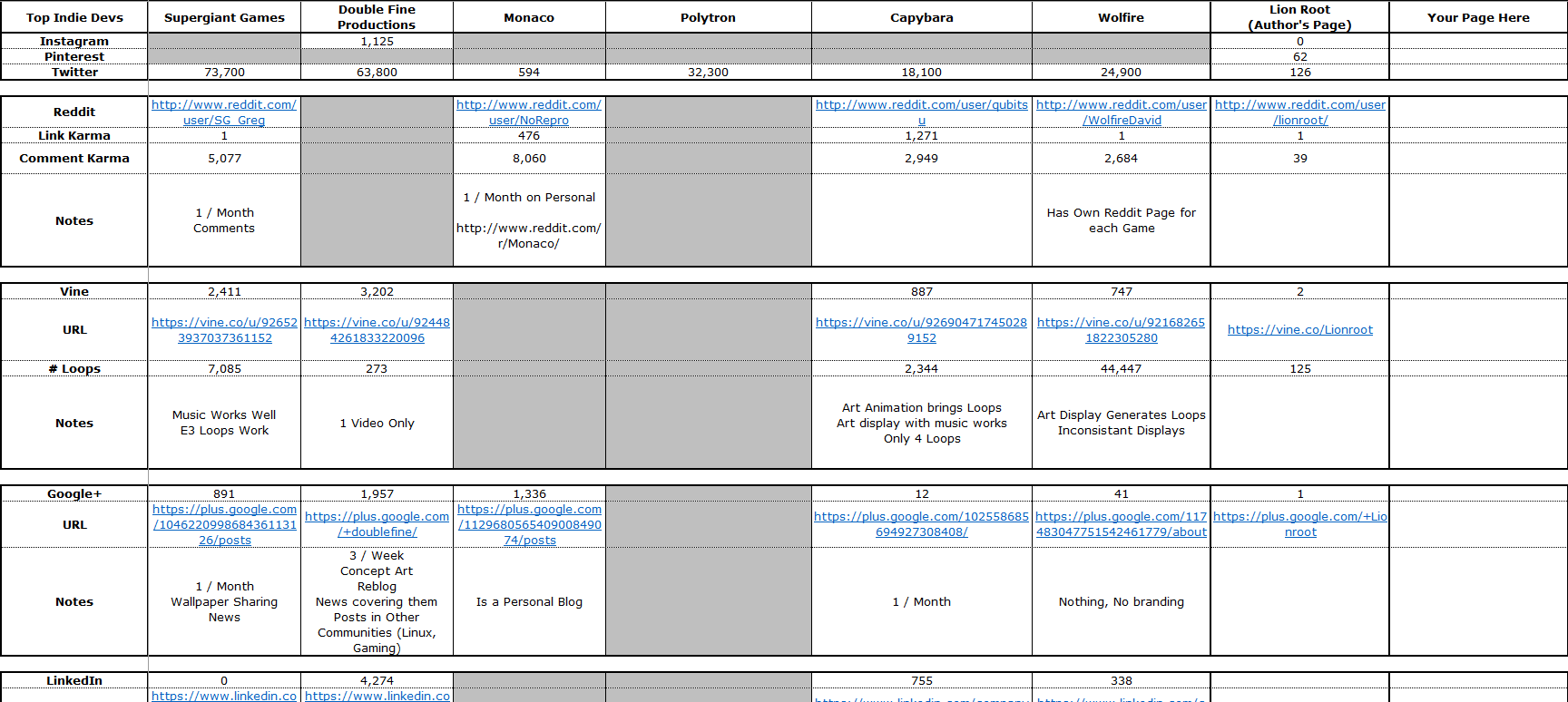
More Here
If you're interested in seeing the final excel file, and my methods for collecting the data, the full post is here.