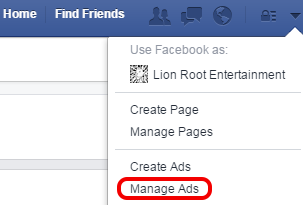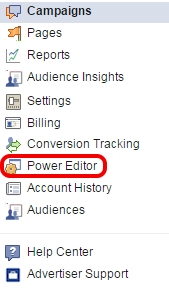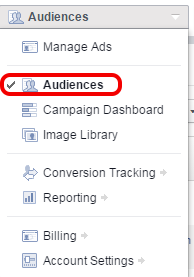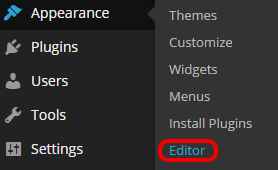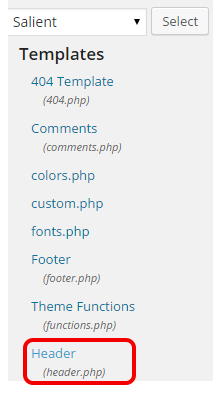IndieDev Retargeting
When I first started to learn marketing, I remember hearing the words retargeting.
It was used casually, as if everyone knew what it meant. I'd taken some Marketing Courses and finally after about the fourth course, I took Amy Porterfield's Facebook Profit Lab, understood what it meant, and I've used it ever since.
Fellow n00bs
So if you don't know what retargeting is, retargeting is sending ads to people who've already visited your website.
The benefit of retargeting, is that you're not sending your ads into the internet, you're targeting someone who's already familiar with your brand.
If you think of your website as part of a sales funnel, the very outer edge, would be the social media channels, and one ring farther into the funnel, would be your website.
How I Use It and Plan to Use It
Starting off using Ads can be overwhelming, so I took it one step at a time like the course recommended.
Ads can also drain your savings. Thankfully, on the Dashboard of my Bluehost account, I found a free $50 Facebook Advertising Credit. (If you don't have a website for your IndieDev, click here!)
So I started to create a "Like Ad" for my website that focuses on the things I'm learning as an IndieDev. This same Facebook Ad, gets me a Like, and then if they visit my Facebook page, the topmost pinned post is that same picture linking to my education page. When they visit my site, a cookie is placed, and I'm now able to broadcast to them more of my useful posts.
I admit, I felt very disheartened after a few months, because it takes time to enlarge the size of your audience. It took about 1 month, and a few really good blog posts, to get my audience to the size that I could retarget them. Once in, if they forgot to like my Facebook page, I target them that same initial ad, and hope to increase the size of my likes.
I also experimented with conversion tracking. You can eventually target those same people (as meantioned above) and specify the type of ad to get them to sign up for your newsletter. When they get to your thank you page, Facebook, will calculate the cost of the ad that it took to get them to your newsletter. Of course, your newsletter is farther into the sales funnel, and those people are now officially called, "Leads."
When I have an IndieDev course to sell, I will be able to make sure those people who showed interest, are one of the first people I target for ads.
Similarly, when my game is farther along, I'll also target those people who visit my site to see my games. Facebook allows you to seperate your audience based on keywords, so if you ever wondered why I use IndieDev so much, it's so I can keep the gamers separated from the developers in the future.
How to Set Up Retargeting with Your Wordpress Blog
First things first, go to your Facebook settings and click Manage Ads
Then Click on Power Editor (You'll Need Chrome)
In the Top Left click Manage Ads and Choose Audiences
Now Click the Green Create Audience button in the Top Right, and choose Custom Audience
You'll choose Website Traffic, and come to a point where it says to add your Facebook Pixel Code (why it's called a pixel, I don't know)
Add the Pixel Code to Your Website
Now go to your Wordpress Dashboard (If you don't have a Wordpress site, Click Here)
You'll add the Pixel Code to your WordPress Header file by going to the Wordpress Theme Editor (Note, if you update your theme by deleting everything and then reinstalling it, make sure the pixel code is still there when you're done!)
Click the Header.php file (Note, this is the theme I mentioned in my IndieDev Marketing Templates article)
Find </Head> in the code and Paste the Pixel Code above it!
Be Patient
Unless your mega awesome and known, you'll have to wait for your audience to build to 100 before you can retarget them. Be patient, you'll get there.
If you benefited from this blog post, please #indiedev Facebook Retargeting thanks to @Lionroot Lionroot.com" target="_blank">Click Here to Share a Tweet that you benefited from it