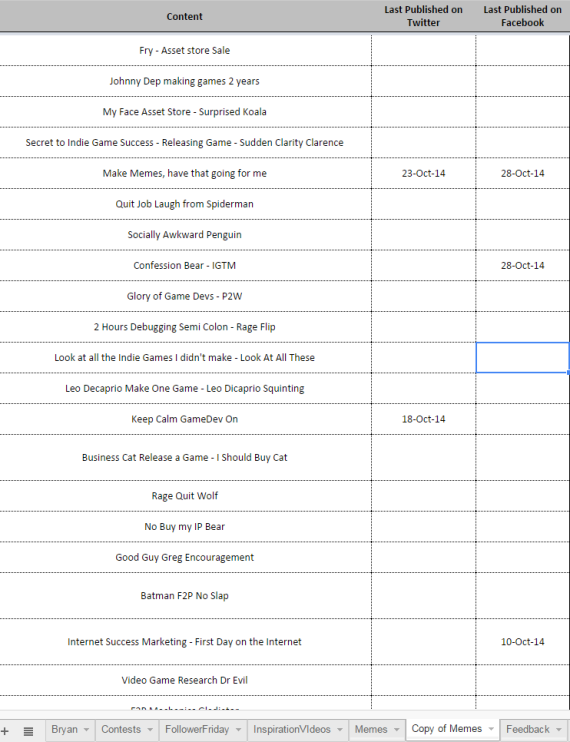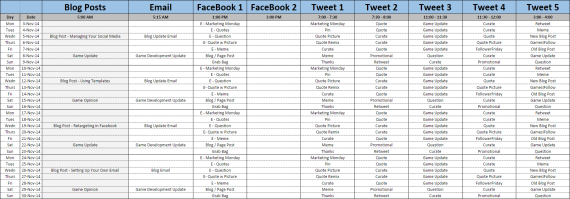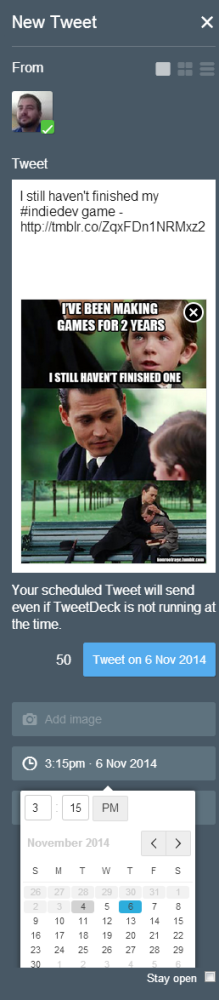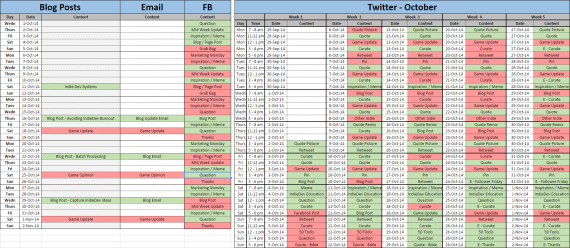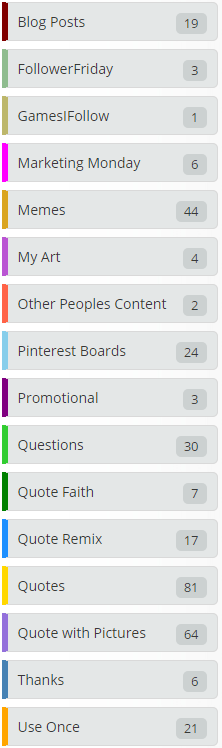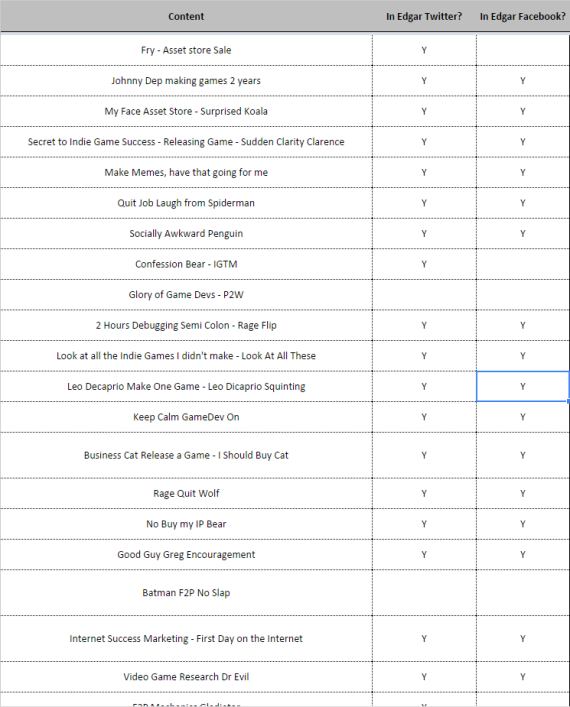Managing Your IndieDev Facebook and Twitter
Ever since learning about Social Media, it's been terribly difficult trying to stay on top of it.
After reading more and more about Facebook and Twitter, I found that I'm supposed to be tweeting multiple times per day, at strategic times, saying strategic things, and still looking personal.
I'm about to provide you with a free way, and a paid way that I go about taking care of my Facebook and Twitter. The good news is, the free way leads into the paid way if you decide to spend the money.
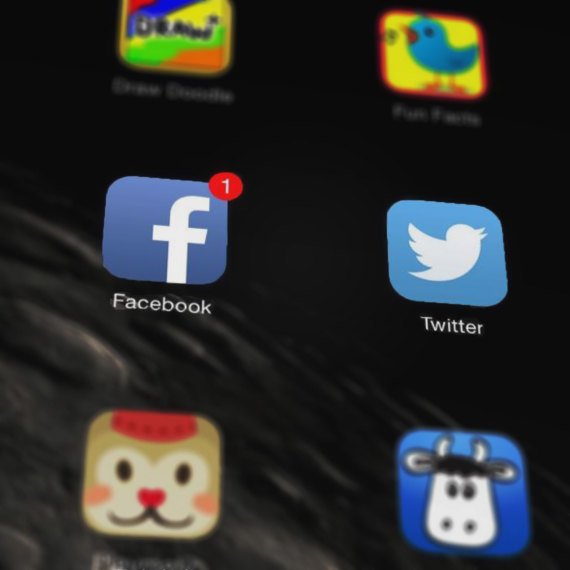 Anyone else have apps for a 15 month old?[/caption]
Anyone else have apps for a 15 month old?[/caption]
Time's Up, Let's Do This
<!--more-->
The strategy consists of two spreadsheets, one for scheduling your content, and one for managing your content.
First, start with your content.
If you Build it, They Will Come
What kind of content should you post for your company? Especially when you're first starting out? I'll provide mine at the end of the article, but for now, let's use the Memes that I batch processed a few months ago.
Within the Category of Memes contained in the Sheet, I have a separate row for each piece of content (in this case, each meme I created).
If you don't have any content, I'd suggest start curating things that your audience may like.
Check out my marketing analysis, if you're an IndieDev, and you can get some ideas (photography, video games, certain books).
Once I have my separate categories and content in each category organized, it's time to make my schedule.
A Decent Plan Executed is Better than a Perfect Plan Never Executed
Based on an analysis I did, I found the optimal times I think my audience is on, and plan my Tweets and Facebook posts around those time periods.
Copy and Paste your categories into the time slots you've chosen while ensuring you're adding diversity to the mix.
No one likes to be sold to all the time.
Scheduling Tools
I use Tweetdeck and Facebook to schedule my posts.
As you schedule them, mark the date you scheduled it for in your Marketing Schedule, and highlight it green (so you can remember you scheduled it).
You can leave some categories, like Retweets to be scheduled that day as you peruse your social media. If I forgot or was too busy doing other things, I marked it red.
I felt super optimistic that I'd get to all of them, but seeing the red, you can see how I did...I needed help.
How Much is Your Time Worth
Last month, the first month I did this, it took all day to schedule the whole month out.
Way too long, and I didn't even cover everything.
Then I met Edgar.
Edgar is a Friendly Octopus App
Edgar makes all the scheduling you did above, automatic for $50 a month (there's a trial if you want to test it out).
Here's how I use Edgar.
Start using Edgar by putting your content into different categories (Like the Spreadsheet I Use).
You take your content, and you input it one at a time into Edgar, for each category and each social network (LinkedIn, Facebook, and Twitter currently).
For that Meme above, since I want to hit the hashtag #indiedev, my wording is slightly different than the Facebook one.
Once everything is in there, Edgar will rotate the content in the category, ensuring the posts that were just published get put at the back.
It even supports adding images (great for artwork and screenshots).
In my Marketing Content spreadsheet, I mark that my content is in Edgar.
Once your content is in, set your schedule.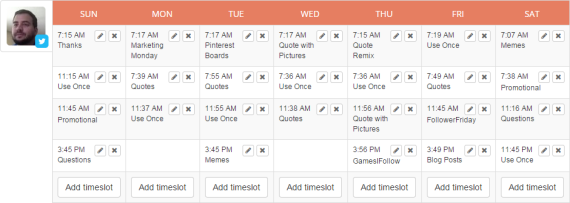
And mark your Marketing Schedule green for what's scheduled for that month.
[caption id="attachment_1085" align="aligncenter" width="570"]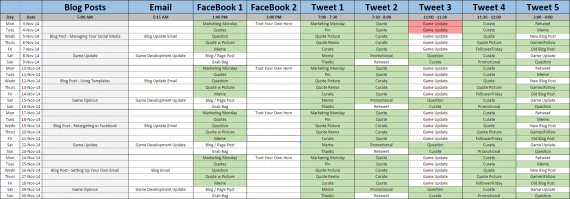 So Much Better![/caption]
So Much Better![/caption]
Freedom to be Social
With all that business stuff out of the way, you're free to use social media whenever you want to.
I personally go on when I need a break from work, and look at the pictures being posted, the things people are saying to me, and my favorite indies.
I still do some manual schedules, like when my IndieDev systems tell me to, but other than that, a significant amount of pressure is taken off me.
I know a whole day of my time is worth at least the $50 it currently costs to use Edgar.
Show Your Appreciation
I'm not making any money off this article, but as you can see, it takes time (look at all those red game updates in my schedule!).
This article won't cost you anything, but I would greatly appreciate your support. If you got something out of this, you can consider yourself to have paid in full by sharing this on Twitter.
If you want a jump start on managing your Twitter and Facebook, Sign up for my Newsletter and I'll give you my Spreadsheet as it is right now (picture quotes, memes, batteries not included).
If you're already a subscriber, just type in your email again, and you'll get redirected.
What's your system?
If you have tips for other developers, leave them below in the comments!