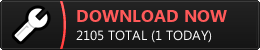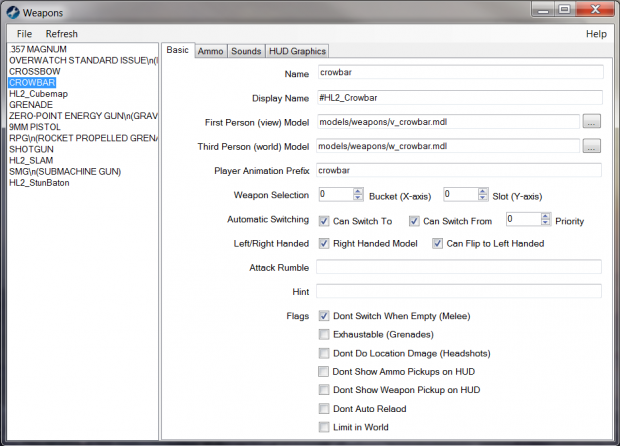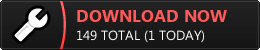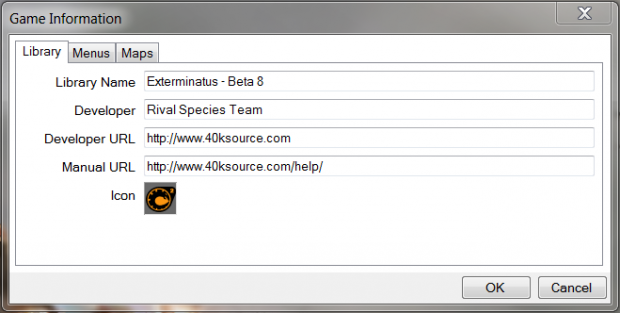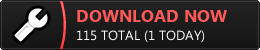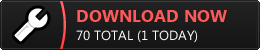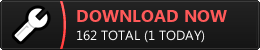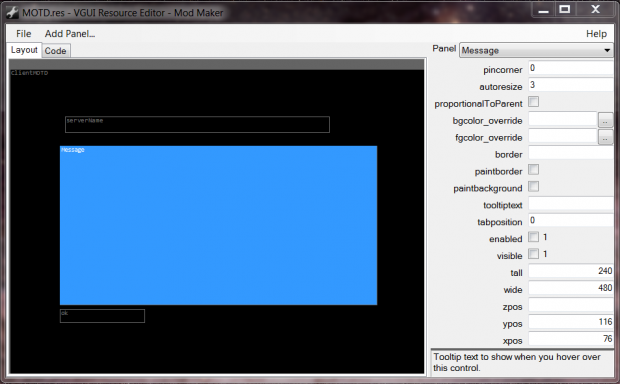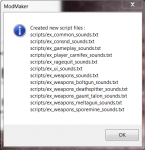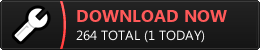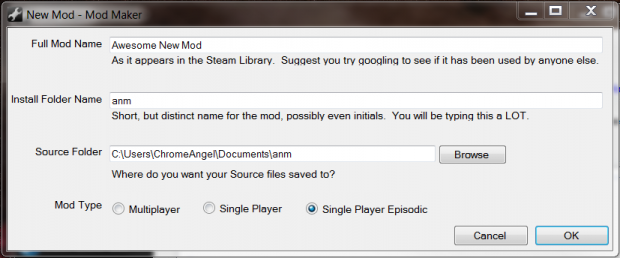ChromeAngel
Matthew joined
Software Developer for Symbiant Technologies, full time web developer. Mapping and modding since the days of Doom 2. Sci-fi and cyberpunk fan. My most famous map was "co_angst", the first ever combat map for Natural Selection. I have developer a useful little app called "ModMaker" for working with the Source game engine. I am the Lead Developer for "Exterminatus - Rival Species 2" a Warhammer 40,000 mod for Source.
Wow! Previous blog entry was 2018. I'm still alive and I appear to have survived the pandemic un-infected.
No new updates to Extermainatus, Otakumon is amazingly still organizing games twice a week.
I have been teaching myself to make games in Unity3D the last three years and now have a terrifying number of unfinished and abandoned projects. I have a sci-fi turn-based grand strategy game in the works (working name E4) that will probably be my first playable Unity game if I can ever get the AI to build their empires competitively. PM me you'd like to Beta test what I have so far.
After several years away from the Source engine I was inspired to make a Garry's mod map by a youtuber called The Librarian , you can get the map from the Steam workshop here Site 4001 on Steam Workshop
More than a year since my last blog post. I'm now living in the house I was renovating when last I posted. I've got it all set up the way I like it. Domestic bliss.
I've just finished a fortnights holiday, spent in my new home. It was a very hot summer, which meant I got to make good use of the Air Conditioning I had installed at the new house. I felt that holiday justified the extra money spent on AC.
It's starting to sound like my employer won't be pursuing that new application I was working on as the target market is not growing as fast as anticipated. Somewhat of a disappointment to pour all that effort into something that will just sit on a shelf and gather dust, To rub my nose it one the consultancy firms that was brought in has been engaged by our client to build a new application to do what the one I was working on did. Not sure if I want to punch that consultants lights out or ask him for a job.
I did ask Games Workshop if i could put EX on the Steam store. GW said no, but we're fine doing what we're doing now. Since then we made the major release of the space marine scouts, which was s a bit of a fizzle. Failed to get much PR going for the release. I was and still am struggling to find motivation to work on EX. I've told the regulars that i'm only planning on doing what is necessary to get new contributions in-game.
My ModMaker utility for Source ( Moddb.com ) is now open source on GitHub now Github.com , contributions and issue reports are welcome .
Almost a year on from my last blog post and no more of my family have died *touches wood for luck*. Cremation, scattering, inheritance and bungalow sale successfully concluded since then. I've decided to invest my windfall in a house, in a better part of town. I've just completed the purchase at the end of January, but I want to do a lot of work to modernise the place.
I'm currently juggling builders, architects and a full-time job with running EX, so the upcoming beta has been a slow coming.
Gaming wise practically all I played in 2016 was fallout 4, over 400 hours spent in that game in 2016 (no mods or DLC just the vanilla game). Madness! I had to uninstall it to stop myself. Following that I played the DOOM single player campaign from start to finish (then uninstalled that too for the complete opposite reason to F4 .. 66 GB!).
At work i've been taking a leading role in developing a new application, which will be the foundation of the business for the foreseeable future (no pressure). I've spent he last few months trying to migrate data over from a legacy system and trying to match the results (or better them) in our new system. It's got to the point where i'm dreaming syntax highlighted SQL statements at night.
Back to the fun stuff...
I want to get EX on the Steam store to attract more players and make it easier for everyone to stay up to date. Last time I did that was before Greenlight and Valve red lighted me. Right after the upcoming EX Beta (8.60), I am planning on asking GW (very nicely) if it's OK for me to try and get EX greenlight (it's their IP and they might might not want my amateur effort spoiling their good name). If that goes well, green light votes and finally the Steam store.
I've started planning where EX goes after that on the EX community discussion board
Please have a red of that and tell me what you think.
Roy, my grandfather (on my mother's side of the family) passed away on Thursday night, at the age of eighty six.
Roy was a great influence on my life, sharing his enthusiasm for gadgets and the latest technology. He introduced me to PC gaming and my first FPS (Wolfenstien's shareware episode on the 286). Roy gave me my first car when I first got my driving license and ensured that I received the inheritance from my uncle's death in 2007 enable me to buy my own home.
Roy's education was disrupted by evacuation to the countryside, while growing up through the second world war. With his mechanical aptitude Roy performed his national service in the Royal Air Force (RAF) as an engineer and had great pride he did in keeping the planes flying during the Berlin Airlift. Roy maintained his interest in the RAF, engineering, aircraft and flight for the rest of his life. Over the years he built remote control aircraft and more recently quad copters.
I am uncertain about how and when he met my grandmother Elenor, but suffice to say they had two children, a boy Peter and a girl Yvonne (my mother).
After his national service Roy went into the booming building trade. Roy worked on buildings all over south east Kent, including the brand new council housing estates, police houses, schools and hospitals. Often on trips out he would point out to me the buildings he'd built or high roofs he'd worked on in his younger years.
Later his work in the building trade, dealing with many contractors and suppliers lead him to join Kent county council, reaching the exulted rank of "Inspector or building works". However a career in the building trade is hard on the body and it is around this time he suffered a series of heart attacks. Fortunately he survived these brushes with death and with the aid of the ( then generous ), council pension scheme, able to take early retirement.
During my youth I recall my grandparents regularly touring the country with a series of tent trailers, camper vans. They would bring back several of reels of camera film from each trip, which got processed into pouches of photographs and racks of slides to bore young Matt silly.
For as long as I can recall Roy has been retired, living in the same bungalow ( on a lane where he himself built some of the bungalows ). The family were all concerned about his health, quite expecting him to be the first to go, even though he was still capable of walking and cycling long enough to tire out an excitable young Matt.
As it turns out he outlived most of them, his siblings, his wife and even his children. I know he felt their absence in his later years, but put a brave face on it and never bemoaned his fate, keeping busy with hobby projects like his home made CNC machine and 3D printer.
In mid-January Roy was hospitalized by large stroke. A blockage in the blood flow to the left side of his brain had caused irreparable damage, leaving his right side paralysed and destroying his comprehension and ability to speak. Hospital treatments kept him alive for another four weeks, until he finally passed away on Thursday 11th of February 2016.
RIP Roy Abrahams, this rambling post is not long enough to do your memory justice.
Since the inclusion of the weapon editor in V1.7 I have not felt the desire to add new features, with a couple of notable exceptions. Firstly the Chapter Maker really wanted to be able to show you the thumbnails to your chapters, so they look like they do when you're picking them in-game and secondly to be able to draw on sprite sheets to define sub-image regions. The trouble with these features is that they both require the ability to show images in Valve's own homebew file format VTF.
The Source SDK ships with a tool to let you convert images to VTF, but not back from VTF, so I had to look elsewhere. My favourite 3rd party VTF editing tool VTFEdit, uses it's own C++ library VTFLib to work with VTFs. VTFLib is licensed under the LGPL, so I can use it and bundle it with MM. After converting all the hundreds of lines of imports for VTFLib to VB.NET that MM is written in it crashed like a bitch with no diagnostic info. So I had to scrap that approach. But wait their is also a command line tool from the authors of VTFLib!
The command line app VTFCmd does the job, converting VTF images into file formats .NET can load. Great. So I set about running VTFCmd in the background to convert VTFs as I need them. Except when I check to make sure it's worked and the output image file is there .NET cannot see it. I cna see the output image in windows explorer, but IO.File.Exists says it's not there. Turns out VTFCmd is holding on to the windows file handle even after it shuts down.
As as side effect of this the desired features are "kind of" working, but cannot overwrite or clean up the temporary images that VTFCmd generates, which leads to more bugs. But I think it's worth it for the eye candy.
If you are a C++, C#/VB.NET coder who wants to earn a bit of cash, i'm willing to pay for a .NET DLL that can painlessly load VTFs into System.Drawing.Bitmap objects.
In an effort to try and diagnose the woes of modders who are having problems with MM i've included a new Steam Information window, under the help menu, in this version. This Steam Info feature displays all the registry keys, environment variable and local file paths that MM looks at while doing it's job.
Since 1.7 i've added a lot more error checking to MM to make it more resilient, this has got it working on several more modders machines. If you are having problems with MM please let me know. I am actively trying to fix bugs as I learn about them.
This new feature for ModMaker (MM) turned out to be a lot more complicated than I thought it was going to be. The basic idea was to make an editor for the weapon scripts Source games use to make it easier to tune and modify your Mod's weapons. These scripts are in a format commonly used in Source and all through MM, so it should be a breeze.
Nope.
Weapon scripts tie into a bunch of systems in the game code, the weapon manifest (in a different file) , sound scripts (in a different file), HUD game textures (in a different file), localizations (in a different file) and an enumeration of weapon behaviours (in the C++ code).
Aaaanyway, it took a couple of weeks to get it done and more or less working.
There are a few caveats, limitations and warnings I must offer:
- Only raw .txt files are supported, not the ICE'd .ctx scripts.
- Script comments will be stripped out when you edit a weapon.
- I haven't been able to open VTFs yet so picking sub-textures for weapon pick-up/selection are not as helpful as they could be.
- Weapon name localization must still be done via the localization tool.
- I don't have a library for playing MP3s, so their is no preview for the weapon sounds.
- There is no checking for bucket and slot collisions for weapon selection.
I expect to make some improvements to address some of these shortcomings for the next version. I also intend to add a feature to help you ICE your weapon scripts, ready for release. This feature might be renamed to "The Armoury" to make it sound a bit less dull. Also needs a cool new icon.
1.7 also fixed a bug that would cause your mod not to be listed in steam of you used the Game Information editor in earlier version of MM (as happened to EX alpha 8.06).
As usual if you have any bugs to report or feature requests just reply here or PM me directly.
Killsnider over at interlopers.net came up with a couple of doozie bugs in V1.4 relating to how MM worked with the Source SDK. I was assuming that everyone had installed the SDK to the default Steam folder and looking for them there. This was fine for most people, but not Killsnider who had installed them elsewhere.
So I spent the best part of a week poking Steam and trying to work out how it knew where to look when it launches apps. Now MM knows where to look in the Steam folder to find out where all it's other "libararies" are, interrogate their manifests and get the actual installation paths to any given app. Now i'm worried Valve will change how Steam tracks it's installed apps and break it. Until then ModMaker 1.5 should work on more peoples systems than the previous versions.
Killsnider 's SDK utilities did not like being launched from the BAT files that ship with the SDK, so I worked out a away to launch them from the EXEs and still pass through the environment variable they are looking for.
Clicking on the mod title to customize your mods icon felt a bit counter intuitive, so I've expended to that feature to allow to to edit most of your mod's Game Information in a new window.
The Library tab is information that is shown in the Steam Library when your mod is selected. The Menu tab configures options for the Game Menu system and the Maps tab lets you pick which maps you want to show/hide.
I am wonder if a full-blown visual menu editor not called for, something to let you change the text, the commands, key bindings, key defaults, set up background maps. As first impressions go setting up a nice menu could go a long way. I know I ohhh'd when I first saw HL2s 3D menu background.
It does not touch on the Filesystem settings as I don't have a good grasp on those yet and they vary greatly depending on which version of the engine you are using.
Another new feature i've added to this version is a Chapter Maker tool for single player mods. It's very much work in progress at the moment as it doesn't add in-game Titles or allow you to view existing chapter thumbnails.
Try Version 1.5 of ModMaker yourself
I've been doing some more work on the ModMaker utility this last couple of weeks. Bug fixing and polishing is never as fun as making stuff from scratch so things have been going more slowly.
I've updated the Icons to blend in better with the new blue default theme for steam. The new mod wizard also got an atheistic makeover, giving it a more dramatic background. The mod list in the main window should now adjust it's width to fit the names of the mods you have installed.
The FGD Editor has been overhauled targeted at making a better job of creating new FGDs. You can now include other FGDs and delete Properties from your entities.
I think i've fixed the problem soundscripter had where it was creating an almost blank manifest file by copying one from the SDK base.
I finally got pissed off enough with the folder browser bialog to replace it with my own. This replaces the standard ,NET one used in ModMaker with a new dialog that lets you type the path you want (with auto completion) or select a "special" folder like the Desktop, My Documents or your mod's Source folder.
I've added some Help text to several of the tools, hopefully explaining their workings a bit better.
I've just spend the morning putting together some ModMaker Documentation , which should help you guys get working with it.
Keeping the momentum going on the ModMaker project, i've been working on the 1.3 build this week. Headline features are Face Poser, Sound Scripter and a VGUI RES editor.
The RES editor continued to be an SOB, taking most of the week's free time. It's now working to my satisfaction. I can think of a few more refinements that could be added, but I think this is OK for a 1st release. The idea is to let you drag and drop VGUI panels in the editor like you would forms and controls in Visual Studio. You can also set any of the properties of a selected panel and add new panels of standard VGUI types.
Bit of a warning about the RES editor. It does not retain any comments in the files, so any files you edit will loose their comments. In a future version I might add a C++ script generator like the one in the FGD editor to write the boilerplate C++ for an editable panel to use your RES file.
One of the ideas that sprang out of the last version is adding a shortcut to the solution file when a new mod is created. It's a little thing, but it should smooth your way,
Brainstorming helper functions also came up with the Sound Scripter utility, which looks for loose sound files that you haven't scripted yet and makes scripts for them. Saves some time writing boilerplate sound scripts and adding them to the manifest. I got really lazy with the UI for this, so it basically just reports the results when it's done.
Be aware that if the Sound Scripter cannot find a game_sounds_manifest.txt in the scripts folder it will create a new one (which will override the default one in the VPK and prevent any other sound scripts from being cached). So it is very important to to extract the default game_sounds_manifest.txt before starting the utility. I would like to find a way to improve on this but that would require lower level technologies like mounting VPKs, which i'm not really interested in. Like the RES editor it also does not preserve comments in the scrip files it modifies.
The final new feature in 1,3 is a launcher for Face Poser in 2013 mods, which I had overlooked in previous versions for the simple fact that i'd never touched the damn thing before.
I'm still procrastinating about recording tutorials. I should really get around to that one day.
Yeah, i'm keeping the updates coming thick and fast. Most of this weeks updates have been driven by ModDB user zonbie who has actually been using version 1.1.
Most of this week's work has been on the as yet incomplete RES file editor, so the major feature of 1.2 is the improvements to the New Mod wizard. The new version fixes a bug where the the new mods gameinfo.txt was saved with the with encoding which prevented Steam from listing the mod. 1.2 adds the ability to make a singleplayer episodic mod as zonbie requested.
As part of the new mod wizard MM will now sniff which version of visual studio you have installed (if any) and configure your projects accordingly with VPC. It also sets up your server and client projects to debug to your mods install folder. Literally all you have to do to run the new mod is compile it.
Another new feature of MM V1.2 is the ability to specify an icon for your mod. Simply click on the title of your mod and pick the image you want.
Zonbie still has an exception I need to track down the and RES file editor is not in yet, so expect a 1.3 before too long. I am also thinking about recoding some introductory tutorial videos. Can anyone recommand a good screen capping utility?