In This Tutorial I will just show you how to make a Nuke Silo FIre on
its own in skirmish maps for destructive FUN! (This will also be helpful
in mission maps)
All right open Command & Conquer Zero hour World Builder.
Step One, (Well not really)
This is more advanced so, YOU HAVE TO HAVE ALL THE SKIRMISH AI PLAYER
WORKING! Have your skirmish map done before you add this on.
Now anyway Step One
Add power plants out of the Orange Boundry to supply power for your Nuke. Make their Team: TeamPlyrCivilian.
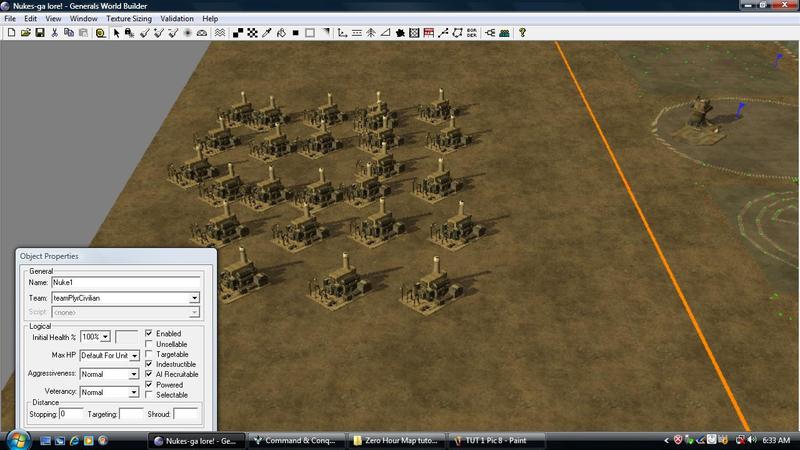
Step 2, Put a Nuke silo like how about, in the middle of your map you
can make it indestructable if you want. Make it's Team also
TeamPlyrCivilian and name it Nuke1
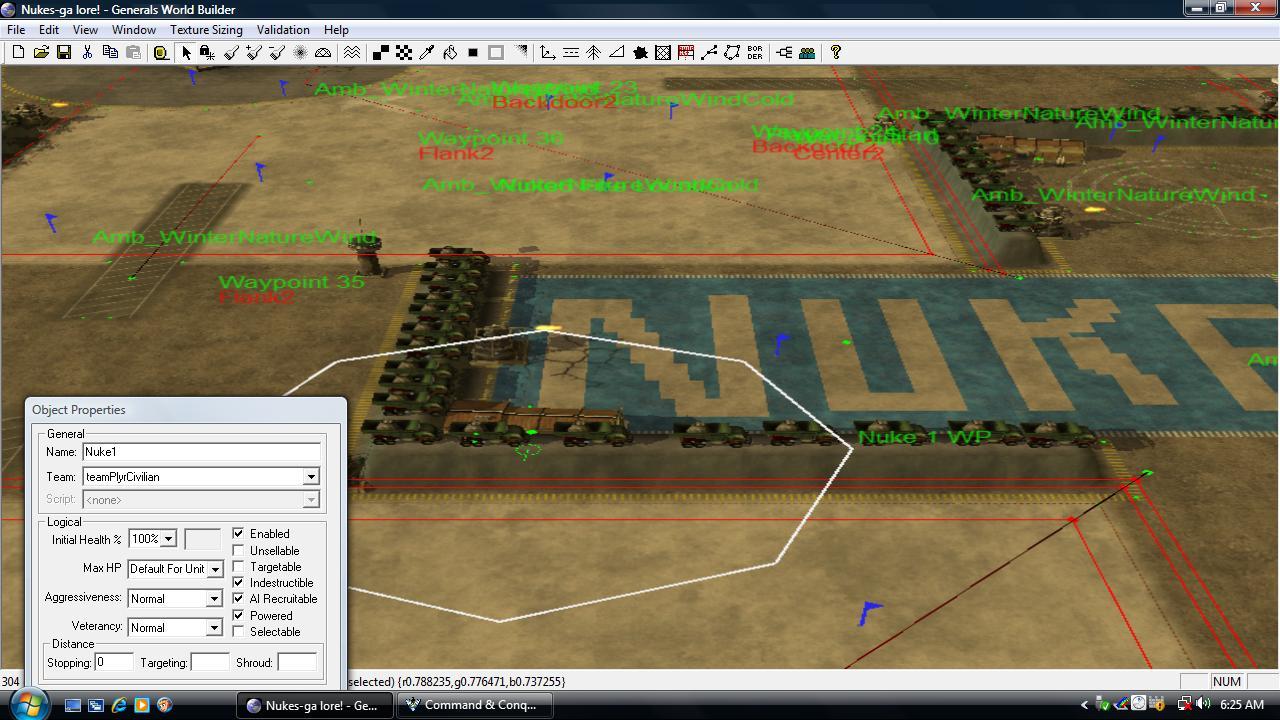
Step 3,
Add these two waypoints,
_________________
Nuke1 Fire Location
Nuke1 Reveal spot
_______________
Move the waypoint Nuke1 Fire location where ever you want your Nuke to fire at.
Move Nuke1 Revel Spot right on Nuke1.
Step 4, TIME FOR THE SCRIPTING! [ ] [:d]
] [:d]
Alright, open up the scripting menu and post a new folder under PlyrCililian named The Nukes!
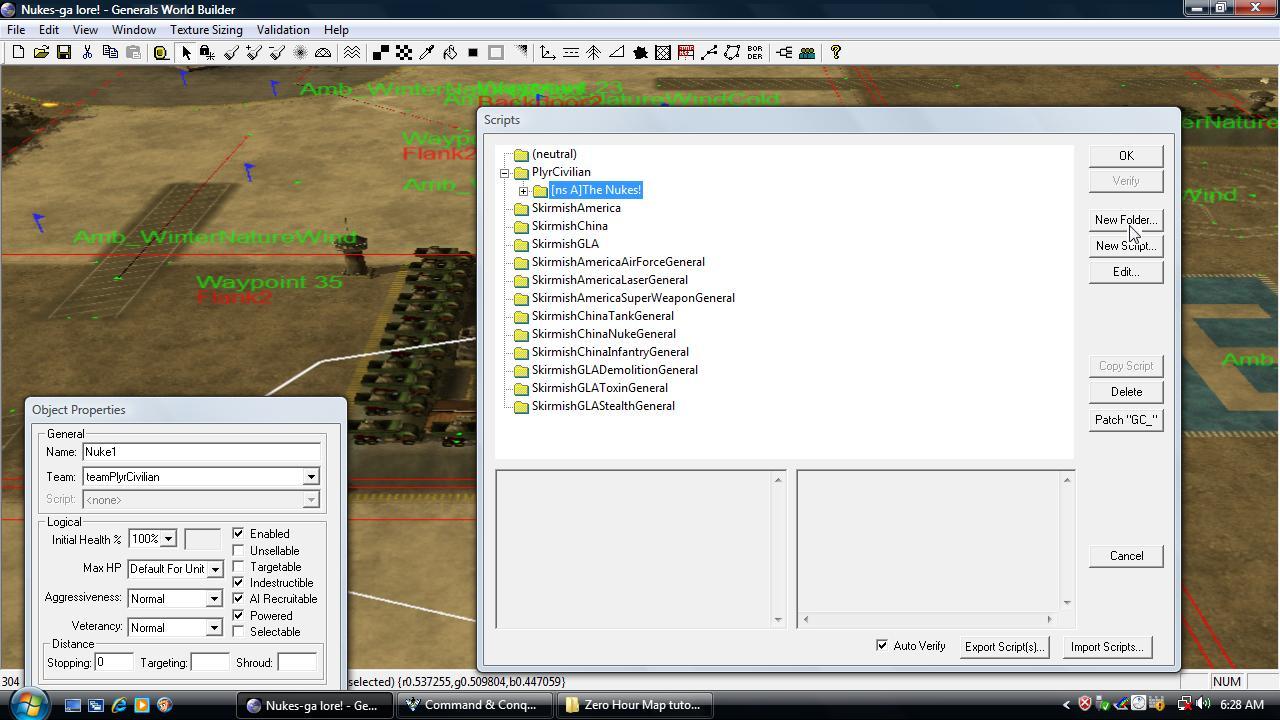
Now that that's done, add a new script in the Folder THe Nukes and name it Nukes! Set_Delay_Timer
Under the Tab Script Conditions leave it as True. Under the Tab Actions
if true Select Timer> Seconds Countdown Timer Set. Then name the
timer Delay Nuke Fireing Sequence.
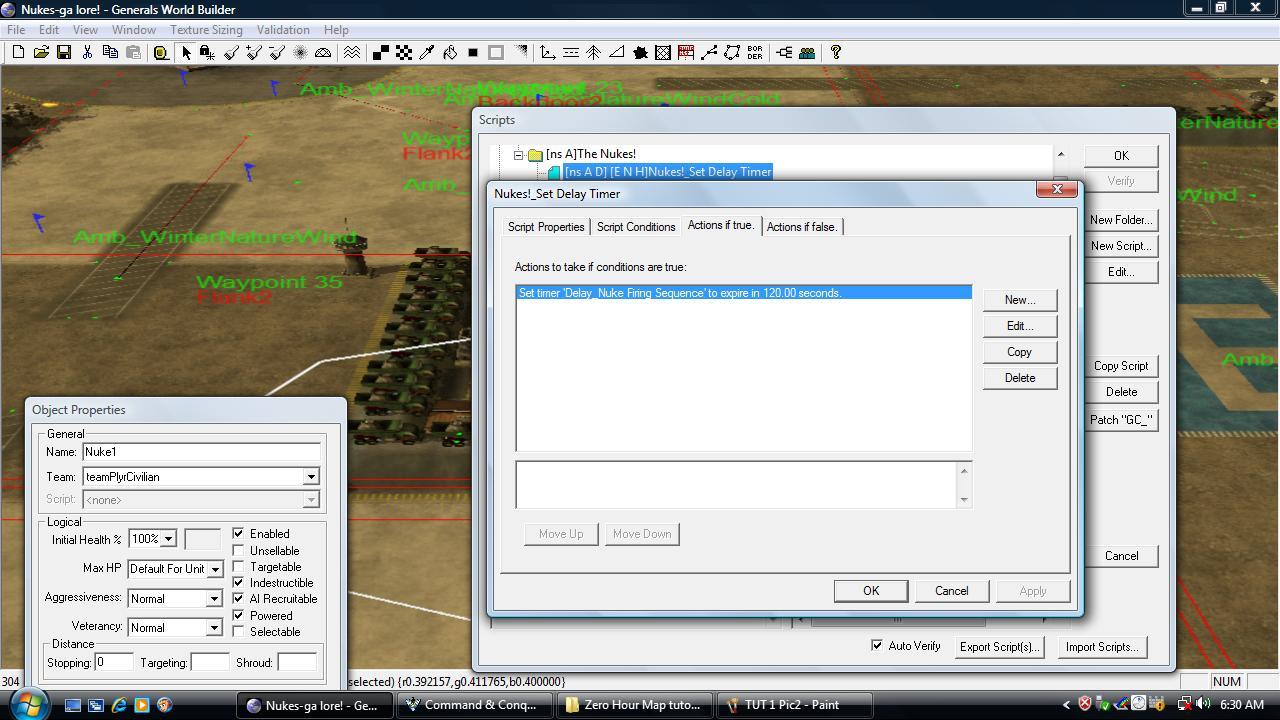
Now click Ok and Ok to finish that script.
Step 5,
Make another new script under The NUkes!
Name it Nukes! Startup_ Nuke1
Under the Tab Script Conditions edit the True and make it Timer
Expired. This is how it should look... If Timer Delay_Nuke_Fireing
Sequence Has expired.
Now Under the Actions if True Tab select edit on the null operation does nothing and do this.
Under Map>Shroud or Reveal> Reaveal map at waypoing permentaly.
Now that you have Reveal map permenetally selected it should look like
this:
The Map is permenatly revealed at waypoing Nuke Reaveal Spot with a radius of 60.00 for Player ''
The Local Player is you! (The AI don't need it  )
)
NOw hit OK or enter and still under the Actions if true hit New!
Go to Unit>Special Powers> Special Power Countdown display.
IF Should look like this before you edit it
Show special power countdown for Unit???
Now it should look like this
Show special power countdown for Unit Nuke1
Hit OK or enter after you're done.
Now hit New again!
Under Unit>Special Power> Countdown Timer- resume
It looks like this before
Resume Unit??? Special Power ??? countdown
Now here's where we edit it
Of course the Unit?? will be Nuke1
Now click the Special power: There will be a list of powers and
abilities scroll down until you come onto Superweapon Neutron Missle.
Select that.
Now it looks like this
Resume Unit Nuke 1 Special Power Superweapon Neutron Missle countdown
Hit OK or Enter.
Hit New once again
Under Scripting> Timer> Seconds countdown timer set>
Put this in
Set Timer Delay_Nuke_Fireing_Sequence to expire in 183.00 seconds. (Yes the same timer as before)
Hit OK or Enter
Hit new once again!!!
Under Scripting> Timer> Seconds countdown timer set>
Put this in
Set timer Delay_ Reset_Nuke1_Fireing_Sequence to expire in 350.00 seconds
Hit OK or Enter and Hit Okay to finish the script!
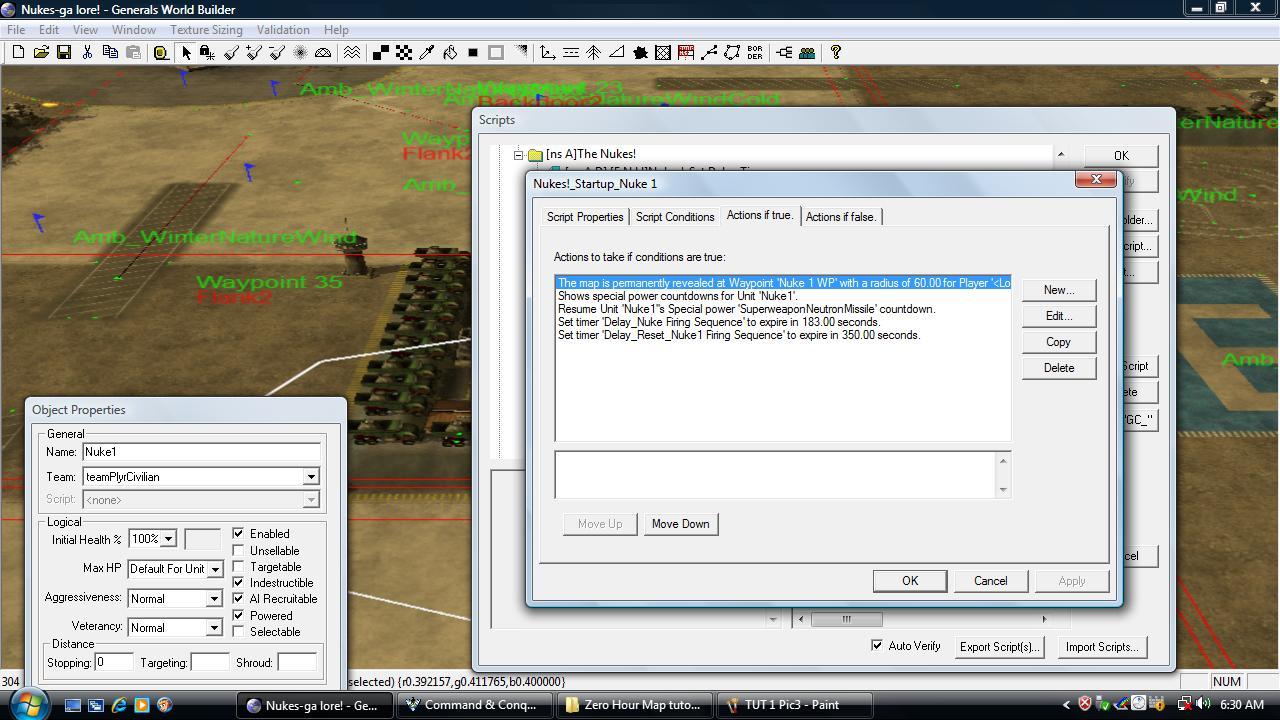
Step 6,
Make a new script and name it Nukes! Fire_Nuke1
This is the script to make it fire! Make sure you uncheck the box Script is Active.
Now under the Script conditions, we don't want true! So click on true and then click edit
Now here is the location of the new command. GO to Player> Special Power> Player's special power is ready to fire
Now the string originally looks like this
Player ??? IS ready to fire special power ???
Now with our editing it should look like this
Player PlyrCivilian Is ready to fire special power SuperWeaponNeutronMissle
Click Ok or Enter
Now still under the Script Conditions tab click new
Go to Unit> Exists> Unit exists and is alive
Before editing Unit ??? Exists and is alive
Of course choose Nuke1
With our editing: Unit Nuke1 Exists and is alive
Now the whole Script COnditions tab should look like this
***IF***
Player PlyrCivilian Is ready to fire special power SuperWeaponNeutronMissle
**AND**
Unit Nuke1 Exists and is alive
Now go to the Actions if True Tab
Edit the Null operation does nothing
Go to Unit> Special power> Special Power-- fire at loaction
Before Editing
Unit ??? Fires special power ??? at waypoint ???
With our editing
Unit Nuke1 Fire special power SuperWeaponNeutronMissle at waypoint Nuke1 Fire Location
Hit OK or Enter
Now click new GO to Scripting> Timer> Seconds countdown timer-- set
Before editing Set timer ??? to expire in 0.00 seconds
After our editing
Set timer Delay_Reset_Nuke1_Fireing_Sequence to expire in 350.00 seconds
The whole Actions if true tab should look like this
Unit Nuke1 Fire special power SuperWeaponNeutronMissle at waypoint Nuke1 Fire Location
Set timer Delay_Reset_Nuke1_Fireing_Sequence to expire in 350.00 seconds
NOw your done with that script!
Step 7, The last Script!
Still under the folder The Nukes! Make a new script called
Nukes! Reset_Fire_Nuke1
Uncheck the box Script is active.
Now under the Script Conditions tab click true and then click edit.
Select Timer Expired
Before our editing
If Timer ??? has Expired
After out editing
IF Timer Delay_Reset_Nuke1_Fireing_Sequence has expired
The whole Script condition tab should look like this
***IF***
Timer Delay_Reset_Nuke1_Fireing_Sequence has expired
Now under the Actions if true tab click Null operation does nothing. Then Click edit
Go to Scripting>Script> Enable Script
Before it looks like this
Enable script ???
After
Enable Script Nukes!_Fire_Nuke1
OH HO! You thought we were done eh? NOPE! Timer for the last scripting
Go back to Nukes!_Startup_Nuke1
Under the Actions if True Tab click New,
Go to Scripting>Script> Enable Script
Now it should look like this
Enable Script Nukes!_Fire_Nuke1
Hit OK or Enter
Now click New again
Go to Scripting>Script> Enable Script
IF should look like this
Enable Script Nukes!_Reset_Fire_Nuke1
Click OK or Enter.
Now go back to the Script Nukes!_Fire_Nuke1
Under the Actions if True tab click new
Go to Scripting>Script> Enable Script
After our editing
Enable Script Nukes!_Reset_Fire_Nuke1
WA LA! TEST IT OUT!!!
Here is the over view of what all the scripts should say!
Nukes!_Set_Delay Timer
***IF***
True
**THEN**
Set timer Delay_Nuke_Fireing Sequence to expire in 183.00 seconds
Nukes!_Startup_Nuke1
***IF***
Timer Delay_Nuke_Fireing Sequence Has expired.
**THEN**
The Map is permenatly revealed at waypoing Nuke Reaveal Spot with a radius of 60.00 for Player ''
Show special power countdown for Unit Nuke1
Resume Unit Nuke 1 Special Power Superweapon Neutron Missle countdown
Set Timer Delay_Nuke_Fireing_Sequence to expire in 183.00 seconds.
Set timer Delay_ Reset_Nuke1_Fireing_Sequence to expire in 350.00 seconds
Enable Script Nukes!_Fire_Nuke1
Enable Script Nukes!_Reset_Fire_Nuke1
Nukes!_Fire_Nuke1
***IF***
Player PlyrCivilian Is ready to fire special power SuperWeaponNeutronMissle
**AND**
Unit Nuke1 exists and is alive
**THEN**
Unit Nuke1 Fire special power SuperWeaponNeutronMissle at waypoint Nuke1 Fire Location
Set timer Delay_Reset_Nuke1_Fireing_Sequence to expire in 350.00 seconds
Enable Script Nukes!_Reset_Fire_Nuke1
Nukes!_Reset_Fire_Nuke1
***IF****
Delay_Reset_Nuke1_Fireing_Sequence has expired
**THEN**
Enable Script Nukes!_Fire_Nuke1
WA LA! Hope this worked! Now your Nuke should be fireing at its location! I shall continue to make new tutorials
Here is what happens after the 6min countdown YAY EXPLOSIONS!



Will it actually helped me with the timer and it's good !