Mitra, yama, qsiti, sovani...
These four races exist in one world.
A world filled with Remnants — mysterious artifacts from an ancient era.
Who created the Remnant? How long ago? And for what purpose?
With these questions left unanswered, the Remnants became beneficial tools used for the good of civilization.
The world was at peace...or so it seemed. Who was to know such darkness lay in wait?
The powers of the Remnants slowly began to change the world's balance.
A rift slowly formed between those who ruled and those who obeyed.
This was the dawning of a new era — an era of countless frays that would be brought upon the world by those enslaved by their own lust for power.
A thousand years later, the journey of one young man begins.
Featuring an enthralling story, countless characters and an intricate battle system, Square Enix brings the RPG experience known as The Last Remnant to the PC.
Discover new strategies in the improved battle system.
Introduction
Definitely visit their respective webpage/site and read up on 'em before downloading. I personally have actively used everything but the SweetFX (including ENB).
Speaking of which, since I've never used SweetFX myself, any questions you have about it will have to be answered by others. Here's a "How To" article from 2019, though.
I'll probably get around to providing short descriptions eventually. For now, I figured it'd be best to finish this before I forget about it.
Original Steam Guide: Steamcommunity.com
Expect most/all edits and chronicling of said edits to be there.
List
- TLRPlanner 0.6.7 (no cheats, 10/27/2015) & 0.6.14 (cheats, aka: Alpha 0.6.9, 06/16/2016)
- TLR - Unions & Unique Leaders v0.73 spreadsheet
- Dual Core CPU Loading Time Fix & MassAffinity (automated fix didn't seem to work on my Win7 64bit)
- SpeedBooster - Sprint, Turbo and Talk silencer v1.1 & initial release (more info)
- Static BR Scaling Mod (aka: Rescale Mod)
- ENB Config for The Last Remnant
- Proudi´s - GemFX (test video)
- ReShade 1.1.0 + SweetFx 2.0
- _× Ultra Realistic ×_
- Pages worth a skim: Fandom's PC Tweaking & PCGamingWiki's everything & GameFAQs' Guides and Maps
- character class guide
- IGN Exclusive Walkthrough
- Rare Monster FAQ (X360)
- The Last Remnant Bois #general
VirusTotal Results
The closer to 0 the better. Open the links to see why.
To be clear, I haven't had any issues with these or had an antivirus flag/remove them. Therefore, I can only vouch that they seem safe (to me).
1/25/23 EDIT: General advice for VT.
- TLRPlanner 0.6.7 nocheat.zip (1/63) | TLRPlanner.zip / TLRPlanner 0.6.14.exe (0/62)[www.virustotal.com]
- TLR - Unions & Uniqe Leaders v0.73 -Data Bars.ods (0/61)
- ma_latest.zip (0/64)
- SpeedBooster.zip (15/64)
- TLR - Rescale Mods 03-09-2018.zip (3/62)
- TLR_ENB.zip (1/64)
- SweetFX_Settings_b'The Last Remnant'_b'Proudixc2xb4s - GemFX'.txt (0/60)
- SweetFX_Settings_b'The Last Remnant'_b'ReShade 1.1.0 + SweetFx 2.0'.txt (0/60)
- SweetFX_Settings_b'The Last Remnant'_b'_xc3x97 Ultra Realistic xc3x97_'.txt (0/60)
Downloads
Just in case anything happens to the existing download links, I've backed them up (and archived some pages in the List section myself).
Google Drive flagged SpeedBooster and Rescale Mod for abuse in 2020 and still haven't permitted them, so the Mega link is best.
#1 TLRPlanner by enceler
Rare monster spawner: All rare enemies can now be activated
Mystic/Item balance: [Now] correctly displays balance info
Game information: See everything important at a glance.
Map details: See all spawned enemies on the current map. Includes treasures and excavation points.
Quests and Guild Tasks: See a comprehensive list of all tasks.
Game Guide: Always know what to do next
Fix game bugs: Fix the mystic focus bug and more.
Equipment and items: See all items and get a list of items required to update your unit's equipment
Cheat: Provides a powerful list of cheats to use
Skills and classes: See all unit skill levels and class development.
Unions and hiring: See what units could be hired to fill your unions.
Maps: See all game maps, including treasure markers.
Achievements: See how you would have fared if it were the console version.
Battle: See all battle info, including the health of all boss enemies.
Screenshots:
- Dashboard
- Game Info
- Unit details
- Union details
- Guild Tasks
- Quests
- Area maps
- Equipment status
- Items
- Achievements
- Battle
#2 TLR - Unions & Unique Leaders v0.73 spreadsheet
Tired of choosing your unions based on everybody's tier lists? Well, here ye go.
A surprisingly simple to use (but a pain to make, my god) spreadsheet for setting up your crew (and creating your own tier list).
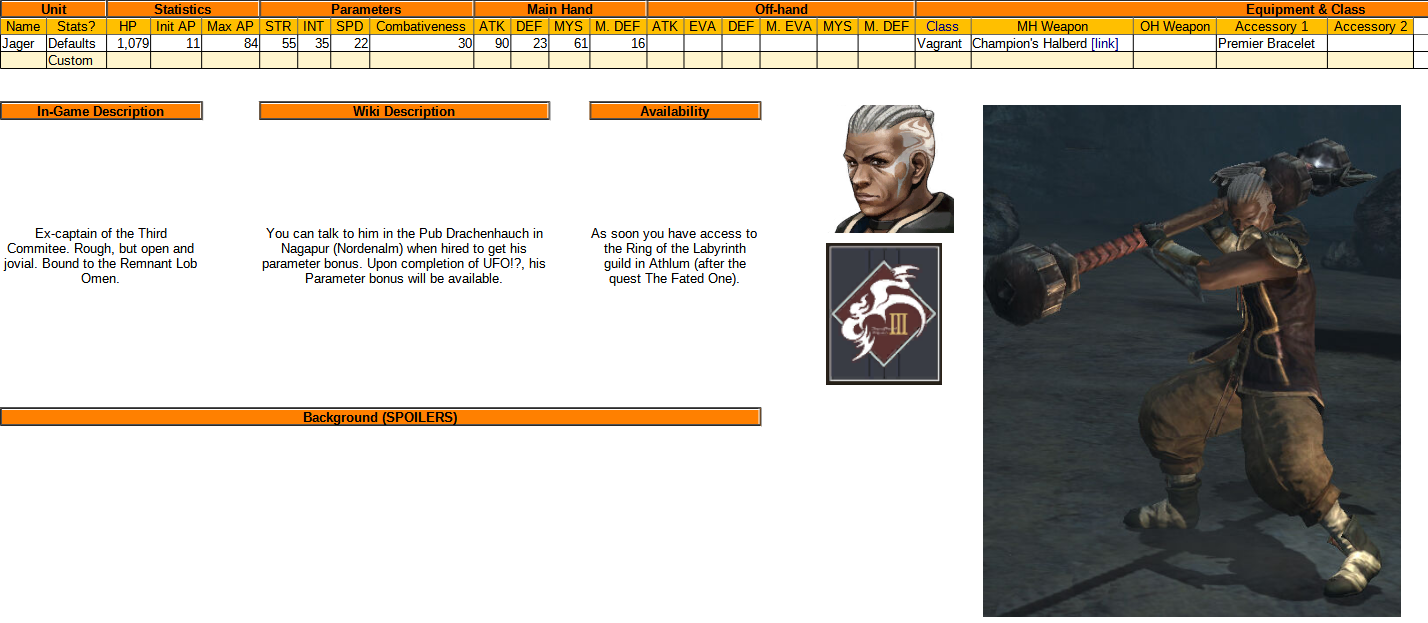

 quick Units sheets cycle through
quick Units sheets cycle through
how to use the Unions sheet
#3 Dual Core CPU Loading Time Fix & MassAffinity
bb_blockquote wrote: Originally posted by Fandom.com:
bb_blockquote wrote: Some users experience abnormally long load times when using some Dual Core CPUs, such as the Intel Core2Duo lineup. The load time issue seems to happen on Windows 7. This issue occurs in other Unreal Engine games as well, such as Mass Effect 2. There's a manual and automated solution. Unfortunately, for a small group of users, these fixes don't seem to work. It's not clear why.
Manual Fix
bb_blockquote wrote: Each and every time you load the game, press Ctrl-Shift-Escape at the main menu to open the Task Manager (or you can Alt-Tab out if you wish). Then click on the "Processes" tab (second from the left) and find "TLR.exe" in the list of processes. Right-click on it and pick "Set Affinity...". Uncheck either one of the CPUs so as to only have one checked. Click OK. Now go back in to "Set Affinity..." and re-check both CPUs. Now go back into the game and the load times should be greatly decreased.
Automated Fix
bb_blockquote wrote: A programmer named Quarn created a utility called "MassAffinity" for Mass Effect 2 that automates the manual "Set Affinity..." trick. Download this application and run SetupMassAffinity.cmd, select the path to your TLR installation folder and set TLR.exe as the executable name, then click on "Run the game". After the first run you can launch the game by running MassAffinity.exe.
#4 SpeedBooster - Sprint, Turbo and Talk silencer by play_time
bb_blockquote wrote: Originally posted by play_time:
bb_blockquote wrote: (...) here is a tool that allows Rush to sprint plus a couple of other features.
(...) The tool allows choosing either "Hold" the left shoulder button as on the PS4 or toggle the shoulder to turn sprint on/off. It will likely have some differences, but the big thing it gives is the same 2x speed for most exploration.
The tool also allows battle animations to be accelerated. (...)
In a recent run, the unique leaders really irritated me when many (a dozen, give or take) asked for materials or to go fight monsters. This tool can shut up either talk - it does not affect focus questions.
-GameFAQs
Remnant Assistant SpeedBooster Version 1.1
bb_blockquote wrote: Originally posted by play_time:
bb_blockquote wrote: Two new features have been added:
1. The ability to eliminate the time delay or battles needed to rehire a dismissed unit, and to allow all units to be rehired (15 cannot be once dismissed)
2. The ability to respawn monsters immediately if they respawn based on a time delay.
(...) If you use [the respawn], always save the game BEFORE hitting the respawn button. The problem I saw was that an Observer did not reappear. (...) Observers can be a bit problematic since they have a normal behavior of temporarily disappearing, so be careful about reloading too quickly if one does not reappear. But do not save the game over a good save as the position is saved in the game save file!
-GameFAQs
#5 Static BR Scaling Mod by Samurai190
bb_blockquote wrote: Originally posted by Samurai190:
bb_blockquote wrote: The Last Remnant mod for making enemy BR levels static and evenly scaled across the entire game! Say goodbye to annoying enemy scaling with your BR and possibilities of permanently ruining your save game!
It should be noted that many of the versions of this mod are not designed to make the game easier, but challenging and fair. Having to resort to excessive grinding is a sign of improvable character setups, strategy and training methods.
New vanilla style friendly versions and mass normal monsters versions have been added. Also including all monsters BR static extras for those who like those. (...)
Added new vanilla style static versions and two easier vanilla style versions!
Rescale Mod Recommendation / Which version should I use?
My recommendation on which BR version to use if you're new:
bb_blockquote wrote: Originally posted by yarow12:
bb_blockquote wrote: For any first-time players, I'm gonna recommend Vanilla Base Level Static (5/10). I've tried the ones higher including 128&96 Linear Static (16/10) and ~nope, stay at 5/10, but be aware that 3/10 felt way~ too easy and 6/10 was a bit too stress inducing (maybe try if min-maxing or really good at critical triggers).
Samurai190's post explains things thoroughly, but here are two charts from it.
bb_blockquote wrote: Originally posted by Samurai190:
bb_blockquote wrote: Here are graphical charts for a comparson between all the version.
Rescale 30 Steps: I.imgur.com
Rescale Vanilla: I.imgur.com
#6 ENB Config for The Last Remnant by Chowder / MrChowderClam
bb_blockquote wrote: Originally posted by MrChowderClam:
bb_blockquote wrote: The vanilla game is actually pretty gray and washed out, so I tried to add some more color.
-ModDB
bb_blockquote wrote: Installation-GitHub
- Unzip to your TLR Binaries directory. (For steam, this is probably: C:\Program Files (x86)\Steam\SteamApps\common\The Last Remnant\Binaries)
- That's it
#7 Proudi´s - GemFX 



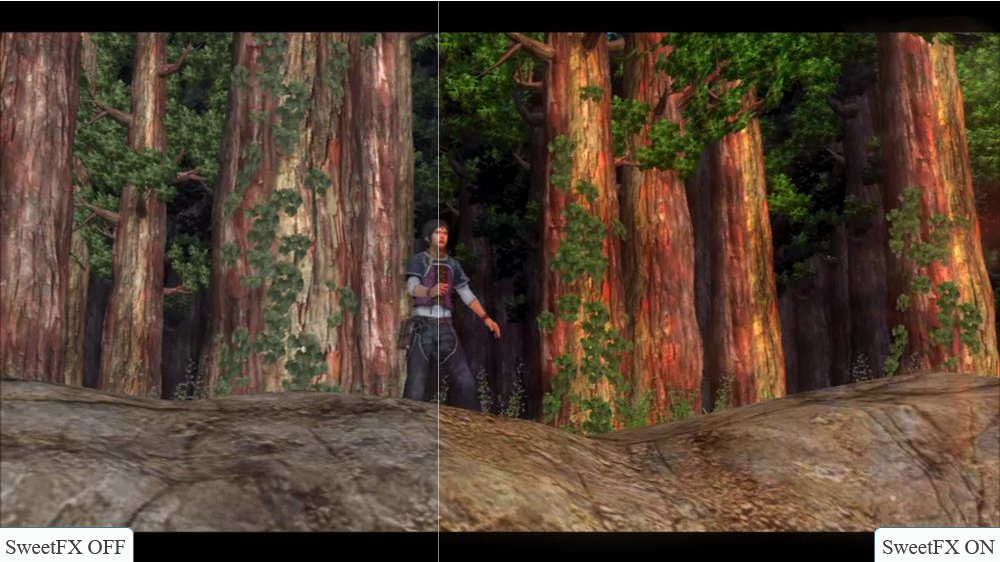
bb_blockquote wrote: Originally posted by Proudi:
bb_blockquote wrote: install gemfx to ur game(where the .exe is) ..then download my config and copy the values....go to ur game directory and open the gemfx file...then go to GEMFX\Presets\current and overwrite the "GEMFX_settings" values....i used gemfx only one time so im not that pro^^
-sfx.thelazy
The last Remnant SweetFx Test - Mateusz
GEMFX - Version 1.0.9
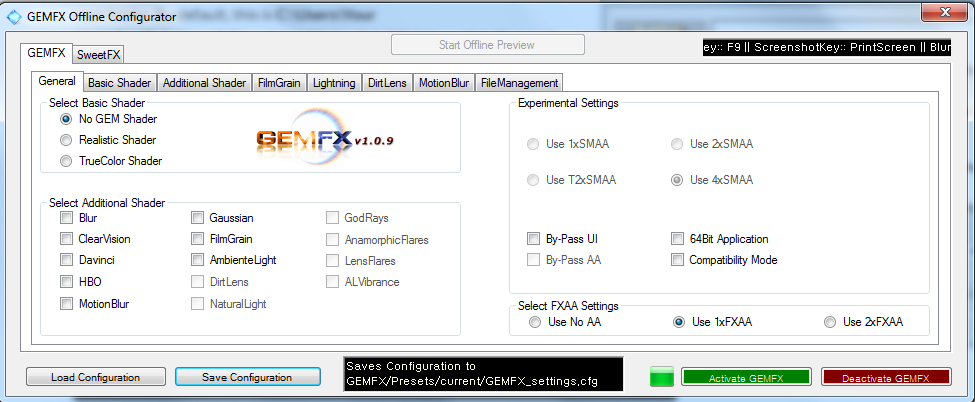
bb_blockquote wrote: Originally posted by Ganossa:
bb_blockquote wrote: What is G.E.M.?
bb_blockquote wrote: GEM - Graphics Enhancement Mod is a new shader collection (GEM) and a new injector (GEMFX) I implemented which also utilizes the SweetFX shader stack and is inspired by SweetFX/Enbseries to improve the look of TW-Games.
Downloads & Installation
bb_blockquote wrote: Before downloading these files, make sure to read the section License Agreements.
Stand-Alone, Installation
1: Download the file:
<::> GEMFXv1.0.9 <::> >> (also for Attila TW)
2: Start the installer and point out the location to your Application folder (something like D:\STEAM\SteamApps\common\ApplicationName\).
(...)
Installation Notes::
- Delete all prior GEM files
- Update your .Net Framework and c++ vcredists
- Get the new GEMFXSteamInstaller in the OP
- Use in-game AA if UI-By-Pass enabled
- For typical injector problems, check here: Sweetfx.thelazy.net.
-- Try also to delete all files (but "save_games" and "replays") in C:\Users\[My User]\AppData\Roaming\The Creative Assembly\Rome2.
-A/R2:TW GEMFX - Version 1.0.9
Download File: GEMFXv1_0_9.exe (0/66)
Archived Troubleshooting link: Web.archive.org
#8 ReShade 1.1.0 + SweetFx 2.0 by Alex.Outer 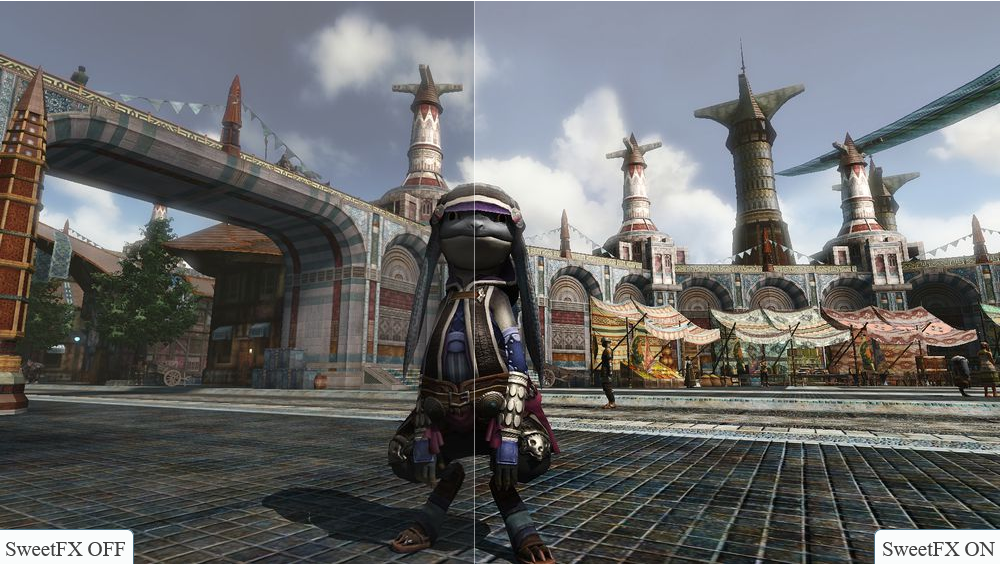

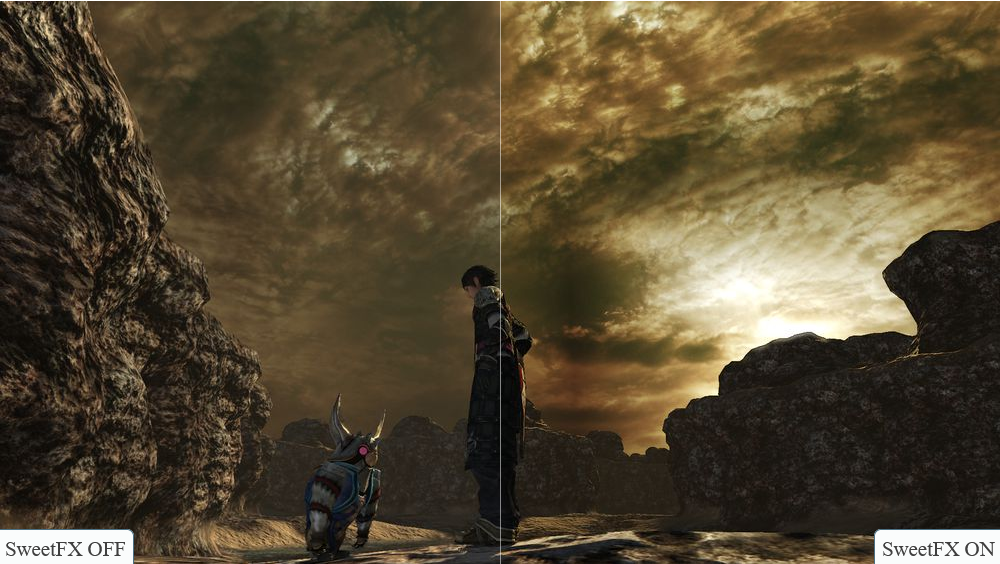
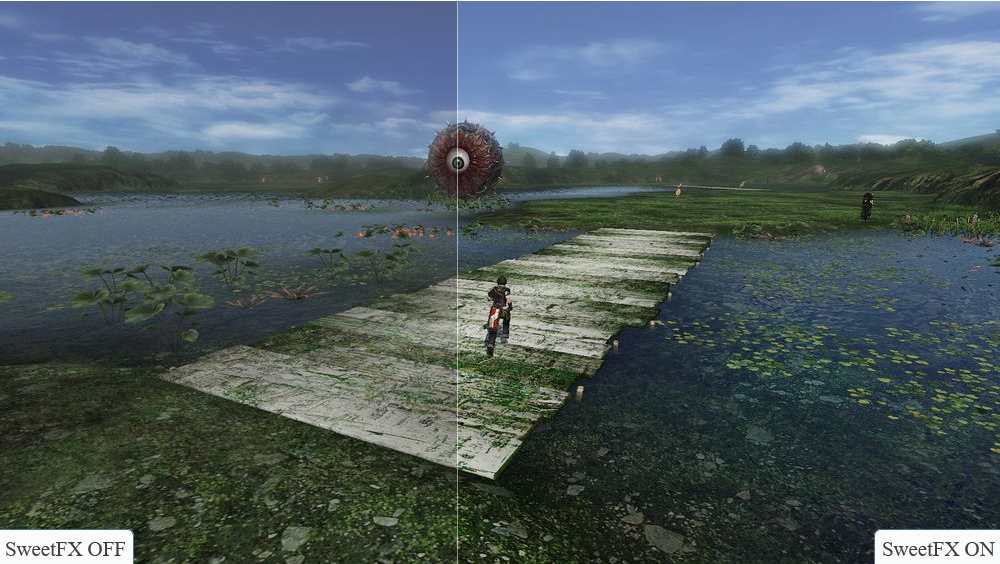

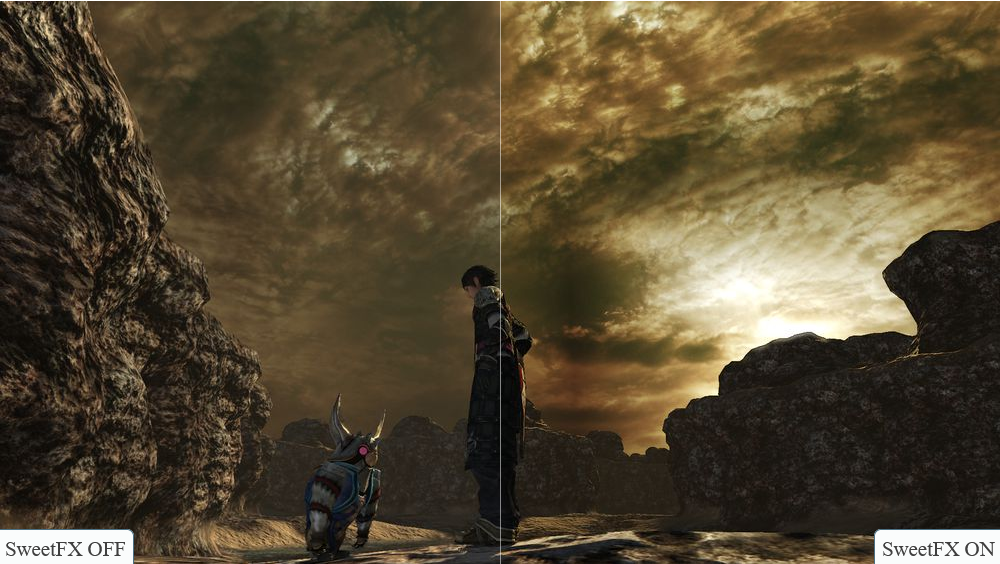
bb_blockquote wrote: Originally posted by Alex.Outer:
bb_blockquote wrote: ►Reshade.me (to download ReShade 1.1.0 + SweetFx 2.0)
►Download the preset, rename to "SweetFX_settings" and place into SweetFX folder.
(xxx\The Last Remnant\Binaries\SweetFX)
Problem
bb_blockquote wrote: ReShade + SweetFX is deprecated. Please use standalone ReShade instead.
-https://reshade.me/sweetfx
Archived Page: ReShade 1.1.0 + SweetFx 2.0
If it doesn't work with the latest ReShade version and you can't find a ReShade 1.1.0 + SweetFx 2.0 download, maybe try ReShade 2.0.3 with SweetFX 2.0 (April 3rd 2016)
#9 _× Ultra Realistic ×_ by Owais.ubm
bb_blockquote wrote: Originally posted by Owais.ubm:
bb_blockquote wrote: 1. Download and install latest reSahde release Reshade.me
2. copy the preset to game directory
3. press shift+f2 in game to add preset in load
Important Note: currently I don't have this game in my library, but as per my test with almost 150 top 2D and 3D games I can assure you that this preset is compatible with all games to enhance their visuals "WITHOUT" any noticeable performance hit.
but for reference you can check following Screenshots:
Sfx.thelazy.net
Sfx.thelazy.net
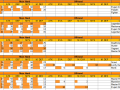
TLR - Unions & Unique Leaders v0.73 spreadsheet
OtherTired of choosing your unions based on everybody's tier lists? Well, here ye go. A surprisingly simple to use (but a pain to make, my god) spreadsheet...
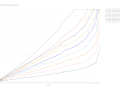
Static BR Scaling Mod
OtherThe Last Remnant mod for making enemy BR levels static and evenly scaled across the entire game! Say goodbye to annoying enemy scaling with your BR and...

TLR ENB
Effects GFX 3 commentsUnzip to your TLR Binaries directory. (For steam, this is probably: C:\Program Files (x86)\Steam\SteamApps\common\The Last Remnant\Binaries) I booted...

The Last Remnant Trial Version (Europe)
DemoThe playable trial version of The Last Remnant for European gamers.

The Last Remnant Trial Version (North American)
DemoThe playable trial version of The Last Remnant for North American gamers.






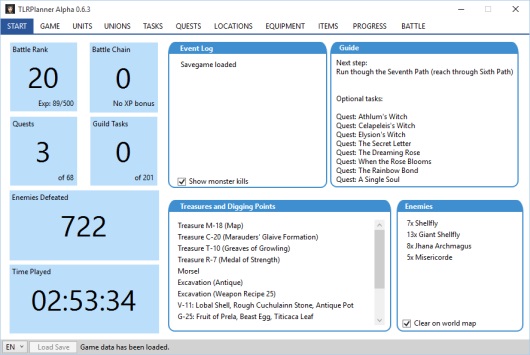
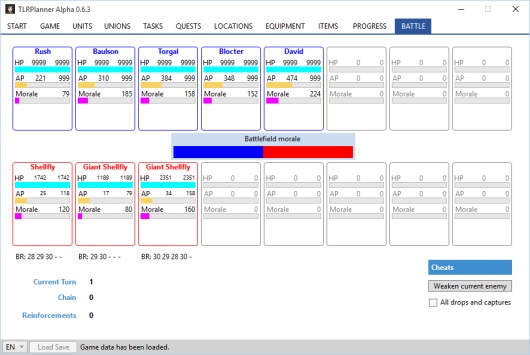
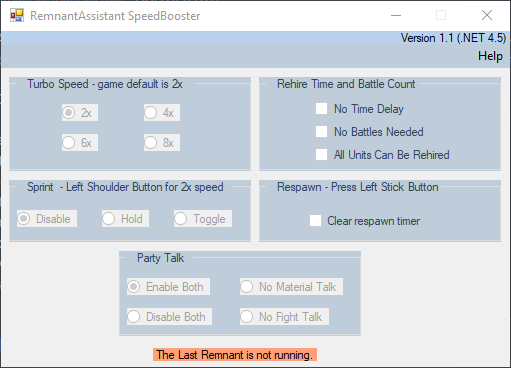
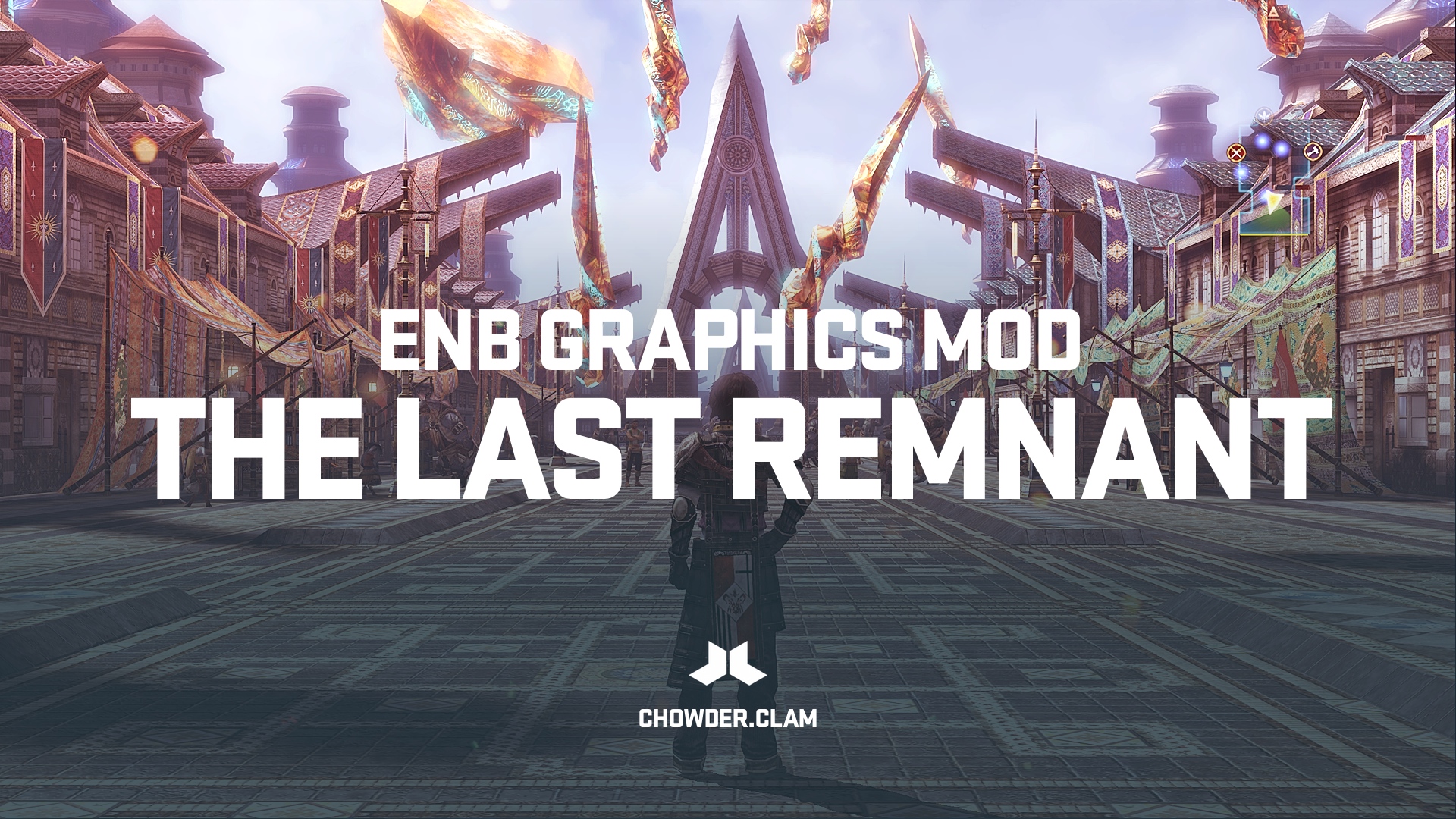
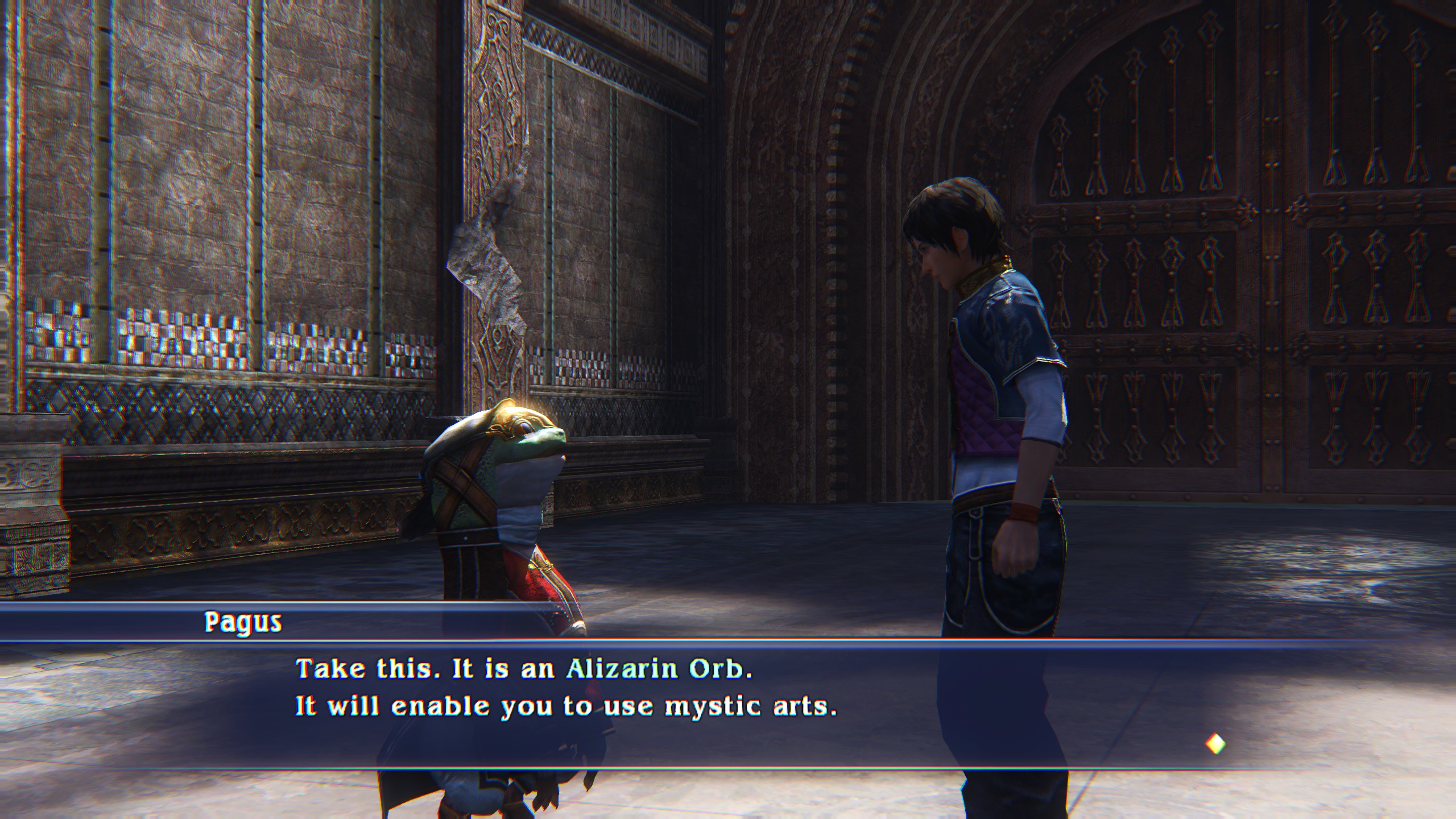


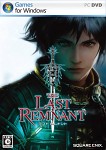
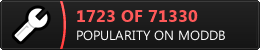
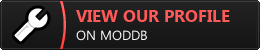







Any chance for fixing the HUD/map/Chat window in Ultra and especially Super Widescreen Aspect Ratios? --> Wsgf.org