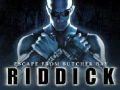Introduction
The Chronicles of Riddick: Escape from Butcher Bay ran on a proprietary engine created by the developer Starbreeze simply called Ogier. Like their previous two games, Enclave and Knights of the Temple, they released an SDK for it. Unfortunately Riddick is one of the only games I've seen that had a developer SDK created for it and yet no mods were made or released.
So I have decided to try and fix that and I'm going to upload several tutorials educating everyone on how the editor works. With the goal of teaching you how to make your own Riddick levels and mods.
This tutorial took a while to figure out (over 2 hours) as the source files provided with the sdk do not feature any ladders. Special thanks to Amran for helping me figure this out.
What you will need
It's recommended to have completed the first tutorial as it fills you in on how to make basic things like brushes and how to spawn entities.
Building the ladder
The first thing we'll need is a platform for Riddick to climb up.
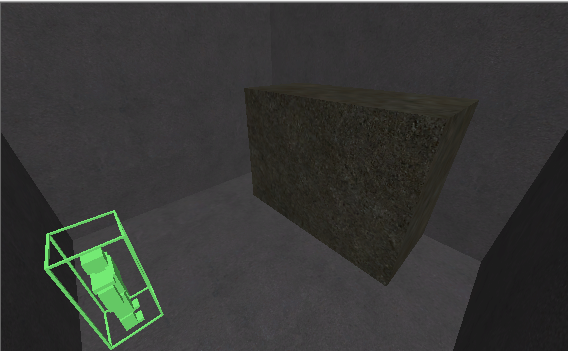
Next let's build a simple ladder. An easy way to make it is to change the grid size by pressing Q and Ctrl Q. You can also spawn cylinders by pressing the 4 key instead of the usual 1 key.
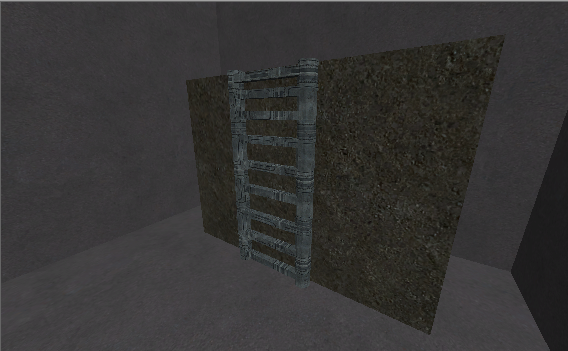
Next. Insert a new entity called a phys_ladder. Make sure it's just a little bit above the ground. The reason why is because if it's on the ground and the player attempts to slide down the ladder Riddick will get stuck.
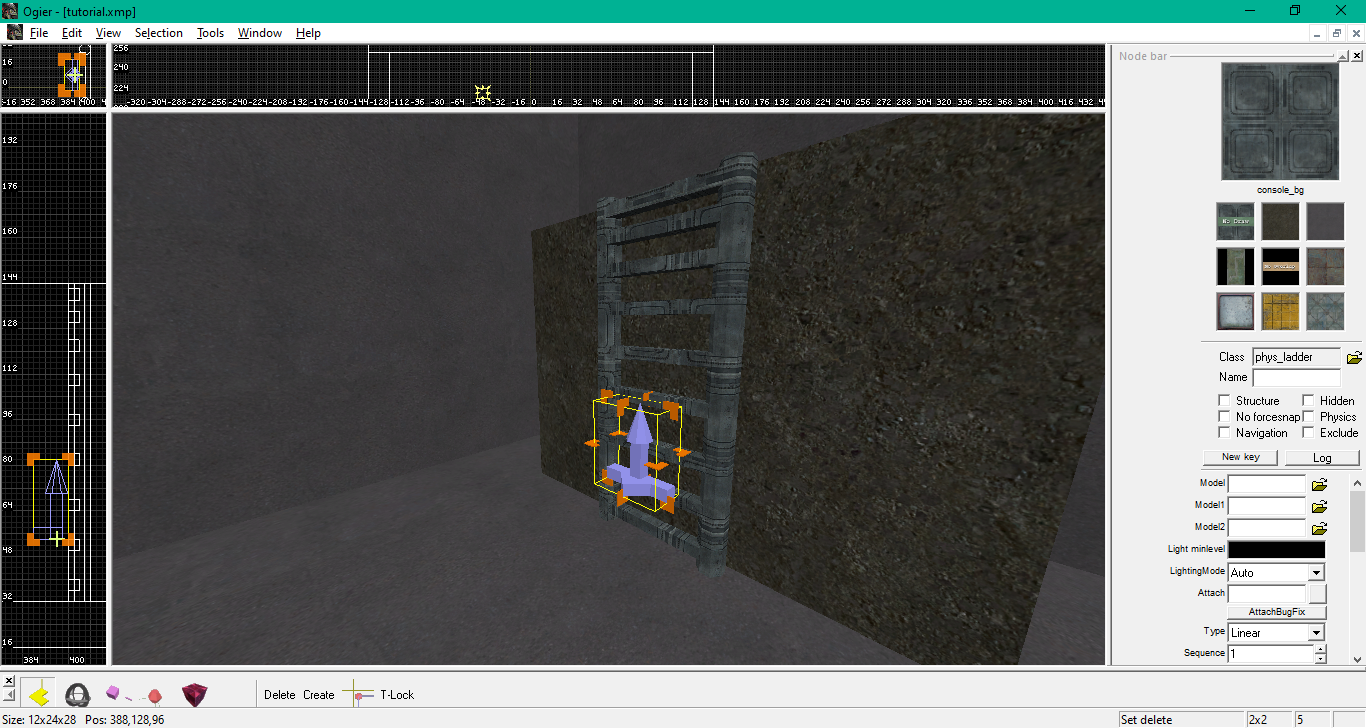
Now in the phys_ladder's properties scroll down until you hit a series of buttons. Click on "New"
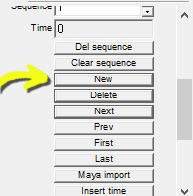
It's going to ask for a timescale. Let's go with the default 1.0 for now.
Now nothing obvious has happened yet. But if we drag the phys_ladder upwards it now shows a visible line.
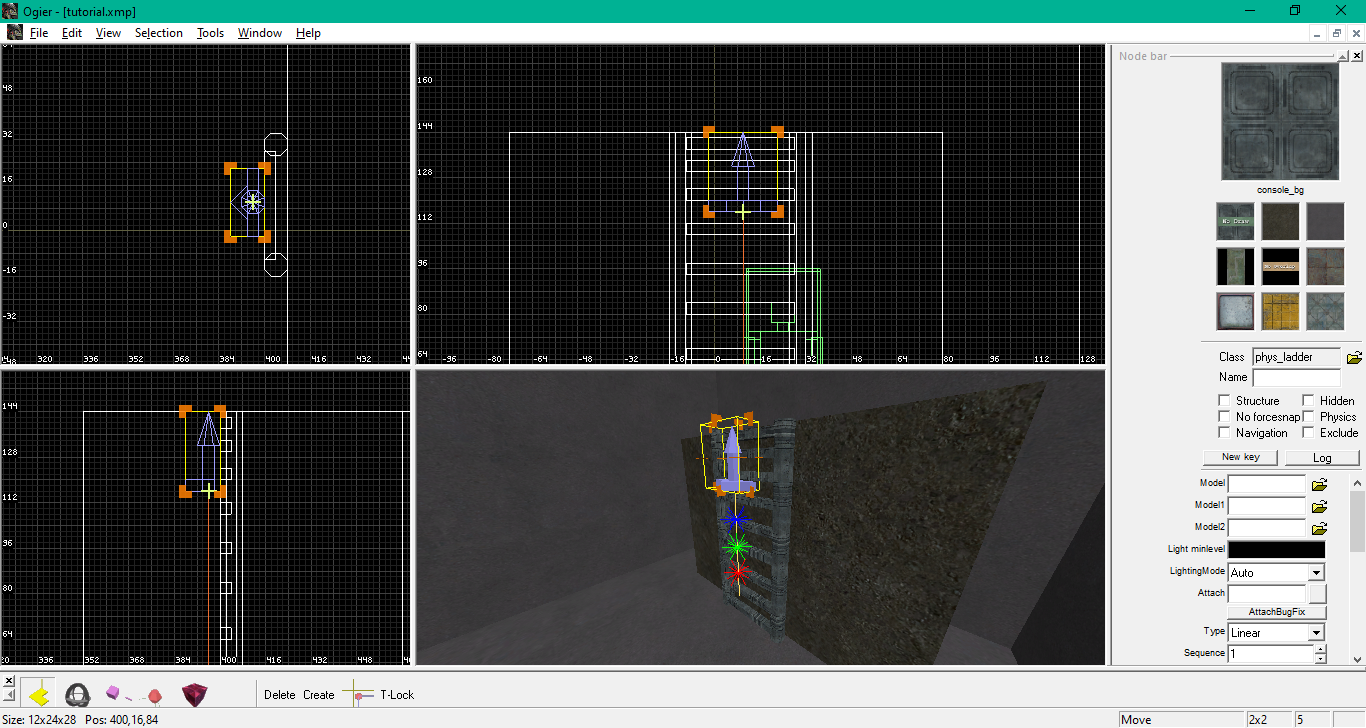
Drag the phys_ladder up to the top of the ladder but don't go too far above it, similar to my screenshot. Now save the level and compile it. Then launch it. Now walk towards the ladder and press your use key. Riddick should now be able to climb it. He'll also be able to slide down it if you are at the top. If you want to tweak the position further just hit the "Next" or "Prev" buttons.
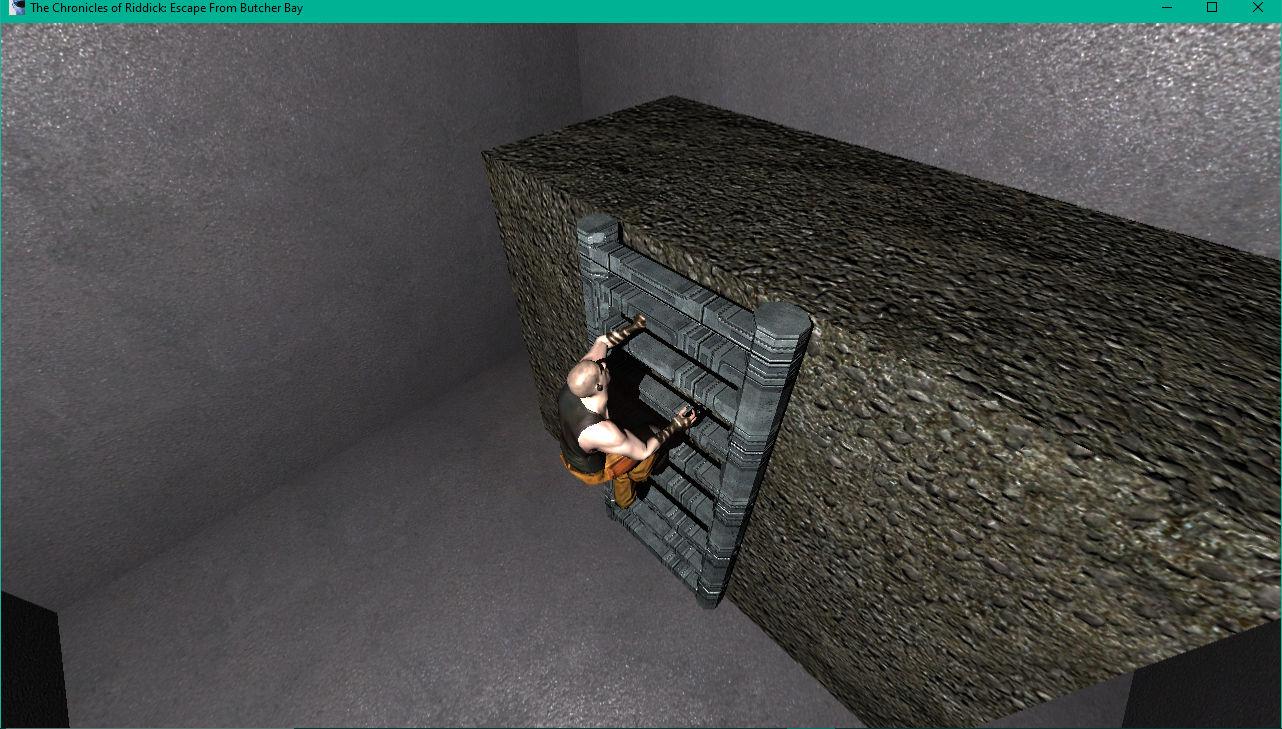
There we go. The ladder now works. However there's one extra step if you want to make the ladder really pop.
Dramatic camera angles
In Riddick when you build a ladder it comes by default with a default camera angle. This often does the job but sometimes you might want a more dramatic camera. This can be done very easily with a new entity called the engine_path entity.
The engine_path entity is an entity that's very frequently used in Butcher Bay to trigger events. It's also used for cutscenes to display the camera. We're going to use it here to operate as a camera for the ladder.
Press insert and spawn an engine_path entity. It's located under the engine group.
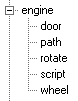
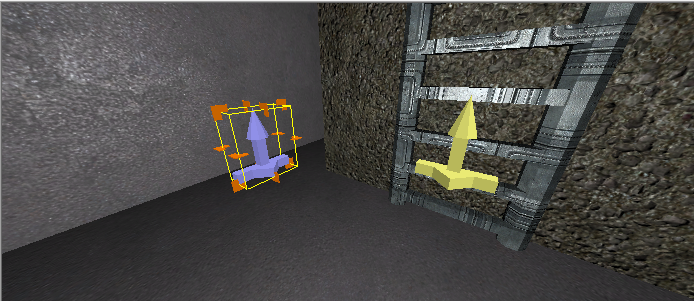
Next we're going to give the engine_path entity a name. This can be done under it's settings under the Node Bar. Call it "LadderCam1"
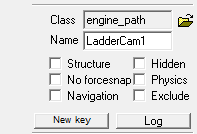
Much like the ladder we're going to press "new" and then give it a path same as before. This time I'm going to make the #2 position be slightly above where the ladder terminates.
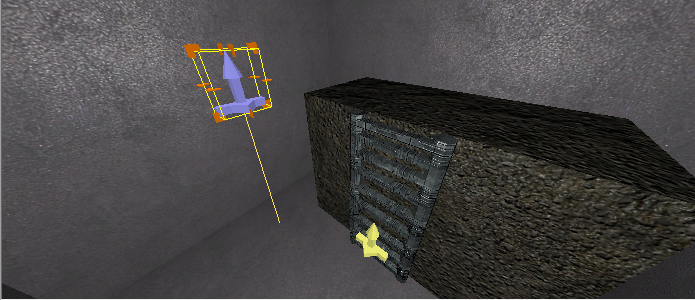
Lastly. We're going to go back to the phys_ladder object we made before. Scroll all the way to the bottom and you'll find an option called "Actionscenecamera". Type in "enginepath:LadderCam1"
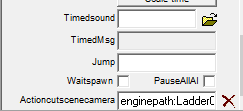
Save the map and compile it. Now let's see if it worked.

There we go now we have Riddick climbing a ladder complete with dramatic camera angle. I hope you find this tutorial useful.