So what is a Sky Box? A sky box is well... the sky. Learning how to make one is essential in making a decent map. Other things you will need to know in this tutorial are: Creating a room, placing lights, using the Actor Browser.
To get started, create a room like the one shown here. It doesn't matter what textures you use, but the idea is to have a room with an open ceiling.

Now, see how the "sky" looks like it's "pasted" onto the ceiling? It looks pretty bad. This is where the sky box comes in. In the 3D View, right click the texture and from the menu that pops up, select "Surface Properties."
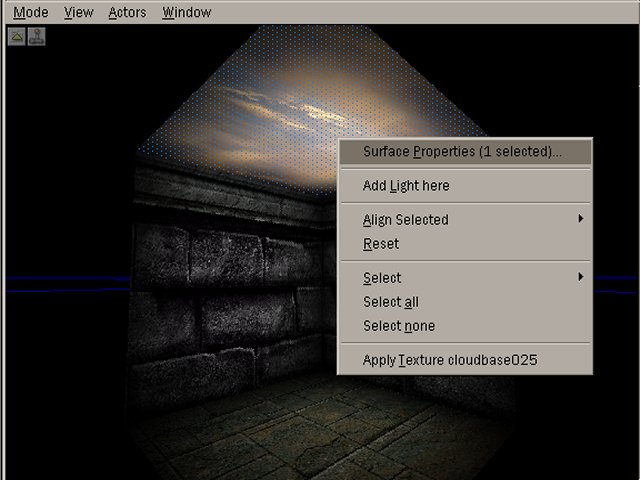
Good. Now another box will pop up somewhere. From that box, select the "Effects" tab, and check "Fake Backdrop." What this does is tell Rune that this is the surface that we want to display the sky box.
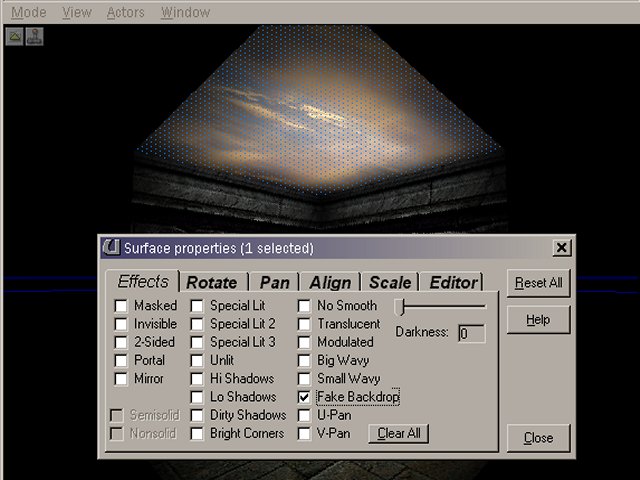
After you do that and rebuild, you'll notice that the sky surface is really bright. This is because no light is being rendered on that surface. This will become helpful later on when you have a lot of surfaces for telling which are backdrops and which aren't.

Now we have to make the actual sky box. Make a cube about 1024x1024x1024 and place it somewhere OUTSIDE the level, like so.

Good. Now subtract the brush. -- This will be your sky!-- Texture and light it accordingly. Now, we need to tell Rune which box is the sky. Go on over to the Actor Browser. Now, highlight Info>ZoneInfo>SkyZoneInfo and place it in the sky box.
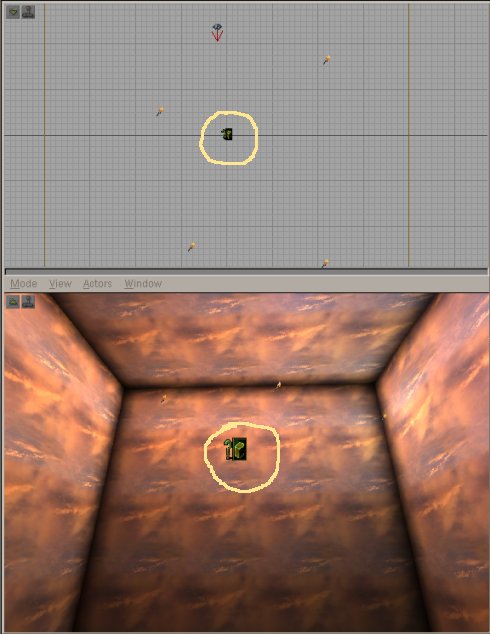
Good... that's it. Place a PlayerStart in the room, rebuild, and test it out. If everything went well, you should now have a working (albeit ugly) sky box. Later I'll get into diferent ways to spice up the box and make it pretty.





