It’s been a long time. How have you been? I’ve been really busy being dead. You know... after you murdered me?
Description
This makes the light bridge look like the beta version of it. I've always wanted that for so long, and now i have finally done it :3
Post a comment
Tags

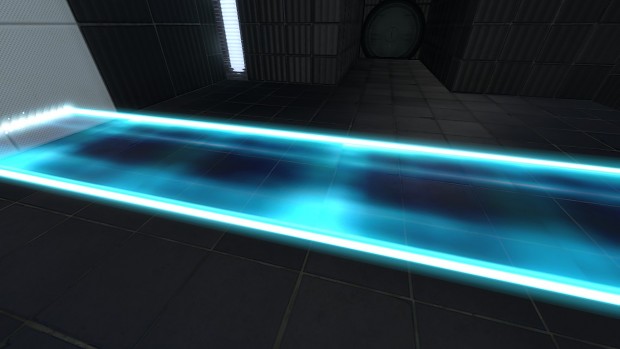




How I install it?
Instructions:
First step: Download this.
Second step: Put the folder pak01dir at: C:\Program Files (x86)\Steam\steamapps\common\Portal 2\bin or C:\Program Files\Steam\steamapps\common\Portal 2\bin
Third step: Drag down the folder to a thing called vpk.
Last step: It should create a vpk, look for it and rename it to pak01_dir.
And that's it! Have fun :3
I dont get it
Don't get what? the instructions? well if that's it, here's a link for that: Moddb.com
I do that, but my portal gun dont have texture, Glados dont have texture ALL dont have texture
you cant upload a pak01dir complete and packed? with all?
Please I was waiting for this years
Well i don't know why that's happening (no texture thing.) If the guest was you then well i don't know why that's happening for you. I do it that way and i don't have that problem.
And if i upload a pak01dir with everything, that's just silly.
One of my friends downloaded this and do the instructions and have no problem. Sorry :3
I will try again ¬¬
And when I open the folder with vpk.exe dont creates a .vpk file
The folder called pak01dir, put it at C:\Program Files (x86)\Steam\steamapps\common\Portal 2\bin
or if you have this: C:\Program Files\Steam\steamapps\common\Portal 2\bin.
Drag that folder down to the vpk.exe. then let the folder go when it's on it.
A window should pop up, and it creates a vpk. After that, look for it and you'll find it. Rename it to pak01_dir.
Telling you this again since you're having trouble.
Sorry for sturbing, but Its all fine, but when the valve logo appears it says
Cant find background image `materials/console/portal2_product_2_widescreen.vtf
That kinda reminds me of Steampipe XD
But seriously, that's odd.
valve beta content is sometimes better than the original game content....
I agree with that so much!
Emmmm, PLEASE FIX IT I DONT LIKE THE ORIGINAL GAME LIGHT BRIDGE TEXTURE
There is nothing wrong with this, so i don't really have to fix anything. I told you the instructions. Also if you have read my most recent blog, it tells you i'm changing from modelling to art :D
¬¬
Its not so difficult to upload a complete pak_01 dir
I don't do that. I don't find that necessary. It's not difficult to install this.
Here's a video: Moddb.com
I do all that, but it dont finds the startup console and it dont lets me play! >:V
YESSSSSSS NOW IT WORKS THANKS THANKS THANKS THANKS :DDDDDDD
No problem! :D
Have fun with it :3
I can use a portal2_dlc3? instead of making a copy of original pak_01dir
To me portal2_dlc3 isn't a way i like that much, i would rather do the way i showed you with that video. It's so simple and not like that portal2_dlc3 way.
Hi, when I see the texture, there is like a line separating the textures, can you make it so the textures look connected?
Yes, i was aware of that to begin with, but i don't know how to fix that :3
There is a false texture thing in betabbridge (texture is not in full size)
Is there a way to install this now?
This comment is currently awaiting admin approval, join now to view.