FSB Extractor
With the tool, you can display and extract the sound samples contained within an FSB file. FSB stands for "FMOD Sample Bank". FSB files are a common filetype for storing audio in some games. Supports the FSB3, FSB4 and FSB5 file formats.
This program was originally made to open the FSB files of "Dragon Age", but has since been expanded into a general FSB Extractor.
Extracted sound samples are written to "%TEMP%\FsbExtractor\". You can open this directory from the Show menu or by pressing [F12].
You can also choose to extract to a specific folder by pressing [F6]. Make sure you have write access.
When using the "Extract & Run" feature, it's possible to use a "Custom Sound Player" to play the extracted file. Might be useful for ADPCM.
This feature will circumvent your system's file association. See below for more info.
Games Using FSB Files
Here is a very incomplete list of games with FSB files, based on which files this tool has been tested on. Have you tried this tool on any games not listed here? If so, I would love to hear which one and the version of FSB files its using. - BioShock FSB3. ADPCM format. - BioShock 2 Singleplayer: FSB4, Multiplayer: FSB3. - Dragon Age: Origins FSB4. - League of Legends FSB4. MP3 frames have space between them, use the option "MP3 Frame Verification". - Natural Selection 2 FSB5. Used to have FSB4 during alpha/beta. - Orcs Must Die! FSB4. - Orcs Must Die! 2 FSB4. - The Witcher 2 FSB4. All samples here makes use of the Ogg CELT format. Google "tw2unfsb". - Don't Starve FSB5. The "MP3 Frame Verification" option should be on. - PlanetSide 2 FSB5. The FSB files are inside the many "Assets_XXX.pack" files. ADPCM and Ogg Vorbis format. - DuckTales Remastered FSB5. - Deus Ex: HR FSB4. Contained within the BIGFILES. - Alan Wake FSB4. - Mafia II FSB4. - The Walking Dead FSB4. Requires the option "MP3 Frame Verification" to be on. - World of Tanks FSB4. - World of Warplanes FSB5 (Closed Beta). - MechWarrior Online FSB5. - Strike Suit Zero FSB4. Has some interleaved multichannel MP3 samples. - War Thunder MMO FSB4. Headerless Ogg samples. - Kingdoms of Amalur FSB4. Some samples have basic headers. - Shantae: Risky's Revenge FSB5. Mainly MP3.
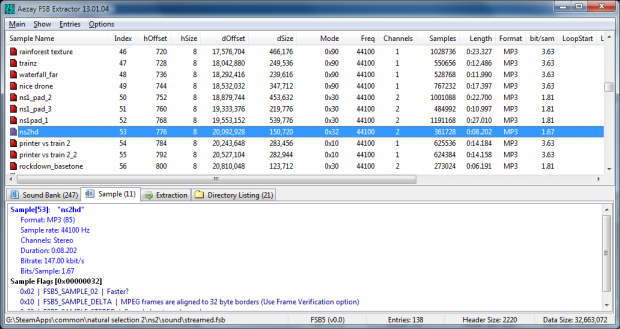



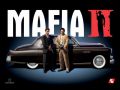


Can it import new tracks in game?