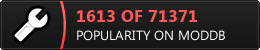Collect the best vehicles in the Hot Wheels™ universe, build spectacular tracks and dive into breathtaking races.
COLLECTOR OR ARTIST? BOTH
The most iconic and sought-after Hot Wheels™ vehicles are waiting for you. Get ready to make them race at full speed!
ALWAYS RUNNING
Prove your skills by competing in awesome races and get ready for pure fun! Drift, charge the booster and launch yourself into spectacular loops. But be careful! If you're too slow gravity will do its job.
The bigger the challenge, the greater the glory.
Race side by side with your friends in split screen mode for 2 players or face up to 12 opponents in online challenges.
CREATE THE SHAPE OF YOUR TRACK
Waiting to host your races are enormous interactive environments with their own distinguishing features, where every object can become an integral part of the track.
Unleash your creativity with the most exciting track editor ever! Build your track by taking advantage of what surrounds you, and create amazing layouts inside and outside the race course. Bend and stretch the iconic "orange piece", add loops, special boosters, obstacles and special elements to make an incredible amusement park for your races.
RACE IN YOUR WORLD
Furnish your own personal room with a huge number of elements that you will collect during your adventure and host the most amazing races inside it.
HWU Modding Online FAQ
A: It's always good practice to back up your save files before engaging in modding.
Q: Will I get banned for using mods online?
A: All mods that do not alter vehicle performance or game physics will not get you banned, the Milestone CM has confirmed this.
Q: I can't get my mod to work. Is there any way I can contact you?
A: We're usually in the HWU Modding Discord, where we datamine and craft new mods.
HWU Modding Guide
by jmsbd07#5389, corrected for readability by Sotumney#4426
This article serves as a resource for the modding tools I have used and collaborated with others. I owe CarJem Generations#7078 a lot, as I worked closely with him and he developed several tools to interface with the quirks of HWU from vanilla UE4. Many of the findings from this game resulted from days of curiosity spent browsing through the files to find hints of future content.
Performance modifications that result in an unfair advantage over other players in public lobbies are not endorsed, if you decide to do this, it is at your own risk, and you will be banned from the game if you do so.
Mods can be added to the game by making a ~mods folder under the Content\Paks folder. They require the same file structure as the .pak files for the game and will run these assets over the core assets during runtime.
Game file structure
- Pak0: core game and assets (cars, audio, UI, modules, gameplay, databases, and skatepark map)
- Pak1: Basement map
- Pak2: College map
- Pak3: Garage map
- Pak4: Skyscraper map
- Pak5: Trackroom map
- Pak6: Batman expansion map
- Pak7: Monster Trucks studio expansion map
- Pak8: Looney Tunes expansion map
Datamining tools
Fmodel:
Allows for viewing of assets and exporting assets from the game's pak files, contains tools for viewing textures, audio, and some models (does not support skeletal meshes for cars because of specific UE4.25 plus build)
Github.com
Places to start looking for new content in pak0 with descriptions:
- hotwheels/Content/Localization/game_specific_names/en-US/game_specific_names.locres (contains DLC descriptions also check Italian translations for upcoming content,csv files keep track of weekly changes with wordcounts for each file)
- hotwheels/Content/Localization/game_specific_txt
- hotwheels/Content/assets/data/db/NoCook/db.sqlite3 (main game database)
- hotwheels/Content/assets/data/Vehicles/Physics/VehiclesTuning/PhysicsVehCustomizationDataAsset.uasset (physics tunes for each car)
- hotwheels/Content/assets/UI/Images/Libraries/DLC/Preview (car renders for DLC menu)
- hotwheels/Content/assets/UI/Images/Libraries/Vehicles/CarIcons (car icons for collection menu)
- hotwheels/Content/assets/UI/Images/Libraries/RacingSeason_Negozio_Preview/Car_Preview (car side renders for DLC menu)
- hotwheels/Content/assets/UI/Images/Libraries/Vehicles/Car_MainMenu (content preview from racing seasons)
- hotwheels/AssetRegistry.bin (contains list of all assets, even some not shipped with build, whiteboxing assets are work in progress)
SteamDB:
Catalogs changes to games on Steam's servers, can also see development branches of the game plus changes to private branches can be viewed here the public build can be accessed to see changes in the file structure of the game after every update.
Steamdb.info
Model export tools
Umodel:
Similar to Fmodel, however this specific version supports the UE4.25 + build that is designed for next gen consoles, this allows for exporting of skeletal meshes, cars, and other assets without header issues in prior or later UE releases.
Blender import file:
I designed to automatically set up most materials from gltf exports from Umodel into Blender (note: it does not set up grunge or dust materials), this isn't perfect, but has some issues where materials are not named correctly. It will require manually fixing some cars where the textures were named incorrectly from export, but works for 95% of the cars.
Modifications required to blend file before starting:
- hotwheels/Content/assets/graphics/vehicles/Shared/Textures/T_Flakes_N.uasset
In Pak0 needs to be the flake normal texture in the baseMaterial material in the default cube, save the file after doing this to use it in the future again. - Cdn.discordapp.com is the automated batchImport script that you will need for importing blend files properly
Importing:
Warning: importing lots of cars in rendered view will use lots of memory even with a 5950X, 64 GB of ram and a 3090, I had blender crash after trying to render them all at once because of the number of textures (~30-40 textures per car at 2K).
- Export desired cars from hotwheels/Content/assets/graphics/vehicles/cars using Umodel to export folder and contents or export entire cars folder and delete CarShared
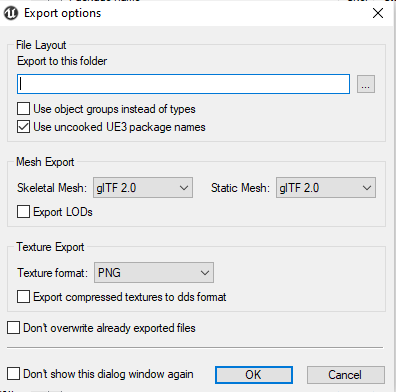
- Place folder named cars in the same directory as the blend file along with the car folders (I recommend making backup of blend file as it is a pain to clean up lots of material dupes)
- Open blend file!
- Window- > Toggle system console (this will show some debug info to the console)
- Navigate to the scripting workspace and run the batchImport script, if any errors arise it will show in console
- Wait for a little lag and the models to load after the script is done executing
- Delete default cube and respective cars will be imported under individual collections with their online ID
Modding Tools
Asset modification tools, Uasset API and GUI;
Requires Microsoft Visual Studio to run, these tools will let you edit Uasset files:
Github.com
Github.com
A fix for the Uasset API that fixed some parsing issues. Replace UAssetAPI\UAssetAPI\PropertyTypes\MapPropertyData.cs with this to fix some asset types incorrectly loading (see file here)
Repacking tools, HWU modding kit;
Repacks files in respective file structure into a new pak file (remember, the file requires the same file structure for mods to work correctly) Github.com
Save file editing tools, MVGS Editor;
Not fully implemented for all save file types, currently works on playerprofile save. Some progress was made on livery save file, but we were unable to determine the file structure for the individual layers and projection behavior, however this does allow for copying of livery data from save files and downloaded liveries.
Requires Microsoft Visual Studio to compile exe. This tool can access everything in player profile sav how to use: 1. drop save file on exe, this will create a json file (can be opened in text editor or visual studio) 2. once done editing drop json file on exe (this will replace existing save files in directory, recommend not doing this in the main save directory) Github.com
Online save editor:
Since file structure is mostly similar to UE4 GVAS save files this can be used to change currency, exp, ect. (this is easier to use for many, but isn't as powerful): Saveeditonline.com
Requires Notepad++: Notepad-plus-plus.org
Steps:
- Open save file with Notepad++
- Rename mvgs header text to GVAS
- Upload to website
- Make changes to save file
- Download from website
- Revert header changes from GVAS to mvgs using Notepad++ on modified save
- Replace save file in save directory
Additional Tools
SQLite editor:
Used for modification of the main games database (hotwheels/Content/assets/data/db/NoCook/db.sqlite3, stores car IDs, DLC info, menu stats, box RNG, ect.)
Sqlitebrowser.org
Cheat Engine:
Can be used to edit real time memory values, however I have just used it in the past to speed up shop time to get cars through there instead of boxes, it can also be used to change currency and exp, but easier to do that through save files. Be wary during the installer to only install CE and not additional bloatware.
Cheatengine.org
This guide still holds true for database modifications, this will give an outline how to unlock DLC cars and other content, most of the unpacking and repacking info is legacy, as now mods can be packed and operate during runtime.
New asset and texture modification
HWU's car skeletal meshes are built using Unreal engine 4.25 plus, this requires a special version built from source. UE 4.25+ is supposed to grant features for next gen consoles, however the changes to the skeletal meshes header format is different from other builds of (UE4.25 and UE4.26).
Things needed for modding:
- HWU modding toolkit
- Fmodel
- Unreal engine 4.25+:
To access this branch you will need to have a GitHub account and link it with epic games for approval to access unreal engine dev branches. Github.com - Microsoft Visual studio 2017 community edition with, "Game Development with C++" workload, and the "Unreal Engine Installer" and "Nuget Package Manager" optional components. Visualstudio.microsoft.com
Process for modding in new assets:
- Install visual studio 2017 and follow UE4.25+ install instructions (~1-2 hours to build from source in VS) follow instructions on GitHub or screenshot below. Later versions of VS will cause issues with building the game pak
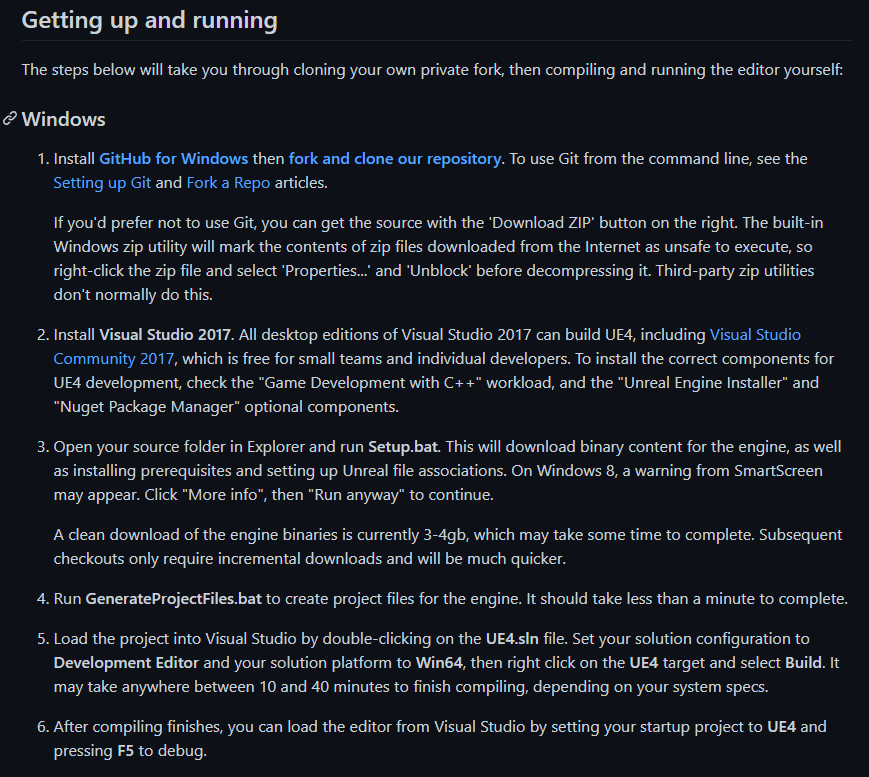
- Create new project after launching UE4.25+
- Import assets into UE with same file structure as HWU into new project
- Package be (file-> package for platform -> windows) and wait for assets to package in directory selected
- Open new pak files for new packaged assets in Fmodel and export assets
- Repackage new unpacked assets using HWU modding kit
- Add to ~mods folder and check for errors in-game.
HWU Mod Install Guide
by Sotumney#4426
This is a small and short guide on how to mod HOT WHEELS Unleashed on PC platforms. It's pretty simple, so that's the reason why it's relatively small.
For Steam:
- Navigate to your HWU install folder.
- Create a ~mods folder under HOT WHEELS UNLEASHED\hotwheels\Content\Paks.
- Add the .pak mod files in the HOT WHEELS UNLEASHED\hotwheels\Content\Paks\~mods folder
- Boot up the game. Your mods should now be working!
For Windows PC (Windows Edition)
- Navigate towards your installation drive (If no other drive is present, it's your primary drive letter)
- Override access on the Program Files\WindowsApps\ folder.
- Override access to the MilestoneS.r.l.HOTWHEELSUNLEASHED-WindowsEdition_1.0.5.0_x64__xxxxxxxxxxx (name can vary system to system.) This is done by assigning folder ownership to your administrator account.
- Create a ~mods folder under HOT WHEELS UNLEASHED\hotwheels\Content\Paks.
- Add the .pak mod files in the HOT WHEELS UNLEASHED\hotwheels\Content\Paks\~mods folder
- Boot up the game. Your mods should now be working!
That's all there is to installing mods. Enjoy your newly unlocked features!
Author's Note:
Please do copy this install guide if you publish a mod. It's convenient for everyone.

Car Livery Unlocker + Tractor "Modpak"
Vehicle Model 1 commentCollection of pak files that remove restrictions on the livery editor enabling livery usage on licensed cars. Adds the ability to use the Tractor in races...

Track Builder Convenience "Modpak"
Multiplayer MapCollection of pak files that remove almost all restrictions set by the default in-game track editor.