Step 1. Go to somewhere like at C:\Program Files (x86)\Steam\steamapps\common\Half-Life\valve\models\player - from here you need to pick a 'playermodel' folder. So they will be listed from a-z - and pick and open any folder. Choose "gordon" for instance because his suit color changes seen better - while other maybe different.
Step 2. So there may be a ".bmp" - open that ".bmp" in "Paint". And press "File" > "Save".
Then when you launch Half-Life next time and check these and the portraits will be fixed.
Thanks for your attention. (Color shown below.) - Also Warning - I haven't tested similar on Mac and Linux.
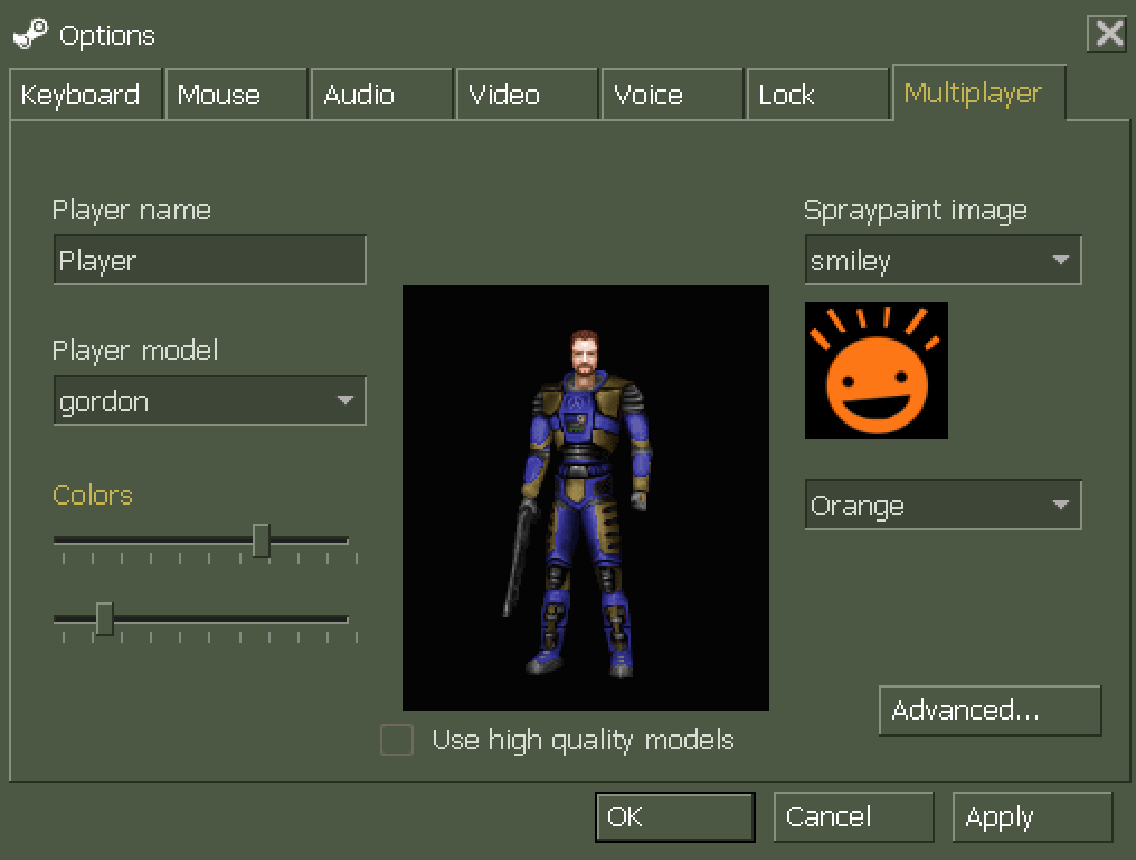





thanks, this yes work