Named Game of the Year by over 50 publications, Valve's début title blends action and adventure with award-winning technology to create a frighteningly realistic world where players must think to survive. Also includes an exciting multiplayer mode that allows you to play against friends and enemies around the world.
Description
Half Life - Detail Textures Pack. v1.1 (Including Expansions + Add-ons) *Note: I do not create any of this pack, just compile this pack from many authors together, and add detailed maps of other Expansions and Add-ons. You don't need Xash3d to play. All missions in-game and default multiplayer maps are included, of these titles.
Post a comment
Tags
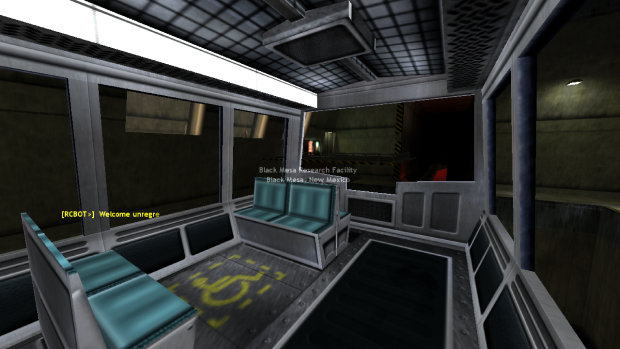





There are a lot of flipped TGAs, Xash3D currently does not support this. So those textures will be flipped too. I don't know what was the reason to flip them, but it's a bad option for Xash3D.
You also have to set
r_detailtextures "1"
r_wadtextures "1"
for detail textures support.
Yes, i didn't test fully on Xash3d though. It means to be played on the gold-source anyways. There are already better HD options if ppl want to try Xash3d. TY for addition info.
The flipped textures were probably due to a tool used for converting the .tga files. I have observed that some of the older .tga plugins for photoshop and some other applications supporting .tga exports will actually do that.
The fix is simple.. but quite annoying (not to mention time consuming) to implement... open every single .tga file with paint.net and just save...
Will this work in Decay?
Considering Solo mission still under development, I plan to add details whenever it ready. But you can go ahead and do it in advance. Not that hard since this mod based on Half Life (You just need to know map name, then copy and paste any similar files end with "...-detail" and change their name to last original name you check).
why new textures are superimposed on old ones and two textures are obtained at the same time?
Because that how textures originally work in Condition Zero, it didn't change this much, plz check this comparison: Steamcommunity.com
I think they add more brightness and colour-wise to textures and overlaps them. As you said, it is superimposed. They can be changed to not overlap with each other, but you can't toggle it on/off back to old textures, thus showing both advantage and disadvantage.
This is reason why some people do not like detail textures.
r_wadtextures "1"
After the anniversary update, the mod worked fine, but after the latest patch for this update, the mod no longer works. When you enter the code, the textures simply change shade.
I found the reason. They changed something in hl.dll that is on the way Half-Life/Valve/dlls. If you replace it with the previous version (I have left only from Legacy ver.), then everything will work, but somehow not quite correctly. The textures at a strong angle are delapped even if the mod off. I don't know what the reason is.
Upd
The new update fixed everything again. You don't have to change the .dll