"When a horrible accident unleashes waves of gravitational force across the planet, it cracks the crust and sends floating land masses into the air. Guster; the son of man responsible, is charged with the task of setting things right." gShift is a first-person 2.5D puzzle platformer. 15 hours of gameplay. The challenge is to collect gravity bubbles and activate gateways at the end of each map to progress through the game. Eight key pieces are strewn throughout the primary areas, and you will utilize those pieces to fix the world. 99 total levels, 8 unique obstacles to overcome, and progressively more complicated levels.
We have polled the people, and seen the numbers, and we can't argue with the facts. $4.99 USD is the best price for this game. We appreciate everyone that has purchased the game so far, and we hope you'll stay tuned. We're still trying to get the word out, so if you tell your friends about gShift, we won't be mad.

gShift - 2.5d puzzler released!
News 6 commentsMake your way through the ten different climates and conquer ever-increasing obstacles to save the world! 99 Levels, 15 hours of game play, and a special...

gShift 1.5 demo
Demo 3 comments2.5D puzzle platformer with 99 levels and over 15 hours of gameplay.







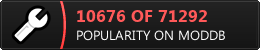
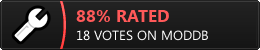






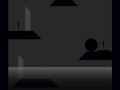
Great Concept. Starting point for 2.5d games!
15 hours? Not when you're constantly plunging into nirvana because you just tried to move with the arrow keys... :D
I'm obviously a complete fail at playing this game, but the fact that I'm currently downloading the full version tells a lot about how much fun it is. Looking forward to dozens of hours of making a total idiot out of myself! :D
Feel free to just ignore the arrows altogether and simply use the J I K L keys for shifting, perhaps that will help? :)
Good idea! When it comes to moving around, I'm probably conditioned on using arrow keys over WASD and definitely WASD over IJKL... :D
Though I can say with a little bit of pride that my performance with WASD and arrow keys has become a bit less awkward by now. ;)
Btw, thanks so much for the game, love both the concept and the graphics.
Also feel free to shoot over to our facebook and request a custom pose of guster...I'm sure we can talk our artist into putting one together for you. :)
Thank you for the support! :)
good idea.
hey guys downloaded the demo and gotta say I love the graphic style, but I can`t get anywhere cause the control scheme isn`t listed and there`s no way to change it
Yes, thank you Sun_Smasher. If there is any confusion, the control mechanic is explained in the tutorial level, as are the other various elements of each climate. There will be a tutorial level as you conquer each climate, to familiarize you with the new elements of the next one.
I understand that, I`m saying I`ve tried pressing down and shift and control and C and none of those keys have worked to shift around the platform.
The control scheme is as follows : Movement is A = Left D = Right. Shifting is Arrow keys to shift UP, LEFT, or RIGHT. Shifting around a platform is done with the DOWN key, while standing at a corner. Shifting is disabled for the first ten seconds of the first tutorial. I apologize if there was any confusion.
After the intro cut screen, it pulls you into the first tutorial level where it explains it. How did you miss it?
To move it's a and d, following the wasd controls, and then to shift it's the arrow keys, pressing them will take you in their direction. And then space bar to jump