Upscale Pack for Duke Nukem 3D including Life's a Beach, Nuclear Winter expansions and World Tour - for use with EDuke32, DukeGDX, RedNukem or Raze
New
* All sprites now have at least 5 palswaps defined
* New Liztroop sprite inspired by Duke Nukem 64 (only base game)
* Enforcer sprite have had further touchups (only base game)
* New Pig cop tank sprite
* Fullbrights added for pigcops, battlelords, sentry drones and protector drones (currently only working in EDuke32 and RedNukem, base game only)
* Most babes have been upscaled
* More pickups have been upscaled
* A lot of switches, signs and posters have been upscaled
* Most base game weapon sprites have been reupscaled, and will now load widescreen sprites outside of DukeGDX
* Life's a Beach has been merged to the upscale pack
* Life's a Beach has new beach babes and a Duke sprite
* Removed some unused palswaps of pigcops, commanders and floating dragons in Life's a Beach
* Nuclear Winter pigcop and snowmen have been updated
* World Tour Incinerator and Firefly upscale
* New BAT file compatible with Raze and RedNukem
![Comparison]()
Please read the included info.txt for instructions as how to use

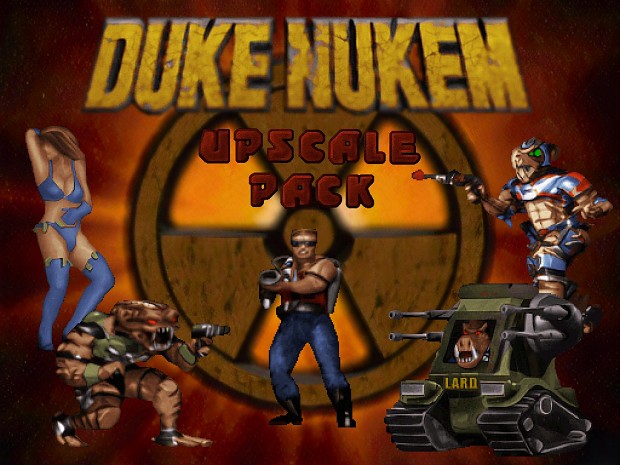



just wondering what steps you used to create these. was it similar to the processes the guys who made the Doom neural upscale 2x pack? they upscaled to 8x with AI programs then downscaled to 2x.
The ESRGAN models I used are listed in the info.txt file. They are upscaled 4x times and then scaled down to 2x original size. I've used a variety of pre- and postprocessing methods for it.
An issue with widescreen weapon tiles not loading correctly when playing World Tour with EDuke32 has been reported. To fix this download this modified DEF file and place in the same directory
S000.tinyupload.com
This is not necessary when playing World Tour in DukeGDX, or playing without World Tour
Excellent job on upscaling most of the graphics, they came out great.
Maybe when you’re upscaling the Cycloid Incinerator, you should try and give him his own set of sprites instead of looking like the Cycloid Emperor.
Keep up the great work.
Thank you. I would like to have a unique sprite for the incinerator but I'm really not good at making new sprites as opposed to upscaling existing ones
You’re welcome.
You can always try asking people in the Duke4 community if they ever made a sprite replacement for the Cycloid Emperor that made him look completely different and would be perfect for the Cycloid Incinerator and upscale those for your mod.
I remember that HMNuke93 was working on new sprites for the 5th boss, but the project went quiet for a long time. You should try contacting him, and ask him what’s going on with it, he’s still on Duke4.
Is there a texture upscale pack as well? If so any chance you could release a combined pack of everything like the older high-res pack?
Not right now. The Total Meltdown upscale has most of the textures upscaled (although they are based on an older unreleased attempt I made)
If you look at the Blood background upscale pack that took significant curation to pick the best result out of many upscaling models.
I want to do a full texture pack for Duke, but it will probably not be in the next release.
I've released the "Enhanced Resource Pack" which includes upscaled textures (as well as other enhancements)
Moddb.com
Question. How do I combine this with HRP and Dukeplus? I saw a video on Youtube of someone combining your mod with HRP. Do I simply copy/paste the files into the main root folder and run the other mods as usual, or do I copy the zip file into the "autoload" folder?
EDuke32 in general isn't very friendly with combining mods, you typically needs some def editing for it to work though. I can't speak for DukePlus at all.
I actually got it to somewhat work. I had to use a "Monsters Only" version of your mod though, because when using the BAT. file of your current mod, it does load HRP and DukePlus as well, but unfortunately replaces HRP's high definition/resolution fonts with the original (but upscaled with your mod) and DukePlus's special effects (fire, smoke, HUD etc.)
The "monsters only" version maintains the other mod's menu, hud, font, and effects while letting me enjoy the new upscaled monster sprites (although the "monster only" version I'm using I think is an older version of your mod, since there's still aliasing around the edges of the sprites).
I guess you could copy the DEF file from the older version to the newer release?
You mean the texture.def? Wouldn't I copy the DEF file from the newer version into the older release instead? Seeing as I only want to use the upscaled monster sprites and not weapons, hud, or textures. Or does the texture.def file contain the upscaled sprites? Basically, take the texture.def from your new verison and paste it into the old version ZIP file, overriding the old texture.def is what you're saying?
I just checked and it would be a problem, because your new version and file doesn't contain the texture.def file, and apparently the version you created of your file with only textures for monsters doesn't have the same files as your current mod. They're packaged in such a way that all the "tile png" files are in one zip. And there's only a "texture.def" and the .bat file to start the mod. I just checked and the version I'm using is apparently the "Old Download link" that you have on your mod's main page.
No, if you use the DEF file from the new version you'd get a ton of error messages, and it defeats the purpose of what I suggested - which was to have the updated monster sprites from the latest release.
But I guess the file structure is different enough that it wouldn't work
Just a question. Your mod obviously works with the expansions. I don't know if you're familiar with the HRPs for the expansions but I can't get them to work properly. Nuclear Winter and Life's a Beach require some sort of separate "SVN clients" and to run an "Autodownload script".
I ran the "checkout" .bat files for those but it wouldn't let me actually run the bat. file that starts the expansions (says "Access Denied). Running them through your .bat file to start with your mod works, but only through the regular HRP and not the expansions' HRP. This of course throws up a bunch of errors that png etc. files are missing/not found. I think your mod would work fine with the HRP version of the expansions but I don't know how to run Life's a Beach (Vaca+) and Nuclear Winter (Nuclear+) through Hendricks266's bat. files.
Well the def files point to the wrong directory for NW in my upscale pack :P but no one actually bothered reporting it so I guess no one cares about that one XD
The new enemies in Vaca do not have their own models in the HRP so I guess you might want to use the ones from my upscale pack as placeholders.
Hi, seems like you forgot the texture #0053 (Portable Medkit) in normal Duke3D (without Addons) - in BuildGDX, this has the effect that if you have "Caribbean Life's a Beach"-Addon installed, the Portable Medkit in "vanilla" Duke3D will show as a crate of bananas (from "vacaupscale.def")... Would be great if you could fix this :-)
That texture has been upscaled and will be in the next release.
It seems strange though as vacaupscale.def should not load unless vacation.grp is loaded
This comment is currently awaiting admin approval, join now to view.
Info: BuildGDX is the most recent version 1.14
and without the upscale pack you get the correct texture?
Yes, happens only with upscale pack in "autoload" folder and enabled "autoload folder" - w/o "autoload folder" enabled (and thus w/o upscale pack) the sprite is rendered with its correct texture
UPDATE: I found the error - I did unzip the upscale pack into the "autoload" folder instead of just copying the zip file - just deleted everything and just dropped the zip file in the "autoload" folder, now everything is ok!!
Aaarrgh, sorry for the inconvenience, my mistake :-(
Btw: Great work, can't wait for your next release of the upscale pack!
For some reason all the weapons are upscaled for me except the RPG, shrink ray and freeze cannon. I downloaded the def file posted above but it didn't fix it. I'm using eduke32 with World Tour.
If you want to play WT with the upscale pack I recommend using DukeGDX, it ignores the WT RPG, shrinker and freezer tiles and uses its own instead (which are at the same tilenums as the regular game)
I honestly did poorly with testing this version of the upscale pack before release. It has more issues (Nuclear Winter upscales being loaded from the wrong folder for example)
phredreeke The pack is really good, but I found a bug, Nuclear Winter .def is actually loading the sprites from the base game, some enemies becomes a glitch mess.
Thank you, yeah, that's a known issue. But since by the time I discovered no one had said anything about it I assumed there was little interest.
A fixed def file was posted in the BuildGDX discord Cdn.discordapp.com
According to The Levelord in one of the Developer Commentary audios, he wanted to add the Russian Post logo in the Red Ruckus level, but had to make a parody version of it because he was worried that he might get into trouble for copyright infringement if he added the real one to his level.
Maybe when you start working on the Episode 5 textures, you should try adding the actual Russian Post logo to your mod.
Nice suggestion but episode 5 is far off.
Is there a date when this will be done? The spites of the enemies, weapons and menu text etc look good but with all the textures being left stock it looks half finished.
Also, the batch script you packaged with this combines the base Duke Nukem 3D game with the "Duke It Out In DC" expansion when installed on the same "#1" selection line before eduke32 launches which makes playing the third episode not possible if utilized. I'm sure there's a way around that perhaps maybe loading the mod via command line individually or less practically physically removing the actual expansion folder from the Duke Nukem 3D directory but this seems like an oversight.
I've bookmarked this and will come back to it at a later date when finished and perhaps you can update this to run similarly to the HRP mod so the batch script isn't necessary.
Cheers.
I've released the "Enhanced Resource Pack" which includes upscaled textures (as well as other enhancements)
Moddb.com