For eons, the planet Natrolis was controlled by the magic of the reptilian Sorin race. But when a fleet of tech-powered humans arrives to colonize the surface, they awaken the unimaginable - the Dreil, a hyper-evolved insectoid warrior race hibernating deep within the planet's core. Now, all three forces collide in a mortal struggle for domination.
Dark planet battle for Natrolis discord server started. Now you can join our community at the following link: Discord.gg
If you have any question, map editing, technical issues on modern OS, etc, please commend on our discord server.

Dark Planet webkit
OtherI have obtained the official Dark planet: Battle for Natrolis Webkit released by the game developers.

Map editing full documentation
Graphics Tool 1 commentWe have sucessfully obtained the original map editing full documentation that was released by Edie Softwares! Now you can make any sort of maps for Dark...

Dark planet map editor
Patch 1 commentDark planet V1.002 patch! This patch contains tons of useul bugfixes + adds mapeditor!!

Dark planet, battle for natrolis patch V101
PatchDark Planet: Battle For Natrolis Patch v1.0001F This patch will bring your strategy title up to version 1.0001f and includes numerous gameplay fixes and...

Dark planet, battle for natrolis manual
GuideDark Planet Battle for Natrolis manual + Tech trees (included: Colonist, Dreil, Sorin races). Pdf version.

Dark Planet, Battle for Natrolis Demo
DemoDemo version of the game. Version 1.000. This version cannot be patched!






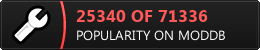
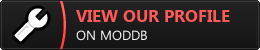







It's cool that somebody besides me remembers this game, and I really appreciate that you were willing to upload a copy to ModDB, though I am a bit puzzled that you only uploaded the demo version rather than the full version (there's one on myabandonware.com).
Also, I realise that you probably can't help me, but I wanted to mess around a bit with the map editor, and the first time I launched it it worked fine, though I quit without saving because I didn't feel like it at the time.
Every time since that I have attempted to run the map editor, it has either silently crashed to desktop on launch, or if I attempt to start it from the start menu (Win10) has generated a blank error message. No code, no title, no text, just a blank error box. If you have any idea what the problem might be, please tell me?
Guest pls read my prevous comment as well as join our discord server community: Discord.com
Hello! Thank you for writing your message. Well I know this game since my childhood. I started to play on it since it was published.
As you probably know, some old games are now available to buy on zoom-platform.com . I "know" someone for almost a year (?), who is responsible for collecting old games. He has good relationship with publishers such as Strategy First or other (defunct) developers/publishers. They made a program that allows the users to run any old games on moder OS like windows 10 or 11 in full/widescreens with out any issues!
I hope that Dark Planet: Battle for Natrolis will be added soon!
Regarding the map editor issue you have, I don't know what you should suppose to do. If I were you, I would try to launch the game with a free software called DxWND! This will work for old windows games.
Hm. Partial success. DxWND allows me to run Natrolis in windowed mode, but the window is so small that I have difficulty telling what's going on, and the editor still won't launch. And if the program has a setting to change the size of the window, I don't see it.
edit: ah, never mind the window size thing, I found the option. Now it's just the editor that's a problem.
Unfortunately there is no other way to make the game run well on modern os with higher resolution, only DxWnd worked for me. I talked to someone, who is an owned of a company, they used to re-release old games and fix it with their sophisticated software to make old games run on modern os in full/widescreen with out any issues, but before re-releasing it, we need to know who own the game copyrights.
Ah, okay then, I'll try that program. I'll get back to you. Thanks.
Please read my previous reply as well as please join or discord server: Discord.com