Prepare to unleash the absolute latest in modern weapons technology against the world's most powerful Generals in Command & Conquer Generals: Zero Hour. In the next era of military strategy and might, you'll need to command a more technologically advanced arsenal to defeat new, more powerful enemies.
Description
The end solution for Generals and Generals Zero Hour problems, starting from registration, passing through compatibility, down to crash issues.
Post a comment
Tags

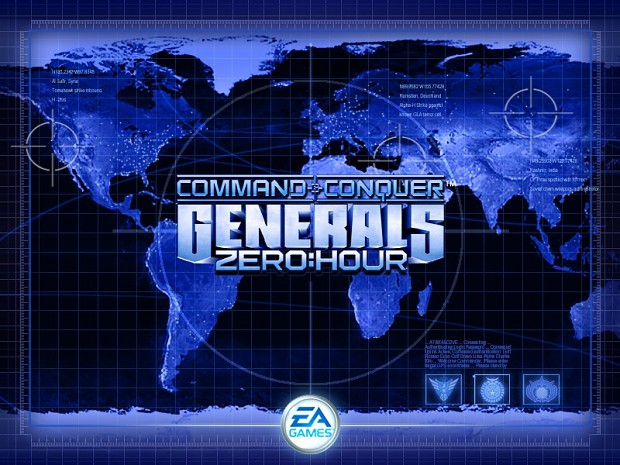



RAR PASSWORD ?
Password = AZ
Is there a way to restore the values of said game's Registery Editor, viz., to revert back to its original inclusion?
The registry values in Import.reg are the original values for the games.
But if you want to delete the games registry, you can do that manually..
Press Win + R and type Regedit then press Enter:
In Windows x86:
Go to HKEY_LOCAL_MACHINE > SOFTWARE > Electronic Arts > EA GAMES
In Windows x64:
Go to HKEY_LOCAL_MACHINE > SOFTWARE > Wow6432Node > Electronic Arts > EA GAMES
And delete these two folders:
1. Command and Conquer Generals Zero Hour
2. Generals
And if you want to edit the games registry, you can edit Import.reg file and set your own values..
And then run Registry.exe again, which will replace the old values.
Note: If you're facing problems, and you're doubting in the registry..
try to delete it and import it again.
Thank you for your response. As to why I was asking, this registry-fix rendered the game to crash, at least for me.
Is the game opens and closes immediately..
Or do you see Technical Difficulties error message?
I see both.
I mean, did you open the game and the screen became black for a moment and then the game quit completely without an error message?
Or it displays its logo and then freezes and after a few seconds gives you the error message without opening?
The first case means that the game has not registered correctly:
Download the updated file, and make sure that you followed the instruction correctly.
The second case means that the problem is in the option.ini file or in the games compatibility options:
Make sure to back up the games folders in the documents, then delete them permanently and re-copy the contents of Fix folder to the documents again..
Of course, after confirming the compatibility options of the games.
There is a good way to find out the cause of the problem after doing the previous steps:
If C&C Generals worked in the end, it mean that the problem in the registry for sure, because C&C Generals do not need to be registered to work, unlike Zero Hour.
You're idiot man because you crashes my game it take me to delete anything i lost and my good map i cannot find that map anymore my god you killed me
If you didn't import the registry correctly, you will ruin your game..
And this is not my problem, especially when you are rude.
help me now find me link mapes i need good map with big city and large please
Cnclabs.com
what should i do, its show Technical Difficulties after 10 minute playing
1. Confirm the compatibility options of the games mentioned in the Readme file.
2. Back up the games folders in the documents, then delete them permanently, and re-copy the contents of Fix folder to the documents again.
If you have an old registration, delete the games registry and Import it again:
To delete the games registry..
Press Win + R and type Regedit then press Enter:
In Windows x86:
Go to HKEY_LOCAL_MACHINE > SOFTWARE > Electronic Arts > EA GAMES
In Windows x64:
Go to HKEY_LOCAL_MACHINE > SOFTWARE > Wow6432Node > Electronic Arts > EA GAMES
And delete these two folders:
1. Command and Conquer Generals Zero Hour
2. Generals
And if the problem persists, check the games files, especially if you are running a mod.
Just dropping this here to say your work fixed it for me. Thanks man, ohh the nostalgia.
You're welcome
It worked for me. Thank you so much.
You're welcome :)
Hi, my game opens and closes before actually opening, how may I solve it?
This means that the game has not registered correctly..
Read the comments above.
hey, i have problem installing genarals zero hour. i'm installing from the first decade dvd. in the middle of the installation it asks for the file data15.cab. on the dvd it stops at data14.cab.... how is this possible?
little help plz :)
There are two DVDs for the game, Insert the second DVD.
can u please help me.. when i open the game the logo appeared the exit thats it.. no error message.. ill do the whole thing but nothing happen..
Try to delete the games registry and Import it again.
Dear SulaimanAZ, I tried all of solution on comment but game still crashes. I can play general alright but when i click on zero hour, some backscreen appears but 3 seconds later it closes immeadiately. I'm using windows 8 64bit. Please elaborate more on registry, thx
If you followed the instructions literally and read the comments carefully,
Then I don't know what is the solution for your problem..
But I think that you missed something..
Make sure you followed the instruction in Readme.txt correctly,
Especially the games folders names section,
And see the attached image as well..
Note that the games folders names must be as follows:
Command and Conquer Generals
Command and Conquer Generals Zero Hour
And the registration files must be next to them..
Otherwise, your games won't be registered correctly..
So try to rename your games folders as above then import the registry again,
And let me know what will happen with you ;)
please help me. why in some map enemy & friend not work & create base?
Mostly it's an AI problem..
If you're playing an unofficial map, the problem in the map..
If you're playing an official map, and had installed a mod, the problem in the mod.
Thx for your help i can run the game now love you :3
That Guest was me i forgot to Login
Anyway thx for your help
You're welcome
Sorry, but don't work. But im notice than if you erase OPTIONS.INI file you can´t get the DIRECTX MESSAGE ERROR, only a long load than don´t go to nothing (crashes to desktop).
If you wait long enough, Technical Difficulties error message will appear..
For DirectX error message..
You need to install DirectX End-User Runtimes (June 2010)
Its size is about 95 MB..
You can search for it, it's easy to find.
This comment is currently awaiting admin approval, join now to view.
tROJAN Virus detected in your package
As I said, Registry.exe is not a virus.
My game would not launch it just open and freeze and then close immediately. I dont know what the problem. I had been looking for the solution, care to help me? dear General?
Please read the comments.
hi suleiman i'm joseph from lebanon
i saw how nice you are and know in this field i have a problem and i need your help. i downloaded generals deluxe edition cracked from igg-games.com. on my main pc which is an y720 it worked fine nothing wrong. i have 2 laptops that wouldn t open them i managed to make generals work by changin the options.ini so the directx error was gone and could play generals. but my problem is zero hour i tried everything and couldnt make it work it just put the zero hour black screen and then it quits.tried deleting the dll file changing options.ini compatibilty mode disabling screen optimisations ....
Thank you for your kindness..
About the game:
I prefer to download the official game setup and then install the game myself..
However, I tried to download the game from IGG Games in the past, it's a good package but the attached fix didn't work for me..
About the error messages:
Editing Options.ini will fix Technical Difficulties error message.
Installing DirectX End-User Runtimes (June 2010) will fix DirectX error message.
Discovering the problem:
Once you get Generals to work, do the same for Generals Zero Hour and you will have passed DirectX, Options.ini and compatibility problems..
Therefore, if Generals Zero Hour doesn't work, the problem is with the registration.
Registration:
General's doesn't need to be registered to work..
However, Generals Zero Hour does need Generals to be registered, but doesn't need to be registered itself!
Symptoms:
Generals Zero Hour registration problem is when the screen became black for a moment and then the game quit completely without any error message.
So according to your description, your game has a registration problem.
Fix:
Download the package and read Readme.txt carefully, especially the games folders names section..
Read the comments, and contact me on Discord for further help :)
This comment is currently awaiting admin approval, join now to view.
c&c generals ZH not compatible in windows10 1909 how fix it?
After trying everything above, try these cracks:
Gentool.net
Zero hour keeps blowing up after 30 seconds. I reinstalled it 4 times and still the same thing. I have the Deluxe edition from early 2000's so this is not a pirated copy, I am using the nocd crack since my laptop doesnt have a cd rom. Ive tried everything but it keeps blowing up after 30 seconds. doesnt matter if i put my orignal key that I have since 2005 or some fake one I find on the internet.
Please help!
I don't think the CD Key has anything to do with the crash, it might be the crack..
Anyway, since you have the deluxe edition, you will need several things after installation:
1. Generals Patch v1.8
2. Generals Zero Hour Patch v1.04
3. Generals v1.8 Crack
4. Generals Zero Hour v1.04 Crack
You can download them from GenTool's website:
Home: Gentool.net
Patches: Gentool.net
Cracks: Gentool.net
5. Generals and Generals Zero Hour Fix
You can download it from here.
Note:
You don't need to follow the first step in the Readme file if you installed the game using the official setup, because the game will be already registered.
he say please insert the first game CD
You need a crack, you can download it from Gentool.net.