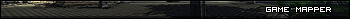| Posts | ||
|---|---|---|
| Valve hammer editor question | Locked | |
| Thread Options | ||
| Dec 30 2011 Anchor | ||
|
Hello there, I've been using Valve Hammer Editor for quite a while now and I wan't to ask a simple question: How should I add a Half-Life weapon? I can't find my Half Life Game data file (.fgd), so I used Counter Strike's one, but I can only add Counter Strike's weapons that way. |
||
|
|
Dec 30 2011 Anchor | |
|
When you start up Source SDK you have to choose the correct engine and game, to do this click the white arrow to show a drop down menu that should display every game that you have installed for that specific engine. --
|
||
| Dec 30 2011 Anchor | ||
|
Thanks for your post, but I'm talking about the retail version of Half-Life 1. |
||
| Dec 30 2011 Anchor | ||
|
Your post is vague so I'm not sure what exactly you're meaning, but If you're talking about importing a Half-Life 1 weapon into another game (Counter-Strike? Half-Life 2?) then that's actually illegal, and I would NOT recommend trying to do it. --
|
||
| Dec 31 2011 Anchor | ||
|
I'm modding Half-Life 1, and I want to put a Half-Life 1 weapon into it. |
||
|
|
Dec 31 2011 Anchor | |
|
If you are trying to mod Half-Life 1 with Source SDK Hammer, it wont work. Reference this post: --
|
||
| Dec 31 2011 Anchor | ||
|
I'm using Valve Hammer Editor. For half-life 1. I've been using it for a couple of weeks. I want to put a weapon. |
||
|
|
Dec 31 2011 Anchor | |
|
|
||
| Jan 1 2012 Anchor | ||
|
Ooh, that helped a lot! Thanks! Gah, now I have another problem. I'm trying to use "Light" entity but it somewhy doesn't work. The tutorial doesn't help. |
||
|
|
Jan 1 2012 Anchor | |
|
Not sure if you can speak Spanish but I found another tutorial on lighting in 3.4. --
|
||
| Jan 1 2012 Anchor | ||
|
I already figured it out, I just forgot to update the post. Anyways, is it possible to close the thread? Edited by: Spe¢ter |
||
| Jan 7 2012 Anchor | ||
|
thread? no idea. i'm not useing Source SDK to make my half-life 1 level. and i advice you to use an independent Valve Hammer Editor porgram. |
||
| Jan 13 2012 Anchor | ||
|
hey, can u help me....i am using valve hammer editor 3.5 to build cs 1.6 maps....some entities(like prop_) & some texture tools(like nodraw) is not coming in the editor>>>please tell me how to get the wad file for them(provide the link please)... |
||
| Jan 17 2012 Anchor | ||
Are you sure there's some entities like prop_****? If so, I'd tell you that you are using a wrong fgd! There's no prop entities in the fgd of cs1.6! I guess it's Counter Strike:Source's fgd that you are using, so change one. Don't ask me where to find... |
||
Only registered members can share their thoughts. So come on! Join the community today (totally free - or sign in with your social account on the right) and join in the conversation.