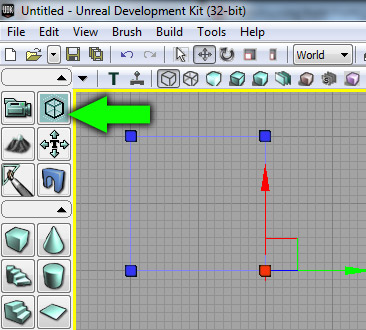| Posts | ||
|---|---|---|
| Transitioning from Hammer to UDK... | Locked | |
| Thread Options | ||
| Mar 10 2011 Anchor | ||
|
I recently started learning how to use UDK's map editor, and so far I've found it to be a lot less limiting than Hammer in all areas except one crucial area - brush creation. I'm finding making brushes in UDK to be horrendously unintuitive - rather than just laying them down like I would in Hammer, I've got to try and shape the build brush into all sorts of weird shapes and then position it exactly where I want it. Obviously it's almost entirely me being unfamiliar with the toolset, but I haven't been able to find many tutorials that take me past basic square brush creation. Does anyone have tutorials (either video or text and image is fine) that would take me into more advanced brush creation? Also, a few specific questions: - Is there any way to manipulate individual verticies in the 2D view a la Hammer? I know how to do basic scaling, rotation, and movement of faces and solids, but not individual verts. - I there a way to make brushes and actors snap to the grid? The little box at the bottom is ticked, but only the build brush will snap to it. - What other features besides unit-scale and RMB+WASD work the same way as they do in Hammer (if any)? I'm trying to make this transition as easy as possible, though I understand some things are going to take some getting used to. |
||
| Mar 10 2011 Anchor | ||
|
UDK does not use brushes to create environments, it uses static meshes which you can only create with a modeling program such as Blender, Maya or 3DS Max. Blender being the only free one, but you can get a 30 day trail for Maya and 3DS Max. Blender: Blender.org 3DS Max: Usa.autodesk.com Maya: Usa.autodesk.com Edited by: Ci47 |
||
|
|
Mar 10 2011 Anchor | |
|
If you are a student you can get a student license of Maya for free. Edited by: Nightshade |
||
| Mar 10 2011 Anchor | ||
|
I take it that means you spend alot of your time in the modelling program? I too am going to learning UDK at some point soon and have worked with Hammer for the last few years. I really like that you can 'build' the entire world in hammer before adding the details. |
||
|
|
Mar 10 2011 Anchor | |
|
You use brushes to block out the map and some zones. Then you use models to "dress up" the world and give it detail -- °w° |
||
|
|
Mar 10 2011 Anchor | |
Yes use geometry mode
Yes right click on a corner and it will snap to the grid setting you are currently on.
Not a lot. Its as if they wanted to make it as different from hammer as possible. To add on what the others in this thread have said; You will want to learn how to do some basic modeling, and texture creation. Source has an almost unlimited amount of assets to use/rip. UDK comes with enough for a tech demo. -- Mist of Stagnation - A FPS/RTS based in a Steampunk world, built in DX11 with the UDK. |
||
|
|
Mar 10 2011 Anchor | |
It's been a while since I've used Hammer, but I was pretty sure it had a build brush as well. The only real difference I recall between the two was that Hammer was additive, while Unreal would prefer subtractive (but still had the additive option). Blocking out a level should otherwise involve the same work.
Switch to Geometry Mode, select the brush you want to edit, then the verts/edges/faces you want. The gizmo should appear so that you can then translate them.
They should be snapping, they are on mine anyway : /
You can use brushes if you want, that's why they're there.
And just about any other Autodesk product (Mudbox, Softimage, 3DS Max, etc) |
||
| Mar 10 2011 Anchor | ||
|
Mm, so static meshes are used for the majority of what the player interacts with... I'm actually highly experienced with Blender, and looking around it thankfully seems easier to get models into UDK than SDK. Guess I'll have to figure out how to model low-poly... |
||
| Apr 22 2011 Anchor | ||
|
I couldn't agree more with on that brushes part! |
||
|
|
Apr 24 2011 Anchor | |
|
I grew up on hammer (circa HL1), so working in UDK the first time was both awkward and familiar. Builder brush took the longest to wrap my head around. (Seems to be the sentiment going around) |
||
|
|
Apr 24 2011 Anchor | |
|
Invaluable resource for UDK beginners are free videos on 3D Buzz, you may have to register beforehand. --
|
||
| Apr 27 2011 Anchor | ||
|
Just started playing around with UDK, last time I touched the editor was in UT2K4. Open up one of the example maps and you will see it's fairly different than Source. I noticed on one of the maps, the entire thing was basically static meshes. I think I could count the brushes on 2 hands. |
||
| May 10 2011 Anchor | ||
|
So I've been playing around with it and I think I'm starting to get the hang of the basics, but one thing is still annoying the hell out of me. Is there any way to change the settings so that when I move the camera in one of the 2D viewports, it only moves in that viewport (similar to Hammer)? It's driving me crazy that every time I come back to a given viewport after working in another, I have to reposition the camera because moving it in the other one also moved it in this one. EDIT: Also, who is the retard at Epic who decided it would be a good idea to kill the undo feature in geometry mode, and is there any way to undo his stupidity? Edited by: ZackAkai |
||
Only registered members can share their thoughts. So come on! Join the community today (totally free - or sign in with your social account on the right) and join in the conversation.