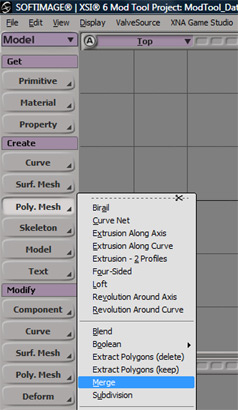| Posts | ||
|---|---|---|
| How can i put a model togheter using XSI... | Locked | |
| Thread Options | ||
| Dec 29 2008 Anchor | ||
|
...mod tool? Total n00b, hehehehe Thanks in advance, -Gen.Kenobi |
||
|
|
Dec 29 2008 Anchor | |
|
First I'd change ModTool to the original XSI layout (should be an option around view>layouts). Then it should be easy to follow any tutorial for it, which you can find several at Community.softimage.com More specifically, the XSI First Contact Series (Community.softimage.com) would probably make the best starting point. For modeling, I would recommend the following: Those should definitely give you the hang of things. |
||
| Dec 31 2008 Anchor | ||
|
I'm asking because i did some models and i'd like to export them to lwo, but when i do it, only a part of the model go, and i'd like to know how to put the model togheter, because i couldn't find the tutorial in these sites you gave to me. Thanks in advance, -Gen.Kenobi |
||
|
|
Dec 31 2008 Anchor | |
|
'Put together' as in merging multiple objects into one model? |
||
| Jan 2 2009 Anchor | ||
|
Very thanks man! Now i will can see my models finaly in WiC! |
||
Only registered members can share their thoughts. So come on! Join the community today (totally free - or sign in with your social account on the right) and join in the conversation.