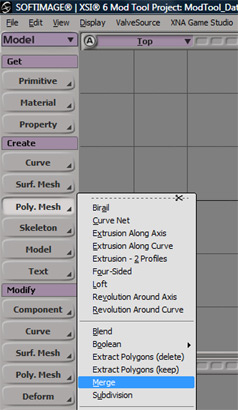| Posts | ||
|---|---|---|
| Completing a model in XSI | Locked | |
| Thread Options | ||
| Mar 4 2009 Anchor | ||
|
i have just got my model of a knife the way i wanted, now there is just one thing that needs to be done. |
||
| Mar 4 2009 Anchor | ||
|
ok you want to use merge witch in under the model panels / creat/Poly.Mesh/merge once you merge make sure you hit the button that says to merge material,uvs.... because if you do not then you will have to retexture and re-cluster it. then you can click the delete button this will automatically remove the originals and freeze it instead of freezing then hideing. before you do any of this i would recomend to save a back up |
||
|
|
Mar 9 2009 Anchor | |
|
To expand on what Shobek said (with pics): The Merge properties should pop up. Use the following to preserve your UV's (assuming you've unwrapped it already, you can skip this if you only have the model) And then click either Hide or Delete: Hiding will keep the original polygon meshes, and will toggle their visibility off. They will still have influence over the merged polymesh until it is frozen. Hitting Delete will freeze the merged polymesh and automatically delete all the source meshes, which I usually find to be more desirable. |
||
Only registered members can share their thoughts. So come on! Join the community today (totally free - or sign in with your social account on the right) and join in the conversation.